I've been using the Ruby powered static site generator: Bridgetown for a lot of things lately. If you don't already know, here is the Bridgetown tagline:
A Webpack-aware, Ruby-powered static site generator
for the modern Jamstack era.
I'm a Ruby on Rails fan and, TailwindCSS believer and I'm all in on TailwindUI. So naturally, I wanted to use this stack to build my site. Andrew Mason had a great writeup to setup Bridgetown with TailwindCSS, but for the life of me I couldn't get TailwindCSS to build with those instructions. After getting things to work on my end, I think the difference was in the PostCSS and/or the index.scss file but I'm still not 100%. 🤷🏻♂️ Here is his detailed write up:

Build and deploy a static site with Ruby, Bridgetown, TailwindCSS, and Netlify
Andrew Mason ・ May 7 '20
Since everything is working just fine today, I thought I'd write up my steps. This is assuming you have a Bridgetown site created and ready to go:
Note this is with Bridgetown 0.17.1
1. yarn add ...:
yarn add -D postcss autoprefixer postcss-import postcss-loader tailwindcss
It's my understanding that postcss is a dependency of postcss-import and postcss-loader. So I didn't need to call it out here, but I did anyway for verbosity when I was trying to get things working.
2. Create tailwind.config.js
Easiest way to do this: npx tailwindcss init
module.exports = {
future: {
// removeDeprecatedGapUtilities: true,
// purgeLayersByDefault: true,
},
purge: [],
theme: {
extend: {},
},
variants: {},
plugins: [],
}
3. Create postcss.config.js
Here is a copy of my postcss.config.js file. It was actually taken from an old Jekyll site doing the same thing. Seems to work. 🤷🏻♂️
const purgecss = require("@fullhuman/postcss-purgecss")({
content: ["./src/**/*.html", "./src/**/*.md", "./src/**/*.liquid", "./frontend/**/*.js", "./src/_data/**/*.yml"],
defaultExtractor: content => content.match(/[\w-/.:]+(?<!:)/g) || []
})
module.exports = {
plugins: [
require("postcss-import", {
path: "frontend/styles",
plugins: []
}),
require("tailwindcss"),
require("autoprefixer"),
...(process.env.NODE_ENV == "production" ? [purgecss] : [])
]
}
4. Update webpack.config.js to use postcss.
There is only one change I did and that was to add "postcss-loader" on line 56. Here is a full copy of the file for reference:
const path = require("path");
const MiniCssExtractPlugin = require("mini-css-extract-plugin");
const ManifestPlugin = require("webpack-manifest-plugin");
module.exports = {
entry: "./frontend/javascript/index.js",
devtool: "source-map",
// Set some or all of these to true if you want more verbose logging:
stats: {
modules: false,
builtAt: false,
timings: false,
children: false,
},
output: {
path: path.resolve(__dirname, "output", "_bridgetown", "static", "js"),
filename: "all.[contenthash].js",
},
resolve: {
extensions: [".js", ".jsx"],
},
plugins: [
new MiniCssExtractPlugin({
filename: "../css/all.[contenthash].css",
}),
new ManifestPlugin({
fileName: path.resolve(__dirname, ".bridgetown-webpack", "manifest.json"),
}),
],
module: {
rules: [
{
test: /\.(js|jsx)/,
use: {
loader: "babel-loader",
options: {
presets: ["@babel/preset-env"],
plugins: [
["@babel/plugin-proposal-decorators", { "legacy": true }],
["@babel/plugin-proposal-class-properties", { "loose" : true }],
[
"@babel/plugin-transform-runtime",
{
helpers: false,
},
],
],
},
},
},
{
test: /\.(s[ac]|c)ss$/,
use: [
MiniCssExtractPlugin.loader,
"css-loader",
"postcss-loader",
{
loader: "sass-loader",
options: {
sassOptions: {
includePaths: [
path.resolve(__dirname, "src/_components")
],
},
},
},
],
},
{
test: /\.woff2?$|\.ttf$|\.eot$|\.svg$/,
loader: "file-loader",
options: {
outputPath: "../fonts",
publicPath: "../fonts",
},
},
],
},
};
5. Update the main stylesheet
frontend/styles/index.scss
@import "tailwindcss/base";
@import "tailwindcss/components";
@import "tailwindcss/utilities";
UPDATE:. I also had used the @tailwind in the config and it worked fine. I switched to the @import as I think that is the correct way when working with postcss-import (as detailed on the Tailwind site).
More details here
6. Start the server
yarn start.
🚀
6.5: If you are using TailwindUI, then simply follow the instructions on the site documentation. You'll just be adding the tailwindui plugin as the instructions indicate.
That's it. Enjoy!
Oh, just incase here is Bridgetown on Github:
 bridgetownrb
/
bridgetown
bridgetownrb
/
bridgetown
A next-generation progressive site generator & fullstack framework, powered by Ruby
Bridgetown is a next-generation, progressive site generator & fullstack framework, powered by Ruby. Bridgetown takes your local content and external data loaded from APIs; renders templates in Markdown, ERB, and many other formats; automatically compiles frontend assets via esbuild; and exports a complete website ready to be served by fast CDNs like Render or traditional web servers. Bridgetown also integrates closely with Roda for fullstack, dynamic web application functionality—but only when and where you need it.
Special Thanks to Our GitHub Sponsors! 🙏 🎉
Say howdy 👋 to our blossoming list of current and past sponsors of Bridgetown on GitHub You too can join this list and sponsor open source "alt" Ruby development.

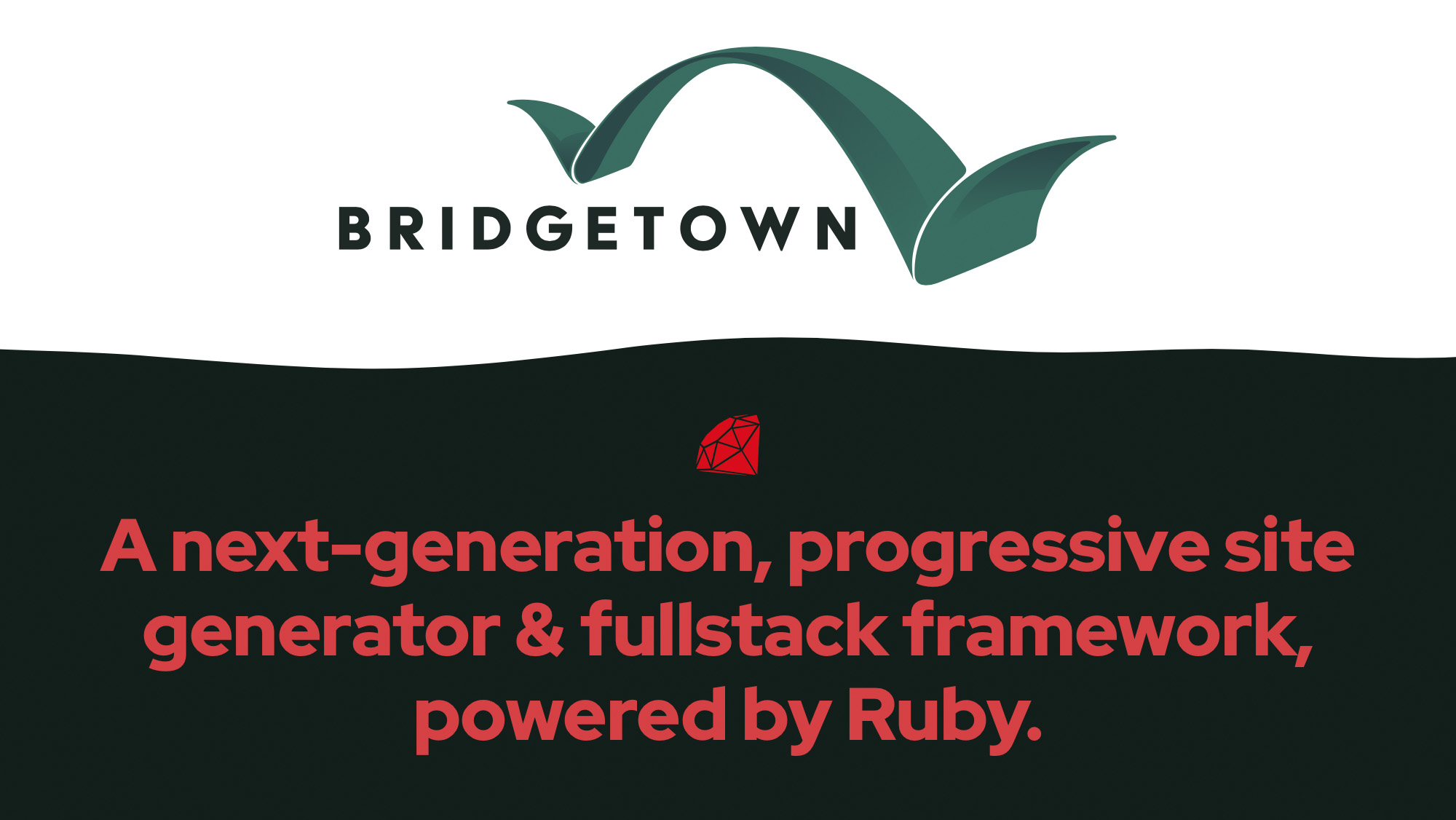





Top comments (0)