1. What is a Subnet?
A subnet, short for subnetwork, is essentially a segmented piece of a larger network. Subnetting helps in dividing a large network into smaller, more manageable sections or subnets. These smaller subnets make network management easier, enhance security, and improve performance by reducing broadcast traffic. Every device within a subnet shares a common network prefix, which is a part of their IP address.
1.1 The Purpose of Subnetting
The main reason to implement subnetting is to prevent network congestion and organize the IP address space more efficiently. When a large number of devices are connected to a single network, it can lead to heavy traffic, especially in broadcasts. Subnetting reduces the size of the broadcast domain, meaning fewer devices are involved in each broadcast and network resources are optimized.
Additionally, subnetting allows for better security management. Different subnets can be assigned different levels of security, and firewalls can be used to control traffic between them.
1.2 Basic Concepts: IP Addresses and Subnet Masks
Before diving into how subnetting works, it's important to understand IP addresses and subnet masks.
An IP address (Internet Protocol address) is a unique identifier for a device on a network. IP addresses come in two main versions: IPv4 (e.g., 192.168.1.1) and IPv6 (e.g., 2001:0db8:85a3:0000:0000:8a2e:0370:7334). For the sake of this explanation, we’ll focus on IPv4.
An IP address is divided into two parts:
- The network part identifies the network.
- The host part identifies a specific device (host) on that network.
A subnet mask determines which portion of the IP address belongs to the network and which part belongs to the host. For example, the IP address 192.168.1.10 with the subnet mask 255.255.255.0 indicates that the first three octets (192.168.1) represent the network, and the last octet (10) is the host identifier.
1.3 The Importance of CIDR Notation
Classless Inter-Domain Routing (CIDR) is a method of notation that’s essential for subnetting. It is used to define the size of the network prefix. For example, an IP address followed by /24 (192.168.1.0/24) indicates that the first 24 bits are the network part, and the remaining bits are reserved for hosts.
1.4 Why Subnetting Matters in Large Networks
In large networks, without subnetting, all devices would reside in a single large broadcast domain, resulting in inefficiencies. Subnetting breaks this large network into smaller subnets to enhance both performance and manageability. Furthermore, subnetting allows network administrators to allocate IP addresses more efficiently, preventing IP address exhaustion.
2. Techniques for Subnetting
Now that we have an understanding of what a subnet is and why it’s essential, let’s walk through how to actually perform subnetting. Subnetting requires a basic understanding of binary math, but once mastered, it allows precise control over your network’s structure.
2.1 Step-by-Step Approach to Subnetting
Step 1: Determine the Subnet Mask
Start by identifying the default subnet mask for your IP range.
- Class A: 255.0.0.0 (/8)
- Class B: 255.255.0.0 (/16)
- Class C: 255.255.255.0 (/24)
Step 2: Decide How Many Subnets You Need
Determine the number of subnets required based on your network’s needs. To calculate this, use the formula:
2^n = Number of subnets
Where n is the number of bits you borrow from the host portion of the IP address.
Step 3: Calculate Subnet Address Range
After borrowing bits, the subnet mask will change, and you can calculate the range of IP addresses available in each subnet.
Step 4: Identify Subnet Hosts
The number of hosts per subnet can be calculated using the formula:
2^h - 2 = Number of hosts
Where h is the number of bits remaining for the host portion (the -2 accounts for the network and broadcast addresses).
2.2 Example: Subnetting a Class C Network
Let’s work through an example where we take a Class C network (192.168.1.0) and divide it into 4 subnets.
Step 1 : Default subnet mask for Class C is 255.255.255.0 (/24).
Step 2 : We need 4 subnets, so we borrow 2 bits from the host portion (since 2^2 = 4).
New subnet mask: 255.255.255.192 (/26).
Step 3 : Calculate subnet ranges:
- First subnet : 192.168.1.0/26 (Hosts: 192.168.1.1 – 192.168.1.62)
- Second subnet : 192.168.1.64/26 (Hosts: 192.168.1.65 – 192.168.1.126)
- Third subnet : 192.168.1.128/26 (Hosts: 192.168.1.129 – 192.168.1.190)
- Fourth subnet : 192.168.1.192/26 (Hosts: 192.168.1.193 – 192.168.1.254)
This means we’ve successfully divided a single Class C network into four smaller subnets, each capable of hosting 62 devices.
2.3 Tools and Calculators for Subnetting
While it's crucial to understand how subnetting works, there are various tools available that can simplify the process. Some popular online calculators can help you determine subnet ranges, available hosts, and subnet masks with just a few clicks.
2.4 Subnetting in Real-World Scenarios
In real-world networks, subnetting is frequently used in both local area networks (LANs) and wide area networks (WANs). For instance, an organization may use subnetting to separate departments (HR, IT, Marketing) into distinct subnets. This isolation reduces unnecessary traffic, improves performance, and offers more granular control over network security policies.
3. Conclusion
Subnetting is an indispensable technique in modern network administration. It helps to create efficient, secure, and well-organized networks, ensuring that both performance and manageability are optimized. By understanding how to divide a network into subnets, network administrators can better allocate resources, control traffic, and prevent congestion. Whether you’re managing a small office network or a large enterprise environment, mastering subnetting techniques is key to success.
If you have any questions or need further clarification on how subnetting works or how it can be applied to your network, feel free to leave a comment below!
Read posts more at : Subnetting in Networking: What Is a Subnet and How to Efficiently Divide It?

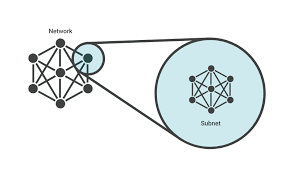
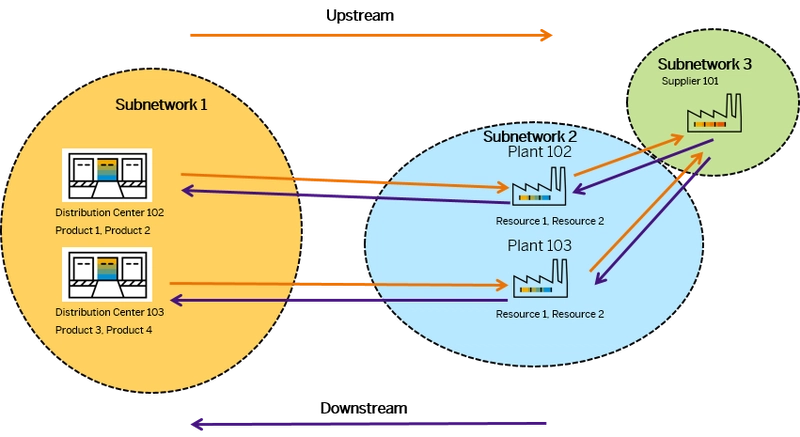

Top comments (0)