Edit - ⚠️ With the newer version of oh-my-posh, and significant changes from V2, this article is outdated. Note that this will still work perfectly fine with V2 of oh-my-posh.
The Windows Terminal is a modern, fast, efficient, powerful, and productive terminal application for users of command-line tools and shells like Command Prompt, PowerShell, and WSL.
Lets start with windows Terminal installation -
- Install the Windows Terminal from the Microsoft Store. This allows you to always be on the latest version when we release new builds with automatic upgrades.
-
Alternative Way (Via Chocolately)
-
choco install microsoft-windows-terminal
-
Alternative Way (Via Chocolately)
-
Next Step is to modify Windows Terminal settings.
Fire up your installed windows terminal, and open up its settings, which will open settings.json in your default editor.
- Under profiles list update the powershell profile to -
{
// Make changes here to the powershell.exe profile.
"guid": "{61c54bbd-c2c6-5271-96e7-009a87ff44bf}",
"name": "Linnea",
"commandline": "powershell.exe -NoLogo -NoExit",
"hidden": false,
"colorScheme": "Blue Matrix",
"fontFace": "Cascadia Code PL",
"fontSize": 10,
"icon": "xxxxxxxxxxxxxxxxxxxxxx",
"backgroundImage": "xxxxxxxxxxxxxxxxxxx",
"backgroundImageOpacity": 0.2,
"acrylicOpacity": 0.8,
"useAcrylic": true,
"startingDirectory": "Q:\\Development"
},
Properties - name-[ Appears as title in top bar ]
acrylicOpacity-[ its just the opacity of window ]
useAcrylic-[ to use acrylicOpacity it must be true]
icon-[ appears as favicon to window ]
(Note 1- make sure to update icon and background image to your personal liking)
(Note 2- make sure to that your defaultProfile has the guid of your powershell)
-
Next step is to update our schemes list -
"schemes": [ { "name": "Blue Matrix", "black": "#101116", "red": "#ff5680", "green": "#00ff9c", "yellow": "#fffc58", "blue": "#00b0ff", "purple": "#d57bff", "cyan": "#76c1ff", "white": "#c7c7c7", "brightBlack": "#686868", "brightRed": "#ff6e67", "brightGreen": "#5ffa68", "brightYellow": "#fffc67", "brightBlue": "#6871ff", "brightPurple": "#d682ec", "brightCyan": "#60fdff", "brightWhite": "#ffffff", "background": "#1d2342", "foreground": "#b8ffe1" } ],
More themes at - [atomcorp.github.io/themes/](https://atomcorp.github.io/themes/)
That's pretty much for the windows Terminal Settings , lets move to add some cool plugins 🔥.
---
### PowerLine Setup ⚡
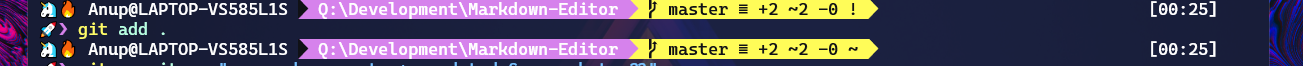
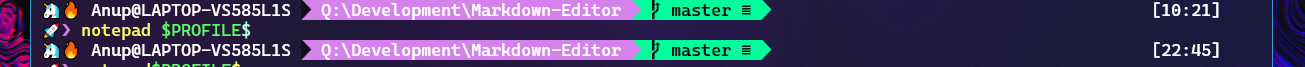
Edit - ⚠️ With the newer version of oh-my-posh, and significant changes from V2. this article needs update. Note that this will still work perfectly fine with V2 of oh-my-posh.
Prerequisites -
- Install [Cascadia code PL](https://github.com/microsoft/cascadia-code/releases) font. (Otherwise you might some gibberish on your terminal )
- [Git](https://git-scm.com/downloads) for windows
- Install Posh-git and Oh-my-posh ( use powershell )
Install-Module posh-git -Scope CurrentUser
Install-Module oh-my-posh -Scope CurrentUser
---
#### Customize your PowerShell prompt 🔨
- Open your PowerShell profile with `notepad $PROFILE` or the text editor of your choice. This is not your Windows Terminal profile. Your PowerShell profile is a script that runs every time PowerShell starts.
- If your powershell doesn't already have a profile, create one ->
if (!(Test-Path -Path $PROFILE)) { New-Item -ItemType File -Path ROFILE -Force }
- Now go ahead and add the following code to your powershell profile -
Import-Module posh-git
Import-Module oh-my-posh
Set-Theme Paradox
More themes at - [ oh-my-posh themes](https://github.com/JanDeDobbeleer/oh-my-posh#themes)
( ⚠️ if your powershell gives module not found error ) add the following code with default module location, to the top of your Powershell Profile.
$env:PSModulePath = $env:PSModulePath + "$([System.IO.Path]::PathSeparator)C:\Users\xxxx\Documents\WindowsPowerShell\Modules"
Still facing error - Visit [https://docs.microsoft.com/en-us/powershell/module/microsoft.powershell.core/about/about_profiles?view=powershell-7](https://docs.microsoft.com/en-us/powershell/module/microsoft.powershell.core/about/about_profiles?view=powershell-7)
---
### Modifying Oh-my-posh theme ( 🦄🔥🚀 Emojis )

---
Remember we set our default oh-my-posh theme to paradox, lets head over to customize it.
- Navigate to your PSmodules directory, then into oh-my-posh themes directory
- `Documents\WindowsPowerShell\Modules\oh-my-posh\2.0.412\Themes`
- Open Paradox file, scroll down to the bottom and update following lines -
$sl.PromptSymbols.StartSymbol = [char]::ConvertFromUtf32(0x01F984) + [char]::ConvertFromUtf32(0x0001F525) + ' '
$sl.PromptSymbols.PromptIndicator = [char]::ConvertFromUtf32(0x01F680) +[char]::ConvertFromUtf32(0x276F)
*(This lines will add cool emojis just before your StartSymbol & PromptIndicator)*
---
### Adding custom banner to your Powershell 🏳️🌈
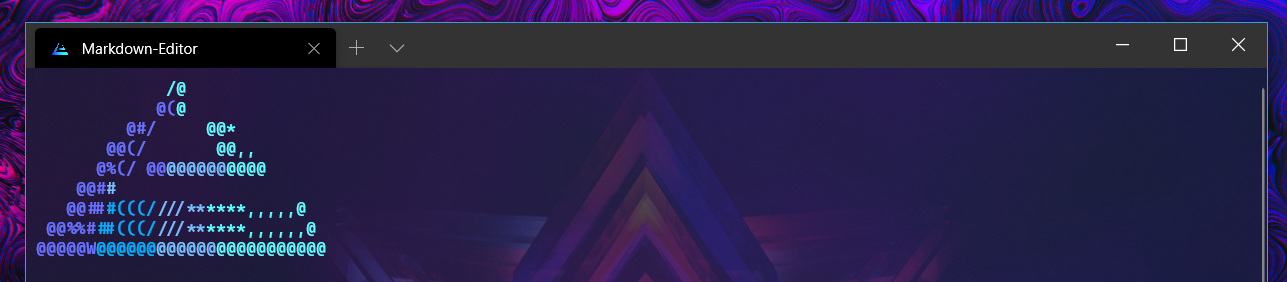
This is quite tedious task if you want to add complex images in the banner.
( There is easier way [Neofetch for windows](https://github.com/dylanaraps/neofetch), but it comes with its own lag overhead whenever you open your windows terminal )
- *Tedious but way less overhead* Method
- Change your powershell file to add your custom ascii art.
- In my case, I changed my Profile Image to Ascii Art via [https://www.topster.net/ascii-generator/](https://www.topster.net/ascii-generator/).
- Next problem is color support, by default powershell doesn't allow you to write multipler colored text on a single line.
- ( You could proceed without this ) If want the above function install Write color module.
`Install-Module -Name PSWriteColor`
- Now just below your $psenvmodule path add the following lines to display your customized banner .
Write-Color -Text " /@ " -Color Cyan
Write-Color -Text " @(","@ " -Color Blue,Cyan
Write-Color -Text " @@/"," @* " -Color Blue, Cyan
Write-Color -Text " @#/"," @@* " -Color Blue, Cyan
Write-Color -Text " @@(/"," @@,, " -Color Blue, Cyan
Write-Color -Text " @%(/ @@","@@@@@@","@@@@ " -Color Blue, DarkCyan, Cyan
Write-Color -Text " @@#","#"," " -Color Blue, DarkCyan, Cyan
Write-Color -Text " @@##","#(((/","///",",,,,,@ " -Color Blue, DarkBlue, DarkCyan, Cyan
Write-Color -Text " @@%%#","##(((/","///","****,,,,,,@ " -Color Blue, DarkBlue, DarkCyan, Cyan
Write-Color -Text "@@@@@W","@@@@@@","@@@@@@","@@@@@@@@@@@ " -Color Blue, DarkBlue, DarkCyan, Cyan
Write-Color -Text " "
*(Note - the number of colors you can choose from is somewhat limited: Black, DarkBlue, DarkGreen, DarkCyan, DarkRed, DarkMagenta, DarkYellow, Gray, DarkGray, Blue, Green, Cyan, Red, Magenta, Yellow, and White )*
Edit 1. - Your Powershell Profile should look like this - [ pastebin.com/JAX3Ce23](pastebin.com/JAX3Ce23)
Edit 2. - Background Image source - [facets.la](facets.la)
Edit 3. - With the new version of oh-my-posh, few commands (ex- set-theme ) have been depreciated. I'm planning to update the article with the specifics, till then use their documentation for updated syntax - [Repo Link](https://github.com/JanDeDobbeleer/oh-my-posh)
----
## Credits
- [Windows Terminal Community ❤](https://github.com/microsoft/terminal)
- [https://github.com/JanDeDobbeleer/oh-my-posh](https://github.com/JanDeDobbeleer/oh-my-posh)
- [https://github.com/dahlbyk/posh-git](https://github.com/dahlbyk/posh-git)
- [https://github.com/EvotecIT/PSWriteColor](https://github.com/EvotecIT/PSWriteColor)
- [https://github.com/atomcorp/themes](https://github.com/atomcorp/themes)




Latest comments (54)
Is it possible to modify the Oh-my-posh theme in 2023?
Hi, for anyone have issue with "Set-Theme Paradox"
The term 'Set-Theme' is not recognized as a name of a cmdlet, function, script file, or executable program. Check the spelling of the name, or if a path was included, verify that the path is correct and try again.see it here: github.com/microsoft/terminal/issu...
I love it the post but i couldn't set the emojis in the prompt, i have only themes :(
i have problem to set the paradox theme config emoji, because the file is a json and mark syntaxis error, is there someone that help me to set emoji in the prompt terminal?
My guess would be that updated version of oh-my-posh is cause of the problem.
As someone reported, they have depreciated set-theme command in the latest version. You could read their docs for newer syntax - github.com/JanDeDobbeleer/oh-my-posh
Anyways, Were you able to locate and edit oh-my-posh theme configuration file to add emojis as start symbol?
Did you add the following lines in paradox theme file?
'
$sl.PromptSymbols.StartSymbol = [char]::ConvertFromUtf32(0x01F984) + [char]::ConvertFromUtf32(0x0001F525) + ' '
$sl.PromptSymbols.PromptIndicator = [char]::ConvertFromUtf32(0x01F680) +[char]::ConvertFromUtf32(0x276F)
'
Looked at their documentation, transition from V2 to v3 of oh-my-posh is quite significant.
It would take some time for me to update the article.
i think same, i have the "3.147.0 oh-my-posh", i tried to follow lines in paradox theme file but the json gave me syntax error :(. Could be the file to set emojis have changed
That's paradox json screenshot
dev-to-uploads.s3.amazonaws.com/up...
I am having the same error please share if you get the solution
FYI some of these commands are no longer supported, for example
Set-Themeis deprecatedWith new oh-my-posh version we need an article review :(.
PS: can you share your bg wallpaper? Thank you
Sorry but I don't have enough time to rewrite the article.
Image source - facets.la
what-a-life-what-a-meme.lifes-a-me...
I'm getting this for some reason, any particular reason why?
I guess ASCII art text is throwing error.
Test if there is still the same error if text I used in the post is used.
I recommend this tool -
topster.net/ascii-generator/
How do I add emojis to Oh My Posh V3?
When I try to edit the theme, its a JSON file, and the lines you specified are not valid JSONs
can u share the pic in your terminal background?
Check out this facets.la/. Some cool collection of images.
thank you so much
thank you! I love it :)

Some comments may only be visible to logged-in visitors. Sign in to view all comments.