Expose your local application without deployment with free custom domain.
Create a free account : https://packetriot.com/
For windows, download and unzip the the file : https://packetriot.com/docs#downloads
In Command line change directory to the unzipped location which contains “pktriot.exe”. Optionally the path can also be added to the system environment variable
-
Run following commands to route http/https traffic to localhost
pktriot configure
Choose the path and then authenticate by visiting the generated URL and select the region
-
Run following command to get the host name
pktriot info
Note down the host name, this host name will also be visible in https://packetriot.com/tunnels
-
Optionally can update the tunnel name with following command
pktriot edit --name '{your tunnel name}'
-
Expose your localhost port 80 over https with following command
pktriot route http add --domain {your host name} --destination localhost --http 80 --secure --redirect
-
Run following command to start receiving traffic from outside
pktriot start
You can browse with https://{your host name}/ . You can also monitor the traffic by login to https://packetriot.com
Free Domain
- Look for a domain on https://www.freenom.com/ . “.tk”, “.ml”, “.ga”, “.cf” & “.gq” domains are free.
Note: use “.tk” etc in lookup otherwise there is a bug that you might not be able to select the domain
- Select required domain and signup
Route traffic from custom domain
- Login to https://packetriot.com/ , under “Domains” click “Verify Domain” and add the custom domain name. It will generate the TXT Record
Go to https://my.freenom.com/ (Services > My Domains > Manage Domains > Manage Freenom DNS)
Add a record with Type “TXT” and the Target same as generated in above step
Add record for Type “CNAME” with any subdomain name and the Target same as {your host name}.
Note: It will take couple of minutes before the status of the domain will be changed to “verified”. You can track the status under: https://packetriot.com/domains
-
Run following command to route traffic from custom domain to localhost
pktriot route http add --domain {your subdomain e-g: example.domain.com} --destination localhost --http 80 --secure --letsencrypt --redirect
-
Run following command to start receiving traffic locally from your custom domain
pktriot start


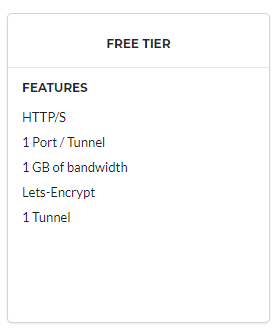

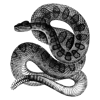



Top comments (0)