Table of Contents
- Introduction
- Why Integrate Cypress with CI/CD?
- Prerequisites
- Integrating Cypress with GitHub Actions
- Integrating Cypress with GitLab CI/CD
- Integrating Cypress with CircleCI
- Best Practices for CI/CD Integration
- Conclusion
Introduction
Continuous Integration (CI) and Continuous Deployment (CD) are essential practices in modern software development. They ensure that code changes are automatically tested and deployed, leading to faster development cycles and higher quality software. Cypress, a powerful end-to-end testing framework, can be seamlessly integrated into CI/CD pipelines to automate the testing process. In this post, we'll explore how to integrate Cypress with popular CI/CD tools, providing a step-by-step guide to set up and configure your pipeline.
Why Integrate Cypress with CI/CD?
Integrating Cypress with CI/CD offers several benefits:
- Automated Testing: Automatically run your tests on every code change, ensuring that your application remains stable.
- Fast Feedback: Quickly identify and fix issues by receiving immediate feedback on code changes.
- Consistency: Ensure consistent testing environments across different machines.
- Scalability: Easily scale your testing efforts by integrating with various CI/CD tools and services.
Prerequisites
Before we begin, ensure you have the following:
- A Cypress project set up (if not, follow the official Cypress documentation).
- A repository on GitHub, GitLab, Bitbucket, or another version control system.
- Basic knowledge of CI/CD concepts.
Integrating Cypress with GitHub Actions
GitHub Actions is a popular CI/CD tool that integrates seamlessly with GitHub repositories. Follow these steps to integrate Cypress with GitHub Actions:
Step 1: Create a GitHub Actions Workflow
In your repository, create a directory named .github/workflows if it doesn't already exist. Inside this directory, create a file named cypress.yml:
name: Cypress Tests
on: [push, pull_request]
jobs:
cypress-run:
runs-on: ubuntu-latest
steps:
- name: Checkout repository
uses: actions/checkout@v2
- name: Setup Node.js
uses: actions/setup-node@v2
with:
node-version: '14'
- name: Install dependencies
run: npm install
- name: Run Cypress tests
run: npx cypress run
Step 2: Commit and Push
Commit the cypress.yml file to your repository and push it to GitHub:
git add .github/workflows/cypress.yml
git commit -m "Add Cypress CI workflow"
git push origin main
GitHub Actions will automatically detect the workflow file and run Cypress tests on every push and pull request.
Integrating Cypress with GitLab CI/CD
GitLab CI/CD is another powerful CI/CD tool that integrates well with GitLab repositories. Follow these steps to integrate Cypress with GitLab CI/CD:
Step 1: Create a GitLab CI/CD Pipeline
In your repository, create a file named .gitlab-ci.yml:
stages:
- test
cypress_tests:
image: cypress/base:14.16.0
stage: test
script:
- npm install
- npx cypress run
artifacts:
when: always
paths:
- cypress/screenshots
- cypress/videos
reports:
junit:
- cypress/results/junit-report.xml
Step 2: Commit and Push
Commit the .gitlab-ci.yml file to your repository and push it to GitLab:
git add .gitlab-ci.yml
git commit -m "Add Cypress CI pipeline"
git push origin main
GitLab CI/CD will automatically detect the pipeline file and run Cypress tests on every push.
Integrating Cypress with CircleCI
CircleCI is a widely used CI/CD tool that supports a variety of configurations. Follow these steps to integrate Cypress with CircleCI:
Step 1: Create a CircleCI Configuration
In your repository, create a directory named .circleci if it doesn't already exist. Inside this directory, create a file named config.yml:
version: 2.1
jobs:
cypress:
docker:
- image: cypress/base:14.16.0
steps:
- checkout
- run:
name: Install dependencies
command: npm install
- run:
name: Run Cypress tests
command: npx cypress run
workflows:
version: 2
test:
jobs:
- cypress
Step 2: Commit and Push
Commit the config.yml file to your repository and push it to CircleCI:
git add .circleci/config.yml
git commit -m "Add CircleCI Cypress configuration"
git push origin main
CircleCI will automatically detect the configuration file and run Cypress tests on every push.
Best Practices for CI/CD Integration
- Parallelization: Use parallelization to speed up test execution by splitting tests across multiple CI workers.
- Artifacts: Save test artifacts (e.g., screenshots, videos) for debugging purposes.
- Environment Variables: Use environment variables to manage sensitive data and configurations.
- Notifications: Set up notifications to alert your team of test failures.
Conclusion
Integrating Cypress with CI/CD pipelines is a powerful way to automate your testing process, ensuring that your application remains stable and reliable. By following the steps outlined in this guide, you can seamlessly integrate Cypress with popular CI/CD tools like GitHub Actions, GitLab CI/CD, and CircleCI. Embrace the power of automation and enhance your development workflow with Cypress and CI/CD.
Happy testing!

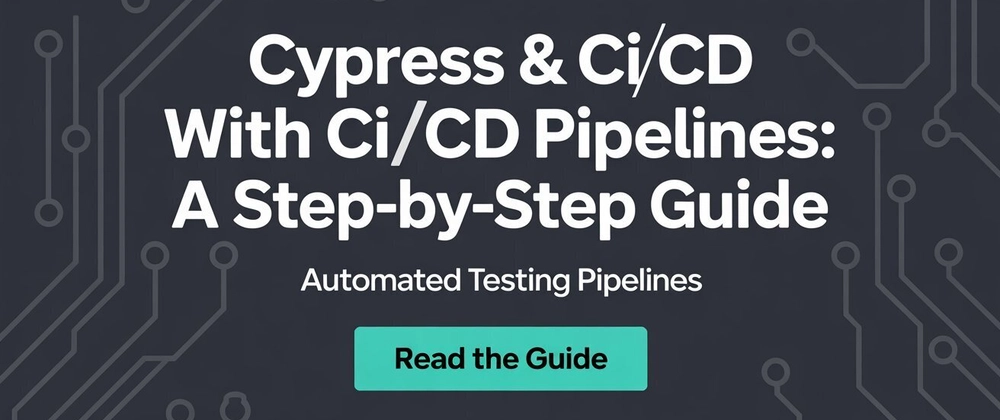

Top comments (0)