iTerm triggers can be used for converting text in your terminal to URLs and make them clickable. This is useful for creating JIRA issue links whenever there is a JIRA-1234 like pattern.
Steps:
Go to iTerm -> Preferences -> Profiles -> Advanced -> Triggers Edit
Add an entry in the table
Regular Expression: (?i)JIRA-\d+
Action: Make Hyperlink
Parameters: https://jira.yourhost.com/jira/browse/\0¯
Now whenever there is a pattern with JIRA-1234, it will become a clickable hyperlink.

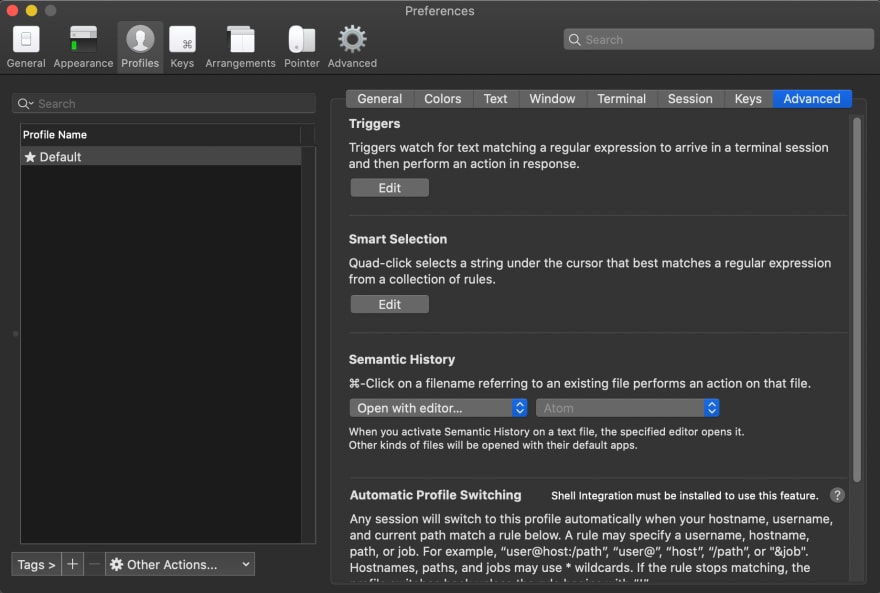
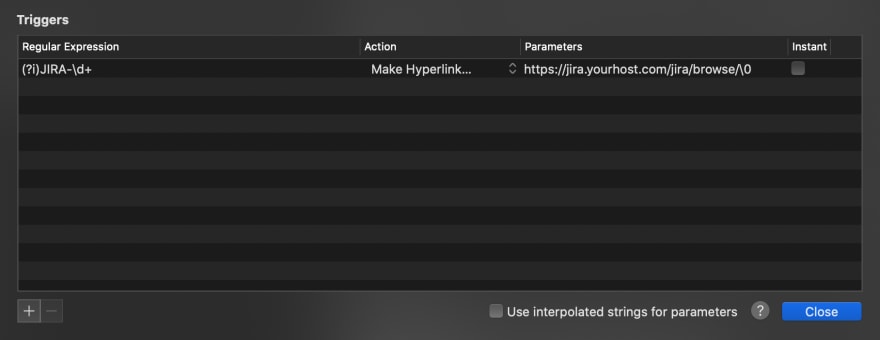

Top comments (0)