Welcome to Week 4 of the COVIDiary project! If you’re just joining us or missed a post, here’s what we’ve done so far:
This week, our focus will be on the front end. All work will be completed in the COVIDiary-client repository. By the end of today, we will:
- Create our React app
- Install packages we’ll need later down the road
- Create our store
1. Create the React app
For our front end, we are building a Single-Page Application. Our buddies at Facebook make it really easy to set up your initial development environment using Create React App. You can read more about it here.
In your terminal, make sure you are in the /CD-client directory. Then, enter the following command:
yarn create react-app client
Similar to when we built our Rails API, this step might take a minute. Patience, grasshopper.
2. Install additional packages
We’re going to add a few things right off the bat so they will be there when we’re ready for them down the road.
Bootstrap
yarn add react-bootstrap bootstrap
Because we used Create React App, we need to do a little configuring upfront in order to customize Bootstrap later on. Follow the instructions under “Using a Custom Theme” here, and you’ll be good to go.
React-Router-Dom
yarn add react-router-dom
In src/index.js:
import { Router } from 'react-router-dom'
Redux and Thunk
yarn add redux react-redux redux-thunk
In src/index.js:
import { createStore, applyMiddleware, compose } from 'redux';
import thunk from 'redux-thunk';
import { Provider } from 'react-redux';
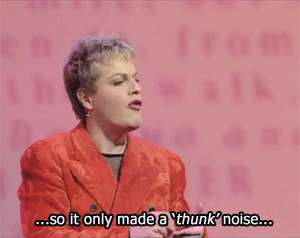
3. Create the store
We’re using Redux to manage the state of our application. First, we need to create a store in src/index.js.
const composeEnhancers = window. __REDUX_DEVTOOLS_EXTENSION_COMPOSE__ || compose;
// Create store
// Use applyMiddleware to enable thunk
let store = createStore(userReducer, composeEnhancers(applyMiddleware(thunk)));
In the render() section, we need to wrap <App /> in <Provider /> so our components can access the store we just created.
ReactDOM.render(
{/*Wrap entire app in provider to give all components access to the store*/}
<Provider store={store}>
<App />
</Provider>,
document.getElementById('root')
);
If we spun up our app right now, we’d get an error.

That’s because we haven’t created our userReducer yet. Let’s do that now. Create a new directory in /src called reducers. In that directory, we’ll create our userReducer.js file.
In src/reducers/userReducer.js, let’s stub out our reducer function. We’ll worry about building it up later.
export default function userReducer(state = {users: []}, action) {
return state
}
Let’s import our new reducer in src/index.js
import userReducer from './reducers/userReducer'
Now, if you spin up the app with yarn start, you should see something like this:

Success!
Coming Up
We now have the beginnings of a spectacular application. Next week, we’ll start connecting the front and back end! I know I said we’d get to user authentication this week, but I decided to break this post into a few smaller, (hopefully) more organized chunks. We’ll get there soon, I promise!


Top comments (0)