Pre-Requisite:
- Installable PC configurations.
- Internet Connection.
- Unity Hub.
Unity Hub Installation.
Step 1: -
Download Latest Unity Hub from the following link below.
https://unity3d.com/get-unity/download
Step 2: -
After Download Complete goes to Download Folder. Copy the UnityHub.AppImage file to an executable location on your system. Ex- /opt/Unity/ or ~/Unity/
Step 3: -
Before open the UnityHub.AppImage you have to make that file executable. For this right-click on UnityHub.AppImage file and go to Properties. Select Permissions tab in Properties. Checkmark on Allow Executing file as program under Permission tab Execute option and close the Properties.
Step 4: -
Run UnityHub.AppImage file and now it should open the Unity Hub Program. Here is the Unity hub Installation Done.
Now you are ready to Install Any of the unity version on you Linux mint Machine.
Install Specific Unity version
Step 1: -
Go to the unity download archive from this link - https://unity3d.com/get-unity/download/archive.
Step 2: -
Right-click on your preferable unity version Green Unity Hub Buttons and Copy the Link Address.
Step 3: -
Go to UnityHub.AppImage Location. And Open in Terminal there.
Step 4: -
Paste the Copied link in the Terminal like this and enter.
./UnityHub.AppImage unityhub://xxxx.x.xxx/xxxxxxxxxxxx
It should open the specific unity version installation program inside the Unity Hub.
Choose your configuration of unity and Click the install button. That’s all.




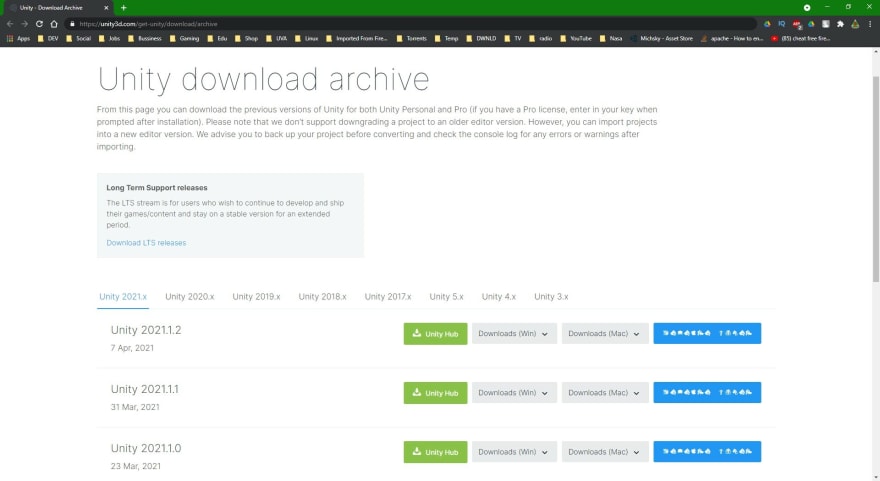





Top comments (0)