Before we start - I'm working on https://cloudash.dev, a brand new way of monitoring serverless apps 🚀. Check it our if you're tired of switching between 50 CloudWatch tabs when debugging a production incident.
S3 lifecycle policies with CDK
Imagine a following scenario:
You've been hired at a social media website (e.g. Twitter for Bunnies) and your task is to optimize the way they store their images. Whenever a user uploads a new image, it typically gets accessed quite frequently for a month or so before it fades into obscurity. After ~3 months the images are rarely (if at all) accessed.
The following requirements could be described as:
- once the image is uploaded, store it in frequent access storage tier (S3 Standard)
- after a month, change it to an infrequent accesse
- after a quarter, archive the image for legal reasons
Sure, you could do that manually (good luck with that), write a Python script or - write a couple of lines of TypeScript with CDK.
In order to do that, add a lifecycleRules array to a s3.Bucket definition as follows:
const myBucket = new s3.Bucket(this, 'BuckyMcBucketface', {
lifecycleRules: [
{
transitions: [
{
storageClass: s3.StorageClass.INFREQUENT_ACCESS,
transitionAfter: cdk.Duration.days(30),
},
{
storageClass: s3.StorageClass.GLACIER,
transitionAfter: cdk.Duration.days(90),
},
],
},
],
});
As we can see, lifecycleRules takes an array of rules - in our case we specify two transitions:
- after 30 days (notice the use of
cdk.Duration, much more convienent than having to e.g. specify 30 days in milliseconds) transition the data from S3 Standard (the default storage class) to S3 Standard-IA - after 90 days, transition the data to Glacier to save money on storage
Note:
🚨 files must be stored in a S3 Standard/Standard-IA for at least 30 days before triggering a transition, if we've tried to deploy a stack with a transitionAfter: cdk.Duration.days(5), we'd get an error during the deployment:
Days' in Transition action must be greater than or equal to 30 for storageClass 'STANDARD_IA'
Let's run cdk deploy and check out the results in S3 Console by clicking on Management tab - our lifecycle rule has been successfuly created 🎉
Select the lifecycle rule and click on Edit to review it:
Nice, the lifecycle rule that we've specified with CDK has been applied to our bucket. Files will be transitioned to Standard-IA after 30 days and then to Glacier after 90 days.
Lifecycle rules are not immutable, notice that we're getting a warning that "Transitioning small objects to Glacier or Glacier Deep Archive will increase costs.". In our case it's exactly \$0.01, but since we don't actually need to move those files to Glacier after a quarter, let's go back to the CDK stack and remove that rule.
const myBucket = new s3.Bucket(this, 'BuckyMcBucketface', {
lifecycleRules: [
{
transitions: [
{
storageClass: s3.StorageClass.INFREQUENT_ACCESS,
transitionAfter: cdk.Duration.days(30),
},
],
},
],
});
Before we hit deploy, let's run cdk diff to see how the change in a lifecycle rule will be applied:
Stack AmazonS3Stack
Resources
[~] AWS::S3::Bucket BuckyMcBucketface BuckyMcBucketface22FEAF1D
└─ [~] LifecycleConfiguration
└─ [~] .Rules:
└─ @@ -5,10 +5,6 @@
[ ] {
[ ] "StorageClass": "STANDARD_IA",
[ ] "TransitionInDays": 30
[-] },
[-] {
[-] "StorageClass": "GLACIER",
[-] "TransitionInDays": 90
[ ] }
[ ] ]
[ ] }
As we can see, the lifecycle rule itself won't be deleted, only the Glacier transition part. Let's deploy it with cdk deploy and see that the rule has been updated:
Congrats, you've just learned how to manage S3 lifecycle rules with AWS CDK 🎉
I'd like to learn more about AWS, how do I do that?
Excellent question!
A while ago I've launched an entire AWS course on egghead.io - check out Build an App with the AWS Cloud Development Kit
It's the best piece of content I've ever created and I'm incredibly proud of it 🌟
Apart from that, I also have egghead.io collections about serverless topics, such as:

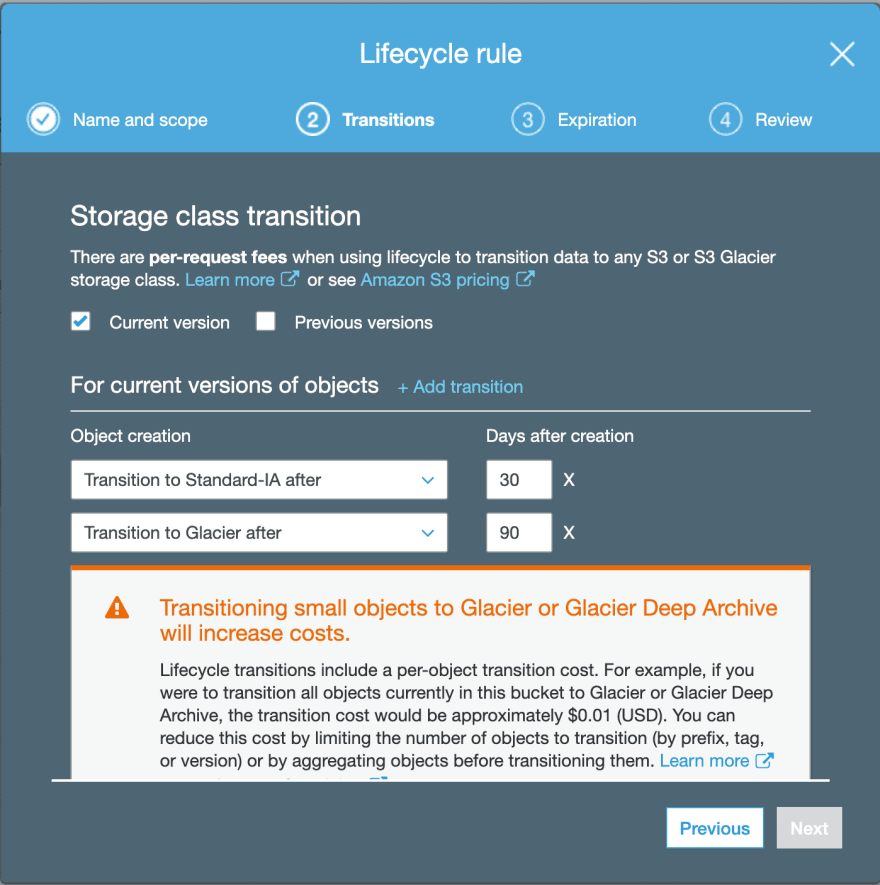



Top comments (0)