One of the most effective ways to win a potential client over is through an impressive resume detailing your skillset, years of experience, portfolio, and other necessary information that proves your expertise.
Reaching prospective clients with your resume is a lot easier in this tech age. Simply integrate a downloadable resume into your portfolio website and you're good to go.
This article provides fast step-by-step guide to include a downloadable resume into your website.
Step 1: Prepare and store your resume
Prepare your resume and save it where intending users can access it easily. Some common storage places are Dropbox and other cloud storage facilities and servers.
Step 2: Generate a download link
If Dropbox,
- Log in into your Dropbox.
- Click on the Resume.
- Click on "Create link and copy"
- Copy the generated link
- Insert this code in your index file: Download Resume PS: Replace “path/to/your/resume.pdf” with the generated Dropbox link
Create an CSS file and style the anchor tag. For instance, add this code in your CSS file:
a.download-link {
display: inline-block;
padding: 10px 20px;
background-color: #007bff;
color: #fff;
text-decoration: none;
border-radius: 5px;
font-weight: bold;
Result:



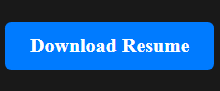

Top comments (0)