Hi !
The latest Windows 11 Insider release include several features. And this one is in my top 3: Live Captions.
Live captions will help everyone, including people who are deaf or hard of hearing, better understand audio by viewing captions of spoken content. Captions are automatically generated on-device from any content with audio. Captions can be displayed at the top or bottom of the screen, or in a floating window. The caption window can be resized, and caption appearance can be personalized by applying or customizing a caption style. Microphone audio can be included, which can be helpful during in-person conversations. Live captions support English (U.S.) content.
To get started, live captions can be turned on with the WIN + Ctrl + L keyboard shortcut, or from the Accessibility flyout under Quick Settings. When turned on the first time, live captions will prompt for download of the required speech model to enable on-device captioning.
Here we can see Live Captions working on top of a Joss Stone song in Spotify
And also working on a Rick Beato YouTube video
Enabling the Live Captions is super easy, just press
WIN + Ctrl + L
And the download and setup will will start. In my labs PC, it took less than a minute to be up and running.
And there are several options to define how we want to have the Live Captions up and running.
More Information: Announcing Windows 11 Insider Preview Build 22557
Happy coding!
Greetings
El Bruno

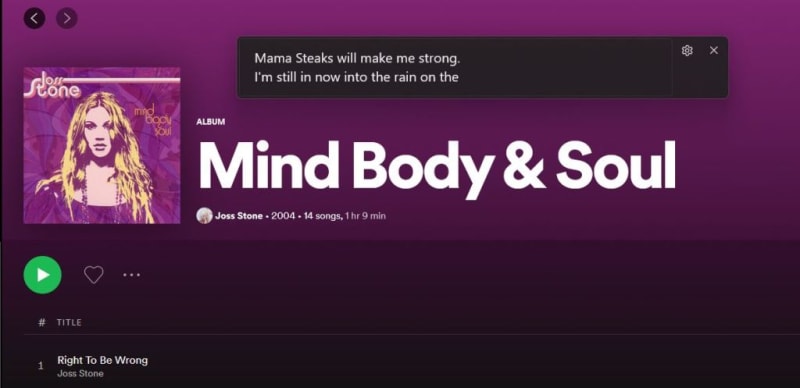




Top comments (4)
Windows 11 is a really great operating system. I have been using it for quite a long time. Personally, I bought a license here cheaper. So far I have no problems.
Wow, this Live Captions feature in Windows 11 is an absolute game-changer! I’ve been in situations where I needed to catch every word in a noisy café or during a conference call with spotty audio, and being able to see real-time captions just makes everything so much smoother. It’s great to see Microsoft prioritizing accessibility like this—whether you’re hard of hearing, learning a new language, or just multitasking, you can stay on top of every conversation without scrambling for headphones.
By the way, if anyone’s upgrading their system and needs genuine Windows or Office product keys, I’ve had great experiences with keysdock—super fast delivery and legit keys every time. Totally worth checking out!
Live Captions is indeed a game-changer! It’s great to see Microsoft making accessibility a priority with features like this. I recently upgraded to Windows 11 Pro, and it’s amazing how these new features are seamlessly integrated for both personal and professional use. For those who haven’t tried it yet, Windows 11 Pro not only includes Live Captions but also offers enhanced productivity and security tools. If you’re considering upgrading, I found a great deal for a genuine Windows 11 Pro license here Highly recommend checking it out!
Some comments may only be visible to logged-in visitors. Sign in to view all comments.