Your test results may be affected by the state kept in your browser. It is recommended to clear your history and application storage to get consistent results.
There are several ways to accomplish this.
Open your site in Incognito or Private mode.
Another is to clean your history.
I also often end up creating a separate browser profile or Person in Google Chrome parlance for different applications.
Chrome DevTools also allows you to remove local storage for your site.
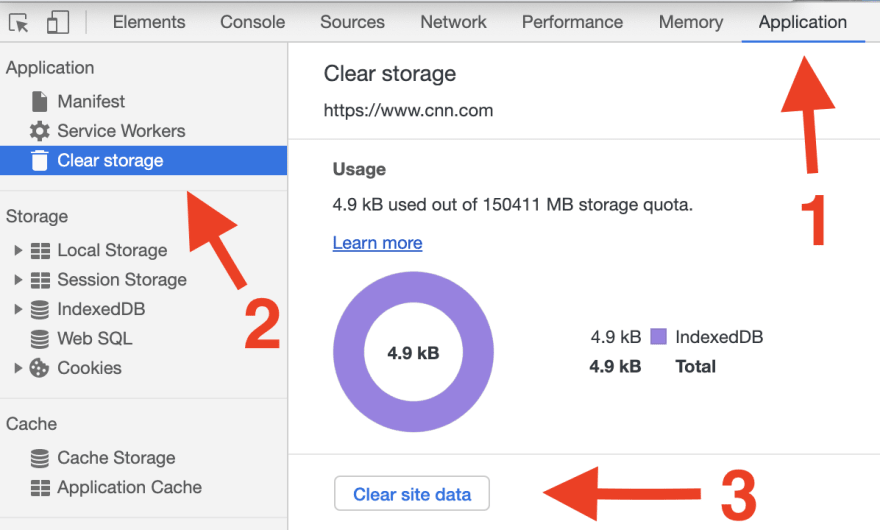
The fundamental reason to follow these practices is simple: you want consistent test results on all subsequent test runs whether they are automated or manual. You don't want previous tests or visits to your application to alter the results that you see.


Oldest comments (0)