if you don't have python.
download on below link:
python(https://www.python.org/downloads/)
before starting the code, we have to install a module.
pip install wordcloud
or
conda install wordcloud
we need some libraries-
pip install matplotlib
pip install numpy
start creating wordcloud

so, we are imported modules and libraries...
and STOPWORDS is using to remove stopwords in the cloud, stop wards like is, are, HTTP etc.

we have to open a txt file in reading mode and set STOPWORD by creating variables.
you can create txt file by own in notepad.

you can download spyider pic using this link:
(https://www.google.com/url?sa=i&url=https%3A%2F%2Fwww.kissclipart.com%2Fspider-black-and-white-widow-spider-arachnid-line-8wkqnf%2F&psig=AOvVaw21JbV148DVgwKPNtOBXZt5&ust=1608631393595000&source=images&cd=vfe&ved=0CAIQjRxqFwoTCNCEn9bp3u0CFQAAAAAdAAAAABAO)
Using a mask you can generate wordclouds in arbitrary shapes.so we take custom mask.you change background and word size. and generate text.

you must know about matplotlib library. if you don't know how it's work then click on this link :(https://matplotlib.org/3.3.3/contents.html#)
you can change figure size and if you have to save this wordcloud on your pc then save plt.savefig(text='MY wordcloud').you can use another name to save the image...
if you like this post like share and comment. Share your feedback, please
thank you



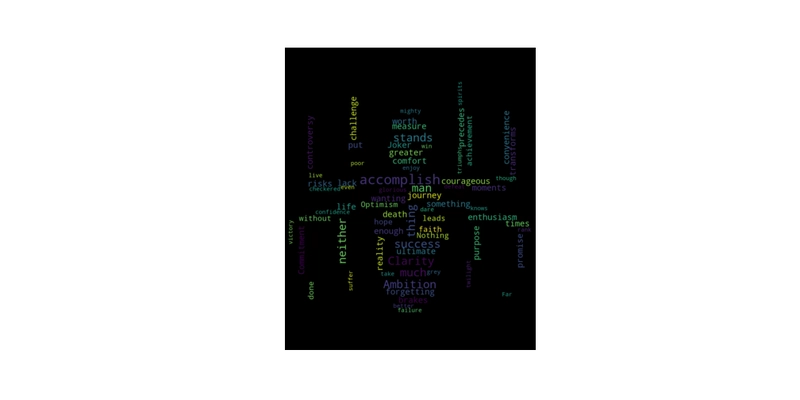

Top comments (0)