We are excited to announce our new Transactional Email templates. This launch provides a much-needed update to our existing email templates, introducing new features and options to customize the email templates with a new user interface and an API option.
Emails are an incredibly important part of the shopping experience and an expression of a merchant’s brand. Our new visual designs will provide a more aesthetically pleasing experience, and our powerful templating engine will enable merchants to express their brand and customize their emails to fit their own particular needs.
Along with the new API and Control Panel interface, new visual design, Handlebars support, new previewing features, and per-channel management, we are proud to deliver our number 3 top Community requested feature on BigCommerce Ideas.
This update will roll out progressively to new and existing stores over the next month. Since this is a highly customizable area of our control panel, we are deliberately making this feature live over a longer timeframe to ensure platform stability and reliability.
What’s New in this Release?
This release has a ton of changes that we feel will really make a difference for our merchants, partners, and developers.
Full Handlebars Support
All existing 13 Transactional Emails are currently available in Handlebars, the same powerful templating technology used to power Stencil themes. This means that merchants and developers can have much greater flexibility in customizing their emails through the use of conditional logic and helper functions.
New Default Visual Design for all Emails
The new default design of Transactional emails is more attractive and easy-to-read. Additionally, they are now fully mobile responsive and look great on both mobile and desktop.
Translation Management
We’ve made the first step for future multi-language support by adding a clean & simple UI editor for translatable phrases. Today, only the English language is supported but this list will be expanded with the addition of French, Italian and Dutch later this year.
Email Preview
Store admins can preview emails in a browser with one click without having to save the template. Preview supports desktop, tablet and mobile devices.
Send Test Email
If you would like to check how a specific email looks on your mobile or home laptop, it is now effortless with the new “Send Test Email” feature. It allows store admins to send any of the available emails to a specific email address and check it out on a real device & real email service provider.
Update Phrase Values
One area of our UI that really makes this feature shine bright is the option to change the phrase value variable in an easy to see format or in the HTML code directly. This flexibility provides users with options to make a change based on their comfort level.
API Functionality
This release introduces two new endpoints, one for managing which email templates are active or inactive, and another for managing the subject line, HTML content, and translatable phrases for each email.
Taken together, these endpoints allow you to selectively disable emails that you don’t wish to send (or you may be replacing with a 3rd party provider) and allow you to configure the content of any of the emails across all selling channels.
The documentation is available on the BigCommerce Dev Center here.
Additionally, the object model powering the Handlebars templates for each email has been thoroughly documented. This release also empowers us to expand the data available to email templates much more easily, so we’d love to hear your feedback on what information you’d like to pull into emails.
How to Get Started
As mentioned above, we are slowly rolling this new feature out to stores so that we can ensure platform stability for all merchants.
Once your store receives the update, you can easily enable the new transactional emails in your store by going to Marketing > Transactional Emails, and clicking Try New Experience.
After opting int the new version, any customizations made in your existing templates will be copied over.
If you decide this new version is not for you, you can go back to the old version by clicking the “Revert to the old experience” button.
Additional Information
For more information on our new user interface and setting up your new Transactional Emails, check out our Knowledge Base article. For API documentation, click here.
We hope that you find this new feature useful and look forward to any feedback so we can continue to improve it!




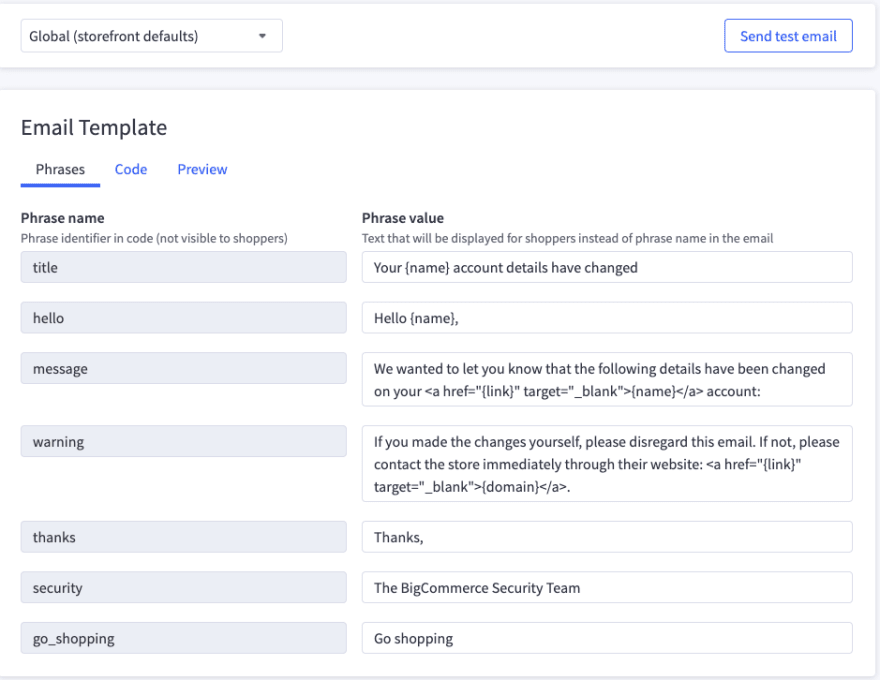

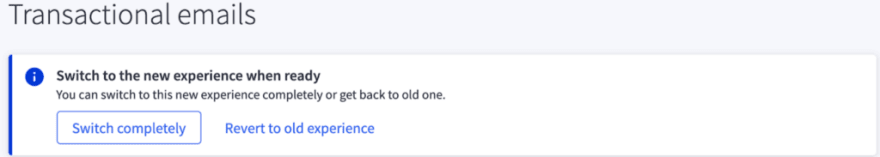

Top comments (0)