## k8s on local
Sometimes I want to run k8s on my local machine to check something. So far I've used Minikube and one bound to Docker Desktop, but I wondered there might be newer ways to do it. Then I found this thread:
https://www.reddit.com/r/kubernetes/comments/be0415/k3s_minikube_or_microk8s/
The following tools are introduced there:
- Minikube
- Microk8s
- K3s
- Kind
- Desktop Docker
- K3d
- Kubeadm
So I tried k3d, just because I felt I like it.
## k3d
https://github.com/rancher/k3d
It seems k3d runs k3s on Docker, which is also introduced in the thread above. I was confused a little bit when I thought Docker container which is for running Docker containers... but anyway I tried it.
My laptop is Ubuntu, but it should work (I hope) on Windows & Mac because it's Docker.
Firstly, I installed it reading the README (it supports brew as well):
$ curl -s https://raw.githubusercontent.com/rancher/k3d/master/install.sh | bash
Then, I created cluster and set configuration for kubectl:
$ k3d create
$ export KUBECONFIG=$(k3d get-kubeconfig)
It really worked!
$ kubectl get pods -A
NAMESPACE NAME READY STATUS RESTARTS AGE
kube-system local-path-provisioner-58fb86bdfd-kvmdh 1/1 Running 0 3m40s
kube-system coredns-57d8bbb86-grbbr 1/1 Running 0 3m40s
kube-system helm-install-traefik-4qr7t 0/1 Completed 0 3m40s
kube-system svclb-traefik-j8c49 3/3 Running 0 3m5s
kube-system traefik-65bccdc4bd-vtk9r 1/1 Running 0 3m5s
$ kubectl get svc -A
NAMESPACE NAME TYPE CLUSTER-IP EXTERNAL-IP PORT(S) AGE
default kubernetes ClusterIP 10.43.0.1 <none> 443/TCP 5m57s
kube-system kube-dns ClusterIP 10.43.0.10 <none> 53/UDP,53/TCP,9153/TCP 5m56s
kube-system traefik LoadBalancer 10.43.80.235 192.168.48.2 80:30107/TCP,443:31822/TCP,8080:31373/TCP 5m5s
It seems to use traefik for a LoadBalancer service.
## Istio?
I hit upon an idea whether Istio could run on it. Then I found this issue:
https://github.com/rancher/k3d/issues/104
It seems he successfully ran Istio on it after he turned off traefik to avoid port conflict.
Let's try it.
### Create k3d cluster without traefik
# Delete the previous cluster
$ k3d delete
# Create a cluster without traefik
$ k3d create --server-arg --no-deploy --server-arg traefik
# Generate config
$ export KUBECONFIG=$(k3d get-kubeconfig)
# Check
$ kubectl get pod,svc -A
NAMESPACE NAME READY STATUS RESTARTS AGE
kube-system pod/local-path-provisioner-58fb86bdfd-h6npn 1/1 Running 0 13m
kube-system pod/coredns-57d8bbb86-zkjkq 1/1 Running 0 13m
NAMESPACE NAME TYPE CLUSTER-IP EXTERNAL-IP PORT(S) AGE
default service/kubernetes ClusterIP 10.43.0.1 <none> 443/TCP 13m
kube-system service/kube-dns ClusterIP 10.43.0.10 <none> 53/UDP,53/TCP,9153/TCP 13m
Now I'm ready for installing Istio on it.
### Install Istio
I found the latest version was already 1.4, but I felt I would like to try 1.3 because 1.4 was released just in this month.
I downloaded Istio from here:
https://github.com/istio/istio/releases/tag/1.3.5
and I installed Istio following the steps in this page:
https://istio.io/docs/setup/install/helm/
I've already installed Helm on my laptop, and I chose the option of using helm template.
# Create a namespace for Istio
$ kubectl create namespace istio-system
# Install CRDs
$ helm template install/kubernetes/helm/istio-init --name istio-init --namespace istio-system | kubectl apply -f -
# Wait for the generation of the CRDs
$ kubectl -n istio-system wait --for=condition=complete job --all
Oh, I found the command has been changed. Previously, it was wc to check there're 23 CRDs created, but now it uses kubectl wait --for. Nice!
$ helm template install/kubernetes/helm/istio --name istio --namespace istio-system | kubectl apply -f -
I couldn't believe there's no error... This might be the first time for me to be able to install Istio without any troubles lol
kubectl get svc,pod -n istio-system
NAME TYPE CLUSTER-IP EXTERNAL-IP PORT(S) AGE
service/istio-galley ClusterIP 10.43.10.191 <none> 443/TCP,15014/TCP,9901/TCP 2m21s
service/istio-policy ClusterIP 10.43.86.131 <none> 9091/TCP,15004/TCP,15014/TCP 2m21s
service/istio-telemetry ClusterIP 10.43.11.107 <none> 9091/TCP,15004/TCP,15014/TCP,42422/TCP 2m21s
service/istio-pilot ClusterIP 10.43.126.19 <none> 15010/TCP,15011/TCP,8080/TCP,15014/TCP 2m21s
service/prometheus ClusterIP 10.43.41.148 <none> 9090/TCP 2m21s
service/istio-citadel ClusterIP 10.43.91.217 <none> 8060/TCP,15014/TCP 2m21s
service/istio-sidecar-injector ClusterIP 10.43.117.133 <none> 443/TCP,15014/TCP 2m21s
service/istio-ingressgateway LoadBalancer 10.43.69.0 192.168.96.2 15020:30845/TCP,80:31380/TCP,443:31390/TCP,31400:31400/TCP,15029:31842/TCP,15030:32247/TCP,15031:32685/TCP,15032:31093/TCP,15443:30499/TCP 2m21s
NAME READY STATUS RESTARTS AGE
pod/istio-init-crd-10-1.3.5-28hj7 0/1 Completed 0 5m40s
pod/istio-init-crd-11-1.3.5-vmwmw 0/1 Completed 0 5m40s
pod/istio-init-crd-12-1.3.5-84q77 0/1 Completed 0 5m40s
pod/istio-security-post-install-1.3.5-jb66j 0/1 Completed 0 2m21s
pod/svclb-istio-ingressgateway-ww22d 9/9 Running 0 2m21s
pod/istio-citadel-5c67db5cb-hmhvb 1/1 Running 0 2m20s
pod/prometheus-6f74d6f76d-tpjpc 1/1 Running 0 2m20s
pod/istio-policy-66d87c756b-hf4wx 2/2 Running 3 2m21s
pod/istio-galley-56b9fb859d-7jmsq 1/1 Running 0 2m21s
pod/istio-sidecar-injector-5d65cfcd79-lhh6k 1/1 Running 0 2m20s
pod/istio-pilot-64478c6886-9xm7b 2/2 Running 0 2m20s
pod/istio-telemetry-5d4c4bfbbf-g4ccz 2/2 Running 4 2m20s
pod/istio-ingressgateway-7b766b6685-5vwg5 1/1 Running 0 2m21s
Next, I tried to run a sample application on the Istio.
### Deploy bookinfo sample application
To check it actually works, I deployed bookinfo sample application included in Istio:
https://istio.io/docs/examples/bookinfo/
# Enable automatic sidecar injection
$ kubectl label namespace default istio-injection=enabled
# Deploy apps
$ kubectl apply -f samples/bookinfo/platform/kube/bookinfo.yaml
# Wait for the deployment finished for example using watch
$ kubectl get pods -w
NAME READY STATUS RESTARTS AGE
details-v1-78d78fbddf-5db8b 0/2 PodInitializing 0 37s
reviews-v1-7bb8ffd9b6-rdgjc 0/2 PodInitializing 0 37s
ratings-v1-6c9dbf6b45-p7567 0/2 PodInitializing 0 36s
productpage-v1-596598f447-nj6wx 0/2 PodInitializing 0 36s
reviews-v3-68964bc4c8-qrhc4 0/2 PodInitializing 0 37s
reviews-v2-d7d75fff8-65f4q 0/2 PodInitializing 0 37s
# Create ingress gateway for bookinfo
$ kubectl apply -f samples/bookinfo/networking/bookinfo-gateway.yaml
After that, I confirmed External IP of LoadBalaner service:
$ kubectl get svc -n istio-system istio-ingressgateway -o jsonpath='{.status.loadBalancer.ingress[0].ip}'
192.168.96.2
and opened the following URL with the IP:
http://{The IP Address}/productpage
I was surprised again that it worked!
The memory usage of the container with bookinfo was around 2GiB:
$ docker stats --no-stream
CONTAINER ID NAME CPU % MEM USAGE / LIMIT MEM % NET I/O BLOCK I/O PIDS
598bd6d07c85 k3d-k3s-default-server 52.24% 1.909GiB / 15.4GiB 12.40% 819MB / 21.7MB 1.41MB / 818MB 899
Thought it wouldn't be easier to solve problems if something happens somewhere, it seems very convenient to run k8s on local with k3d.

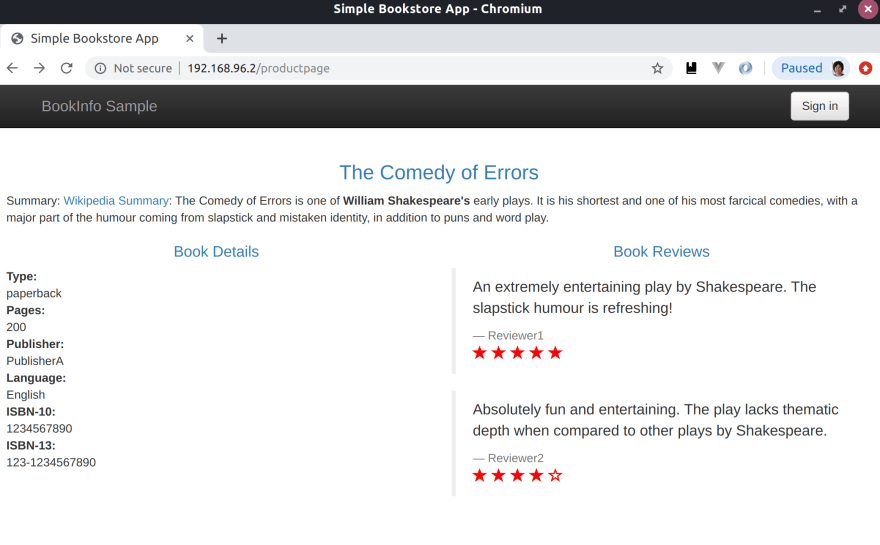




Top comments (4)
Thanks for your great post, however I wasn't able to access the http pages using the gateway service external ip!
I just had to expose the 80 port with the following extra parameters when creating the k3s cluster:
k3d create --publish 8080:80 --server-arg --no-deploy --server-arg traefikThen I was able to browse successfully:
localhost:8080/productpage
finally, you should note that you can easily access the Kiali dashboard with:
istioctl dashboard kialiI had to change these parameters to
k3d cluster create --k3s-server-arg '--no-deploy=traefik'ps. k3d v4
this is awesome but can u look at more advanced k3d version 5.6.0 -> default k8s 1.27 and istio has a lot of new releases and restructured
here is maybe newest versions dev.to/sambo2021/your-first-k8sist...
BTW u did awesome at first