While working with normal objects in Javascript we’re able to check if the object is empty. The same with a typical array.
We can use Object.keys() which returns an array and then we can check the length of that array.
const userObject = { name: 'Calvin', age: 200};
console.log(Object.keys(userObject));
// [ 'name', 'age' ]
console.log(Object.keys(userObject).length === 0);
// false
It doesn’t seem too common to do the same thing with arrays but Object.keys() still works.
const userArray = ['Calvin', 200, 1000]
console.log(Object.keys(userArray));
// [ '0', '1', '2' ]
console.log(Object.keys(userArray).length === 0);
// false
When working with Maps and Sets, we’re not able to check the data using Object.keys(). We’ll continuously get back an empty array with a length of 0 🙁
const userMap = new Map()
userMap.set('Calvin', {age:200, height:1000})
console.log(Object.keys(userMap))
// []
console.log(Object.keys(userMap).length === 0)
// true
console.log(userMap)
// Map { 'Calvin' => { age: 200, height: 1000 } }
This is where we can use size property. Both Maps and Sets come with the size property and it returns the length of these two ES6 data types.
const userMap = new Map()
userMap.set('Calvin', {age:200, height:1000})
console.log(userMap.size)
// 1
const userSet = new Set()
userSet.add('Calvin')
userSet.add(200)
console.log(userSet)
// Set { 'Calvin', 200 }
console.log(userSet.size)
// 2
Preeeety useful.

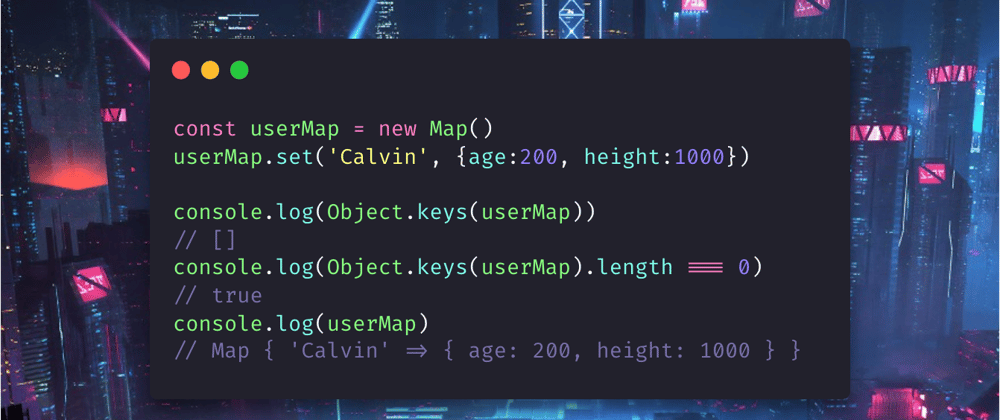





Top comments (0)