The very powerful weapon for improving productivity and speed of work during any work on the computer.
This is some of keyboard shortcuts which I'm using. Many of these are common in different programs.
Also, there are probably many other useful shortcuts which I haven't met with. Be free and write out what your favorite keyboard shortcuts are.
Keyboard shortcuts for:
| Shortcuts | Description |
|---|---|
| F3 | Jumps to include file or variable declaration/definition. |
| ALT + LEFT, ALT+Right | Navigate through my source to back and forward. |
| ALT + Up/Down | Active row up/down |
| CTRL + Shift + / | Show or hide methods body |
| CTRL + Shift + T | Open a class |
| CTRL + SHIFT + G | Open call hierarchy by packets (CTRL+ALT+H) |
| CTRL + SHIFT + O | Import files |
| CTRL + SHIFT + L | Search word in project |
| CTRL + SHIFT + Up/Down | Switch between methods in a class |
| CTRL + 1 | Show possible actions on line where is error |
| CTRL + 3 | Search options and component in eclipse |
| CTRL + F7 | Change view in Eclipse |
| CTRL + F8 | Change View - debug, resource, spring.. |
| CTRL + F11 | Run active test class or active module of active class |
| CTRL + E | Show open tabs |
| CTRL + O | Show methods in activ class |
| CTRL + D | Delete active row |
| CTRL + J | Nice search |
| Ctrl + M | Max or normal active view |
| CTRL + Space | Give possible solutions |
Eclipse compared with IntelliJ
| Eclipse | IntelliJ | Description |
|---|---|---|
| F3 | CTRL + B | Jumps to include file or variable declaration |
| ALT + LEFT, ALT+Right | SAME | Navigate through my source to back and forward |
| ALT + Up/Down | CTRL + SHIFT + UP/DOWN | Active row up/down |
| CTRL + Shift + T | CTRL + N | Open an class |
| CTRL + Shift + R | CTRL + SHIFT + B | Open an document |
| CTRL + SHIFT + G | ALT + F7 | Open call hierarchy by packets |
| Ctrl + Shift + F7 | select same methods in file | |
| Ctrl + Alt + F7 | show all calls for that method | |
| CTRL + I | Implemented methods | |
| CTRL + O | Show methods whick we can override .... | |
| CTRL + SHIFT + Up/Down | ALT + UP/DOWN | Switch between methods in a class |
| CTRL + 1 | ALT + ENTER | Show possible actions on line where is error |
| Shift + ESC | Close view | |
| CTRL + 3 | CTRL + SHIFT + A | Search options and component |
| CTRL + F7 | CTRL + TAB | Change view |
| Ctrl + Shift + C | Copy Path of file | |
| CTRL + F11 | SHIFT + F10 | Run activ test class or active modul |
| SHIFT + F9 | Run Debug | |
| CTRL + E | SAME | Show open tabs |
| Ctrl + Shift + E | Recent edited files popup | |
| CTRL + O | CTRL + F12 | Show methods in activ class |
| Ctrl + H | Type hierarchy | |
| Ctrl + ALT + M | Method from existing code | |
| Ctrl + G | Go to line | |
| Ctrl + Shift + H | Method hierarchy | |
| CTRL + D | CTRL + Y | delete active row |
| Ctrl + M | CTRL + SHIFT + F12 | Max or normal active view |
| ALT + SHIFT + I | Inspect code from file | |
| Ctrl + Alt + S | Open Settings dialog | |
| Ctrl + Alt + Shift + S | Open Project Structure dialog | |
| Alt + Shift + F | Add to Favorites | |
| ALT + 2 | Open favorites location | |
| CTRL + J | Show shortcuts for code | |
| ALT + N | Activate Navigate Tab | |
| ALT + INSERT | Generate base methods | |
| Typing '/**' | then pressing Enter , Java Doc | |
| CTRL + N | right click | |
| CTRL + Space | CTRL + Space | Show posible actions |
| double presing SHIFT | Search everything |
Eclipse and IntelliJ debugging keyboard shortcuts
| Eclipse | IntelliJ | Description |
|---|---|---|
| F6 | F8 | Step over |
| F5 | F7 | Step into |
| Shift + F7 | Smart step into | |
| F7 | Shift + F8 | Step out |
| Ctrl + R | Alt + F9 | Run to cursor |
| Ctrl + U | Alt + F8 | Evaluate expression |
| F8 | F9 | Resume program |
| Ctrl + F8 | Toggle breakpoint | |
| Ctrl + Shift + F8 | View breakpoints |
Work with Version control - IntelliJ
| Shortcuts IntelliJ | Description |
|---|---|
| Ctrl + K | Commit |
| Ctrl + Shift + K | Push |
| Ctrl + T | Update project |
| Ctrl + Alt + Z | Revert changes |
| Ctrl + Alt + Shift + Down | Next Change |
| Ctrl + Alt + Shift + Up | Previous Change |
| Shortcuts | Description |
|---|---|
| F6 | activate another part of program |
| F3 | search in explorer |
| F4 | adress line in explorer |
| F10 | activate meni if program has it |
| WIN + E | open File explorer |
| WIN + L | lock PC |
| WIN + R | open Run dialog |
| WIN + Number | open pinned shortcut |
| CTRL + W(ALT + F4) | close windows |
| ALT + TAB | toggle between programs |
| WIN + TAB | toggle between programs |
| CTRL + SHIFT + down arrow | select until end of line |
| CTRL + SHIFT + up arrow | select until beginning of line |
| CTRL + Home | move cursor to top/start of document |
| CTRL + End | move cursor to bottom/end of document |
| CTRL + F | find on screen |
Some usefull keyboard shortcuts for a browser
| Browser Shortcuts | Description |
|---|---|
| CTRL + TAB | go to the next tab |
| CTRL + Page up/ Page down | go to next or previous tab |
| CTRL + T | Open new tab |
| CTRL + SHIFT + T | reopens the tab you last closed, works multiple times |
| F5 | reload page |
| CTRL + L | activate url address line |
MKDIR folder_name - Create a new folder
MD folder_name1 folder_name2 - create multiple folders
copy NULL fileName.txt - create an empty file
dir - show files and folders
F7 - Displays a selectable list of previously executed commands
systeminfo > c:\mycomputerinfo.txt - save in file command line text
tree - view directory structure
title new_title text - change title of Command propmt
CLS - clear screen
There are also many tools and ways to add your own keyboard shortcuts.

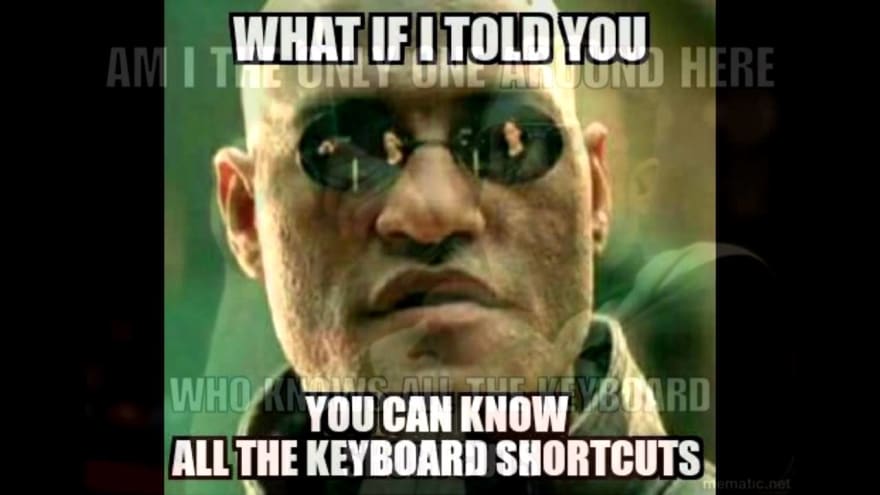





Top comments (0)