<script>
const app = Vue.createApp({
data() {
return { count: 4 }
}
})
const vm = app.mount('#app')
console.log(vm.count) // => 4
<script>
on-once property can not vibarate change
<span>Message: {{ msg }}</span>
<span v-once>这个将不会改变: {{ msg }}</span>
origin HTML
<p>Using mustaches: {{ rawHtml }}</p>
<p>Using v-html directive: <span v-html="rawHtml"></span></p>
We can use this in vue
{{ number + 1 }}
{{ ok ? 'YES' : 'NO' }}
{{ message.split('').reverse().join('')}}
<div v-bind:id="'list-' + id"></div>
data property demo
<script>
const app = Vue.createApp({
data() {
return { count: 4 }
}
})
const vm = app.mount('#app')
console.log(vm.$data.count) // => 4
console.log(vm.count) // => 4
// 修改 vm.count 的值也会更新 $data.count
vm.count = 5
console.log(vm.$data.count) // => 5
// 反之亦然
vm.$data.count = 6
console.log(vm.count) // => 6
</script>
use vm.method_name
<script>
const app = Vue.createApp({
data() {
return { count: 4 }
},
methods: {
increment() {
// `this` 指向该组件实例
this.count++
}
}
})
const vm = app.mount('#app')
console.log(vm.count) // => 4
vm.increment()
console.log(vm.count) // => 5
</script>
How reflect data change to a method not a data ?
<script>
<span :title="toTitleDate(date)">
{{ formatDate(date) }}
</span>
</script>
input v-model 的使用:
<div id="watch-example">
<p>
Ask a yes/no question:
<input v-model="question" />
</p>
<p>{{ answer }}</p>
</div>
watch axios
<!-- 因为 AJAX 库和通用工具的生态已经相当丰富,Vue 核心代码没有重复 -->
<!-- 提供这些功能以保持精简。这也可以让你自由选择自己更熟悉的工具。 -->
<script src="https://cdn.jsdelivr.net/npm/axios@0.12.0/dist/axios.min.js"></script>
<script>
const watchExampleVM = Vue.createApp({
data() {
return {
question: '',
answer: 'Questions usually contain a question mark. ;-)'
}
},
watch: {
// whenever question changes, this function will run
question(newQuestion, oldQuestion) {
if (newQuestion.indexOf('?') > -1) {
this.getAnswer()
}
}
},
methods: {
getAnswer() {
this.answer = 'Thinking...'
axios
.get('https://yesno.wtf/api')
.then(response => {
this.answer = response.data.answer
})
.catch(error => {
this.answer = 'Error! Could not reach the API. ' + error
})
}
}
}).mount('#watch-example')
</script>
响应式改变数组的值:
push()
pop()
shift()
unshift()
splice()
sort()
reverse()
v-for 也可以接受整数。在这种情况下,它会把模板重复对应次数。
<div id="range" class="demo">
<span v-for="n in 10">{{ n }} </span>
</div>
<select v-model="selected">
<!-- 内联对象字面量 -->
<option :value="{ number: 123 }">123</option>
</select>
// 当被选中时
typeof vm.selected // => 'object'
vm.selected.number // => 123
<div id="blog-posts-events-demo">
<div v-bind:style="{ fontSize: postFontSize + 'em' }">
<blog-post v-for="post in posts" :key="post.id" :title="title"></blog-post>
</div>
</div>



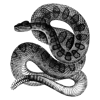




Oldest comments (0)