Amazon Transcribe is an automatic speech recognition (ASR) service offered by AWS
It enables developers to add speech-to-text capability to their applications. It uses machine learning models to convert audio to text.
Amazon Transcribe is a pay-as-you-go service; pricing is based on seconds of transcribed audio, billed on a monthly basis.
Step 1
- Launch the AWS Management console
- Launch S3 from the console
- Provide a unique name for the bucket
- Choose a region
- Disable bucket versioning (We don't need it for this project)
- Disable server side encryption
- Block all public access for the bucket
- Click on the create bucket See below images as guide
Step 2
- Upload your audio file to the bucket
- Select the audio file and copy the object URL
Let's create a transcript job that will handle the audio transcription
Step 3
- Launch Amazon Transcribe
- Create a transcript
Step 4
- Specify job name
- Select specific language under the language settings
- Leave language as default
- Leave model as default
Step 5
- Paste the object URL in the input field
- Leave the default output location
- Leave the subtitle file format (Optional)
- click Next
- Leave everything else as default
- Click create job
Our transcription job is done. Be sure the status reads complete
- Click on the completed job
- Scroll down to see the transcription preview
Congratulation! We have successfully transcribed our audio to text
In our next project we will learn how to translate our result into a different language













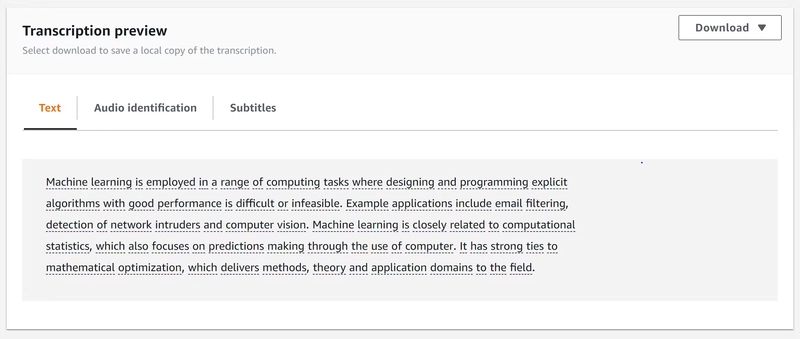

Top comments (0)