Originally posted @ https://codeanddeploy.com visit and download the sample code: https://codeanddeploy.com/blog/laravel/how-to-delete-files-after-download-in-laravel-8
Advanced Laravel SAAS Starter Kit with CRUD Generator - GET YOUR COPY NOW!
In my previous post, I share how to download files in Laravel. Now I will share how to delete your file after downloading. Luckily Laravel 8 already provided a function to delete the file directly after sending it to the user end.
With the help of this function deleteFileAfterSend(true) a chaining method for Response class in Laravel 8 our task is done!
Below is the complete code on how to use it.
public function download() {
$path = public_path('for_pro_members.zip');
$fileName = 'purchase_files.zip';
return Response::download($path, $fileName, ['Content-Type: application/zip'])->deleteFileAfterSend(true);
}
Advanced Laravel SAAS Starter Kit with CRUD Generator - GET YOUR COPY NOW!
I hope this tutorial can help you. Kindly visit here https://codeanddeploy.com/blog/laravel/how-to-delete-files-after-download-in-laravel-8 if you want to download this code.
Happy coding :)


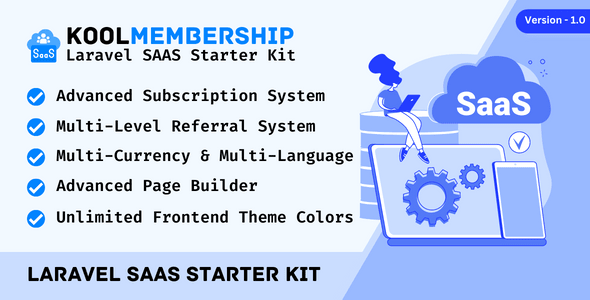





Top comments (0)