Have you ever included Tailwind CSS in your project just to be spammed by multiple warnings like Unknown at rule @tailwind css(unknownAtRules) ?
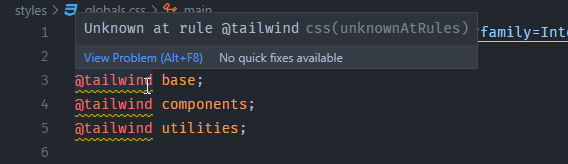
A quick fix for this is to ignore them from the VS Code settings. Here is how to do it:
Open VS Code settings using your favorite way (I like to use the shortcut Ctrl + ,) and search for css lint unknown at rules

The first (and only) option is CSS > Lint: Unknown At Rules and the default for this is warning.
Set this option to ignore.

And we are done! No more warnings distracting us from coding.
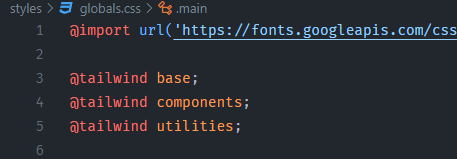
For further actions, you may consider blocking this person and/or reporting abuse


Top comments (0)