Before continuing, just for information, this tutorial is specifically for docker desktop users when there is a trouble that docker desktop can't run.
Incidentally the windows that I installed on my laptop were windows 10, after the update it turned out that docker desktop couldn't be used, even resetting to default didn't work
After browsing here and there, 😀finally the conclusion is the configuration of Hyper-V which disables wsl2 as the linux kernel used in docker windows.
Several times even install docker the result will be the same.
And it turns out that the solution is very simple, only with a command line to reactivate the wsl2
Previously I did a check first to check the wsl2 with the following command
And the result is :
The service cannot be started, either because it is disabled or because it has no enabled devices associated with it.
The solution:
sc config LxssManager start=auto

Then I checked again
Yey, it finally worked and desktop docker is reusable.
Ok, here's the short tutorial, hopefully it's useful.
UPDATE
if it still doesn't work, please check and make sure windows hyper-v is active
LAST SOLUTION :
Just need to delete the files in C:\Users\xxx\AppData\Roaming\Docker fixed it
Note :
this tutorial from My Blog post


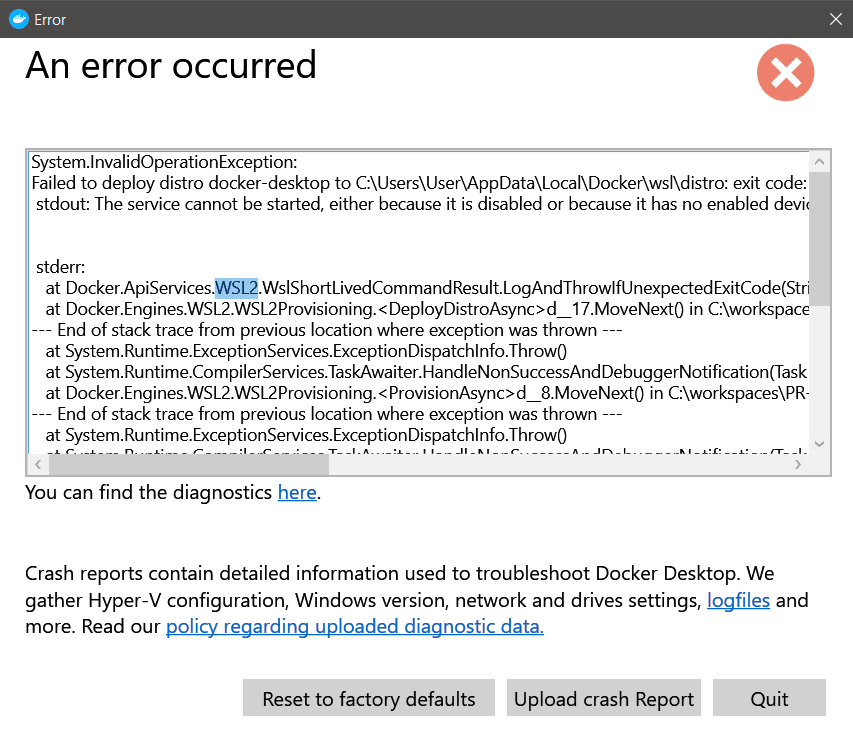

Top comments (0)