Here we are going to talk about the differences and advantages for fixed layout and flow layout when converting PDFs to Word files.
Convert PDF to Word files and compare the results now:
1. Fixed Layout (Absolute Coordinate Positioning)
The fixed (grid) layout is based on the "digital paper" model of PDF. It uses a coordinate system to precisely place all elements (text, images, and tables) on the page. For example, text can be precisely positioned "5 cm from the top of the page and 3 cm from the left edge of the page."
The main advantage of this layout is that it can reproduce content with high fidelity. It strictly adheres to the original design to ensure consistent rendering across platforms. In addition, the fixed layout is good at handling complex elements such as nested tables and vector graphics, which is very suitable for documents that need to be accurately reproduced, such as contracts, design drafts, and academic papers.
2. Flow Layout (Paragraph Properties And Style Control)
The reflow layout relies on the dynamic layout rules of Word, which adjusts the content locations by paragraph indentation, column, tab positioning, and so on. For example, the column layout is controlled by the Section object, while the paragraph width is defined by the Spacing Before/After properties.
Its key advantage is flexible editing, which the content to flow automatically by editing and supports different screen sizes of devices. What's more, the flow layout supports maintenance formatting, which can achieve global format consistency by style template(such as title and text). It is always used for frequently edited documents like reports, guides, and dynamic tables.

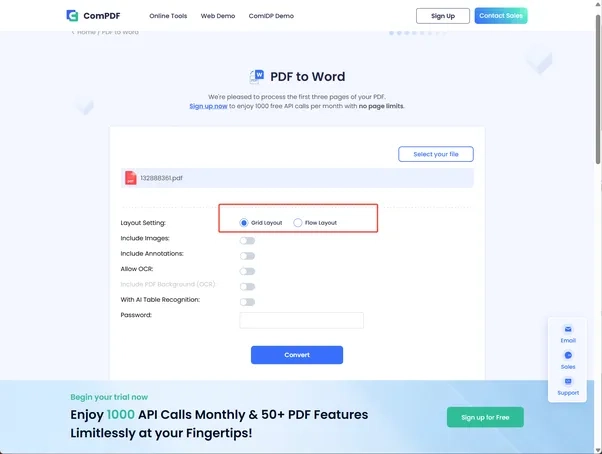



Top comments (0)