Raspberry Pi 3 is a small computer the size of an ATM card which was built by the Raspberry Pi foundation and has the ability to connect with external devices and networks via wireless LAN and Bluetooth connectivity.
# Table of Contents
- What is The Raspberry Pi 3
- Models and RAM
- Operating System
- Installing Raspberry Raspbian on Raspberry Pi 3
- Get NOOBS
- Closing Thoughts
- Resources
What is The Raspberry Pi 3
Raspberry Pi 3 is a small computer the size of an ATM card which was built by the Raspberry Pi foundation and has the ability to connect with external devices and networks via wireless LAN and Bluetooth connectivity. It's basically a regular computer you can work with add a keyboard, a mouse and other accessories but it runs on a Micro SD card of as low as 16 Gigabyte and as high as 256GB for the MicroSD, the Raspberry Pi 3 is not built for working on as a regular computer, regular computers run on a Hard disk from around 500 Gigabyte to 2 Terabyte.
Models and RAM
The Raspberry Pi has different models since it’s launch starting from the Raspberry Pi 1, which supports Ethernet but does not possess wireless LAN connectivity and was firstly released in 2012, next we move forward to looking at Raspberry Pi w which was launched in 2015 with Ethernet and still no wireless LAN connectivity, in 2017 the Raspberry Pi foundation launched the Raspberry Pi Zero with now Ethernet but has wireless LAN connectivity and today we have the fully functional Raspberry Pi 3 model B+ with Ethernet connectivity and Wireless LAN connectivity. The Raspberry Pi 2 and Raspberry Pi 3 have 1GB RAM and the Raspberry Pi Zero and Zero W have 512MB of RAM.
Operating System
Raspberry Pi as a company built Raspbian as the default Operating System for the Raspberry Pi devices to run on and Raspbian is a Debian based Linux distributions. but other Operating systems like Windows 10 via Windows 10 IoT Core can be installed, Ubuntu, CentOS, Fedora, and others
Installing Raspberry Raspbian on Raspberry Pi 3
Firstly you will have to purchase a MicroSD card were the Raspbian Operating System would be stored which must not be lower than a 16GB Micro SD card to avoid too much pressure on the System, next is you would need a working keyboard and a mouse, you can use a Bluetooth keyboard and a Bluetooth mouse for the device as long as it has a remote USB plug to plug into the device. definitely, you will need a TV that has an HDMI slot or a VGA slot so as to connect the device to the TV.
Get NOOBS
NOOBS is a software that we would be using here to install the Raspbian on the Raspberry Pi 3 device, visit the Raspberry Download page to get NOOBS. Once Seen, download the ZIP file. once the download is done, extract the ZIP file and copy all it’s content into your EMPTY SD card, once it has been copied you can Eject the SD Card.
Put in the SD card into the device, including the Mouse, Keyboard, Ethernet, and other devices and do not forget the HDMI cable connecting to the TV. once connected it will definitely show a black screen, do not be worried, just connect your Ethernet plug and wait for some seconds it should pop up the Raspberry Pi logo. wait for another few seconds and you should see the boot screen welcoming you to Raspberry Pi as you can see below
Next is you will have to set up the Raspberry Pi for production, that’s by connecting wifi, Bluetooth your wireless Mouse and Keyboard if any and other devices.
It also comes with a browser, where you can load up any site you want as you can do on a regular laptop, or desktop computer, but in this case, I loaded up my last article which is Deploying Static Sites to Netlify from CodeSandbox.
Closing Thoughts
If you are looking for a mini computer to run some programs, the Raspberry Pi Model B+ is your go-to device, It has all you need and In my next article on Raspberry Pi, I would be writing on installing Windows 10 on a Raspberry Pi 3 via Windows 10 IOT Core. you can purchase a Raspberry Pi 3 on Jumia here or via the Raspberry Pi 3 website.
Resources
Raspberry Pi for Developers
Introduction - Raspberry Pi tutorial in python
Raspberry Pi Tutorials
NOOBS (New Out Of Box Software) - An easy Operating System install manager for the Raspberry Pi
Raspberry Pi Workshop for Beginners
GitHub Raspberry Pi
Awesome Raspberry Pi on GitHub
Official documentation for the Raspberry Pi






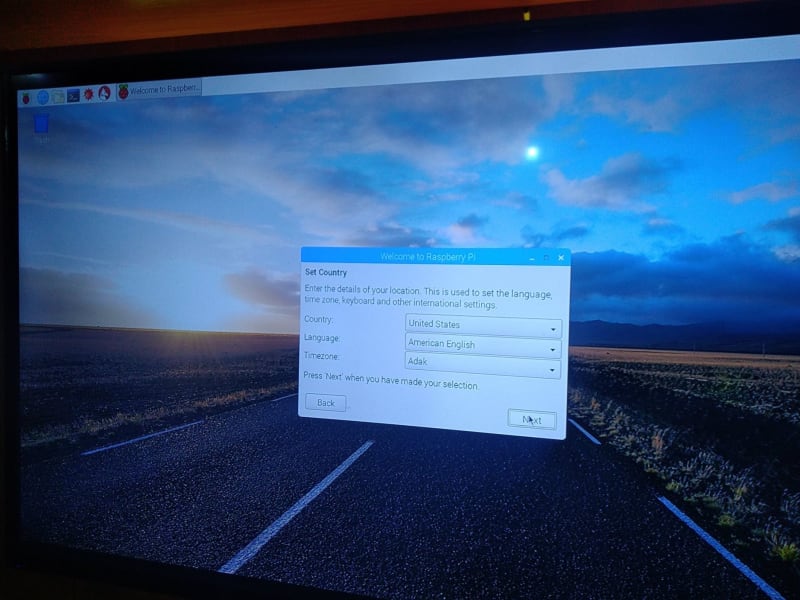


Top comments (0)