I decided to get with the times a bit and move my old blog from Blogger to dev.to.
I looked at a few choices and it seems dev.to is the best choice because it's got markdown.
However, it does have that "designed by a dev" UX feel to it though and there are a couple of things it took a while to understand.
Thought I'd make my first post on the platform on how to get started.
Migrating the content of your existing blog
The first thing I wanted to do was to move everything over. You do this by going to Settings -> Extensions -> Publishing to DEV Community from RSS
Enter your RSS from your old blog in, click Fetch feed now and it'll basically retrieve everything and make them Draft posts
Publishing your Draft posts
If you go to your dashboard, you'll see all of your existing posts from your old blog in Draft mode.
Now at this point, you must be thinking there should just be a button to publish a draft post.
Nope! You actually need to open up each post and set the published flag to true
It's not hard once you figure out to do it, but yeah seems like a strange oversight. Plus I can't seem to figure out how to do this all at once - you have to do this for every post.
Summary
Overall, Dev.to seems pretty cool and I think I'll enjoy blogging here. Obviously a whole lot better experience than Blogger but just a few things to remember getting started.

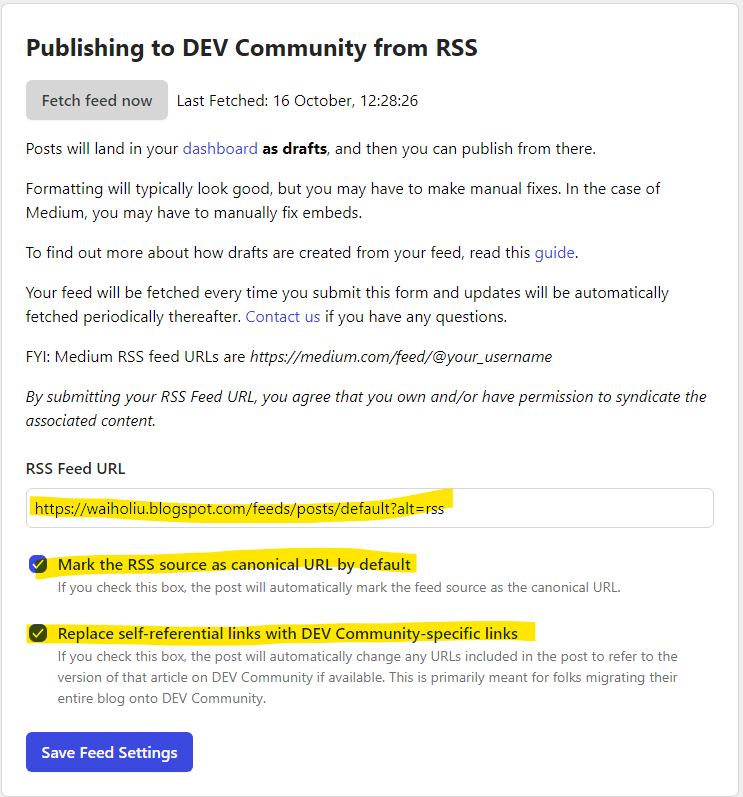

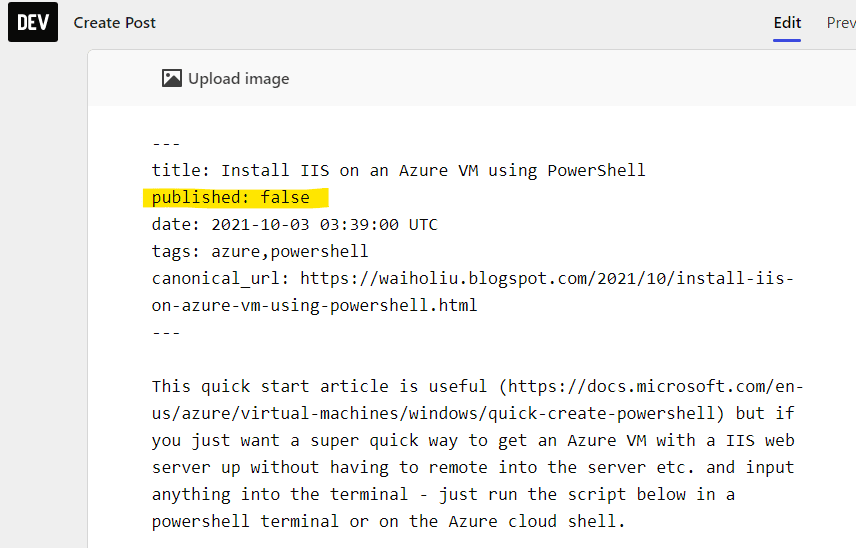

Top comments (0)