Navigate to Azure portal
1.Login
2.Search for resource group
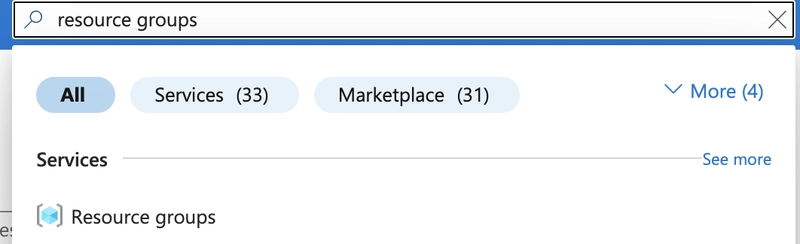
3.Click on create
4.Enter Resource Group Details
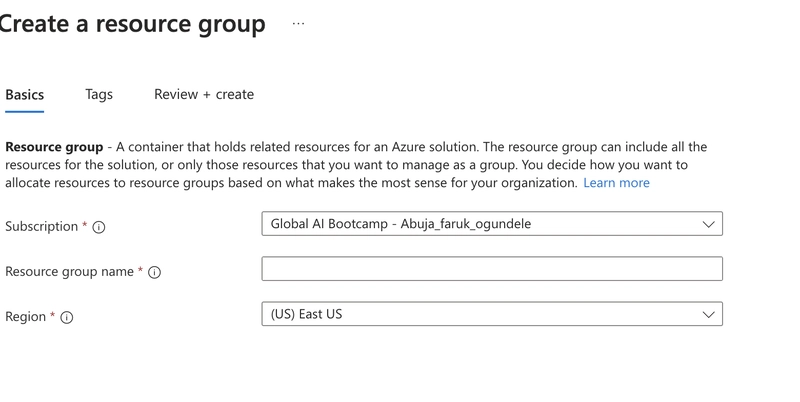
5.Review and Create
Click Review + Create, verify details, and then click Create.
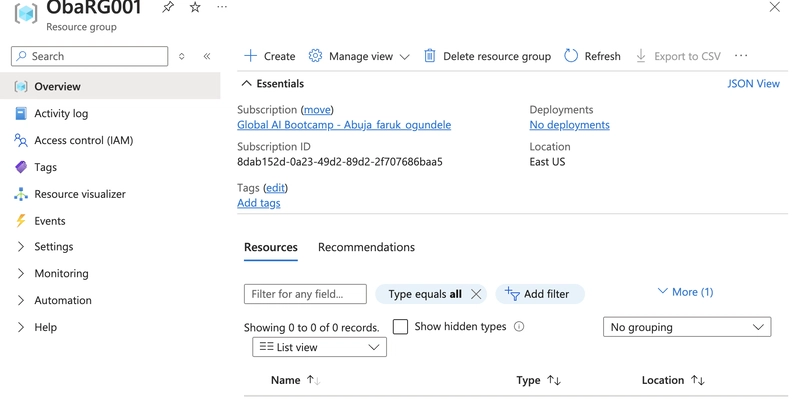
6.Resource Group Created! 🎉
For further actions, you may consider blocking this person and/or reporting abuse
Top comments (0)