In kubernetes to enable HugePages you add in kubelet conf --feature-gates=HugePages=true
In OpenShift you use node tunning operator
But in AKS seems that there is no direct solution.
The only official Azure Hugepage doc is about transparentHugePage and it's in preview (https://docs.microsoft.com/en-us/azure/aks/custom-node-configuration).
As far as I know, Transparent HugePages and HugePages are two different things.
If you describe the node after you enabled the Transparent HugePages, by the way, on most Linux system it’s already enabled, the HugePages value is still 0, that means that even with Transparent activated the HugePages are still not enabled:
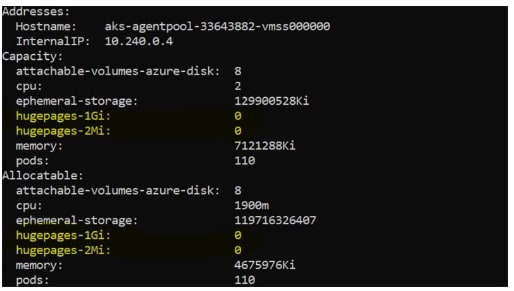
In this case if you will create a pod asking :
resources:
limits:
hugepages-2Mi: 100Mi
This pod will fail with Insufficient HugePages because we have hugepages 0 on the node (means not enabled)
Manual temporary workaround is to:
Please take note that this procedure will last as long as the node is kept in its original state. You also need to repeat this on all newly added nodes and after node update ore reimage
Enter on the node, once inside the node I applied the fallowing commands:
mkdir -p /mnt/huge** mount -t hugetlbfs nodev /mnt/huge echo 1024 > /sys/devices/system/node/node0/hugepages/hugepages-2048kB/nr_hugepages cat /sys/devices/system/node/node0/hugepages/hugepages-2048kB/nr_hugepages
Or add below value in /etc/sysctl.conf and reload configuration by issuing sysctl -p command
To automate things and not worry about node scaling or node updates use daemonsets:
cat <<EOF > sshNode.yaml
apiVersion: apps/v1
kind: DaemonSet
metadata:
name: privileged
spec:
selector:
matchLabels:
name: privileged-container
template:
metadata:
labels:
name: privileged-container
spec:
containers:
- name: busybox
image: busybox
command: ["/bin/sh","-c"]
args: ["mkdir -p host/mnt/huge; mount -t hugetlbfs nodev host/mnt/huge; echo 1024 > /sys/devices/system/node/node0/hugepages/hugepages-2048kB/nr_hugepages"]
resources:
limits:
cpu: 200m
memory: 100Mi
requests:
cpu: 100m
memory: 50Mi
stdin: true
securityContext:
privileged: true
volumeMounts:
- name: host-root-volume
mountPath: /host
readOnly: false
volumes:
- name: host-root-volume
hostPath:
path: /
hostNetwork: true
hostPID: true
restartPolicy: Always
EOF
To finally enable the HugePages on the nodes enter on each node and do:
systemctl daemon-reload
systemctl restart kubelet
You need to restart the nodes via CLI or from the portal, for the HugePages to be enabled on the nodes.
Inspiration Articles:



Top comments (0)