Many people have problem to Joining Visual Studio Live Share session.
So now be decide to write a article in few Step follow and join the live session.
Step 1
Must be installed vscode (in any system).
Step 2
you need to install a extension set

https://marketplace.visualstudio.com/items?itemName=MS-vsliveshare.vsliveshare-pack
now you have icon in Activity bar like this..

Step 3
click on join icon on top and paste link..
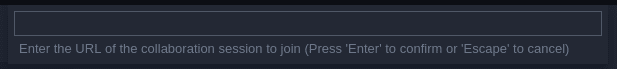
Now you successfully entered in live session...
😄



Top comments (0)