As a developer, you know that creating an e-commerce website from scratch can be a daunting task. That's why using a pre-designed template can save you time and effort. And one such template that stands out is Freshcart Ecommerce Template.
Furthermore, here are some reasons why you should consider using Freshcart Ecommerce Template for your next E-commerce project.
Firstly, Freshcart Template is highly customizable. Along with that, it offers a wide range of options for you to tweak and adjust to fit your specific needs. Also, developers can change the color scheme, fonts, and layout to match your brand's identity. Plus, it's built with HTML, CSS, and JavaScript — with integrations of the popular framework Bootstrap, which means it's responsive and mobile-friendly.
Secondly, Freshcart Ecommerce Template is feature-rich. It comes with a variety of pre-built pages, including a homepage, product page, cart page, and checkout page. It also includes features such as a search bar, product filters, and a wishlist. These features are essential for any e-commerce website and can save you time and effort in development.
Moreover, the template's aspects are as per the developer's mind-set. So the code is clean and well-organized. Additionaly, it comes with detailed documentation and support, so you can quickly get up and running with your ecommerce website.
Home Page: Freshcart Ecommerce Template
The Freshcart Theme has a pre-designed Home Page for the storefront and is optimized for performance and functionality. Plus, the responsive design ensures that the page looks great on any device. Furthermore, it facilitates the way to showcase a variety of products and encourages customers to explore more of what the website has to offer.
Filters: Freshcart Ecommerce Template
Besides, the Freshcart Ecommerce Template is available with a dynamic range of filters and developers can optimize the appearance of the required items depending on the user’s click request. And along with regular Filters, developers will have the choice for:
- Grid 3 Column
- Shop List Filter
- Shop Grid Filter.
Shop Single
Also, the E-commerce template has a pre-built page to buy a solo product. Hence, there is no need to write code for the single item shopping feature. And the developers will have the flexibility to add following elements in the module:
- Product Code
- Availability
- Type
- Shipping
Shop Wish list
Furthermore, the E-commerce template provides the feature of a wish list which is an integrated part of an E-commerce platform. And keeping the point in mind, the option is added. Additionally, in the user panel, the wish-list will be reflected in the format of the table.
- Users will have the flexibility to manage their Wishlist (Add, Update, Delete)
- Status as Stock and Out Of Stock in Wishlist.
Shop Cart: Freshcart Ecommerce Template
Also, a detailed Cart page is available in the Freshcart template where all required elements are added from the perspective of Users and Admin.
- Products added to the cart
- Quantity (with counter) and Price
- Users can remove the unwanted items
- Coupons, Promo code, and Gift Voucher feature
Shop Check Out
And if the project needs a robust shopping cart checkout page template, the Freshcart template is the best because it has a detailed check-out page where developers will get the options of:
- Address of the users
- Delivery date and time (Users can set their time, by when the product is required. Ex- in 2 Hours, or hours, etc)
- Option to add delivery instructions
Additionally, the E-commerce template "Freshcart" is available with all the required features in order to facilitate an online payment method. Also, the design of the page is appealing and easy to implement depending on the project's demand.
Store List / Grid, Store Single
As this is the multi-vendor template and hence the template offers provisions to stores in order to register themselves. The stores can be shown in the format of:
- Store Grid
- Store Single
- Store List
Account Pages
Also, to save the developer’s effort, the Freshcart template has a well defined account page from where users can access the platform with their proper registration.
- Sign-In
- Sign-Up
- Login
- Forgot Password
User Account
Furthermore, an online platform should be flexible enough in order to manage data related to the users. So, keeping the demand in mind, the e-commerce template has user management sections with.
- Order history
- Settings to manage profile
- Physical Address
- Payment Mode
- Notifications related to the activities
Dashboard: Freshcart Ecommerce Template
The Freshcart Ecommerce Template has a dedicated dashboard where admin/users can track all the insights. And the elements available on the dashboard are
- Product
Products are the integral part of an Ecommerce website and the template contains features where developers can get insights related to the product.
- Categories
As we know, products always belong to some category and hence here Category Management feature is available. So developers can easily map the products within the preferred category.
- Order/order single
Further, by implementing the Freshcart Ecommerce Template bulk order and single order, developers can get both features. Moreover the huge effort is saved because being a developer you will get both the modules individually for the implementation.
- Seller Panel
Moreover the dashboard template has a dedicated platform for the sellers. Hence if you are working on a project that needs a special place for vendors, should try the E-commerce template now.
- Reviews
And if the project requirement revolves around Reviews module, go with the E-commerce Freshcart template. Developers can customize the same as per the requirement.
Summary
Apart from the above features, the dashboard is easy to navigate, with clear categories and subcategories that make it simple to find what you're looking for. Plus, the color scheme is bright and cheerful, which adds a touch of personality to your website.
So, if you're looking for a reliable and efficient solution for the e-commerce project, give Freshcart E-commerce Template a try.



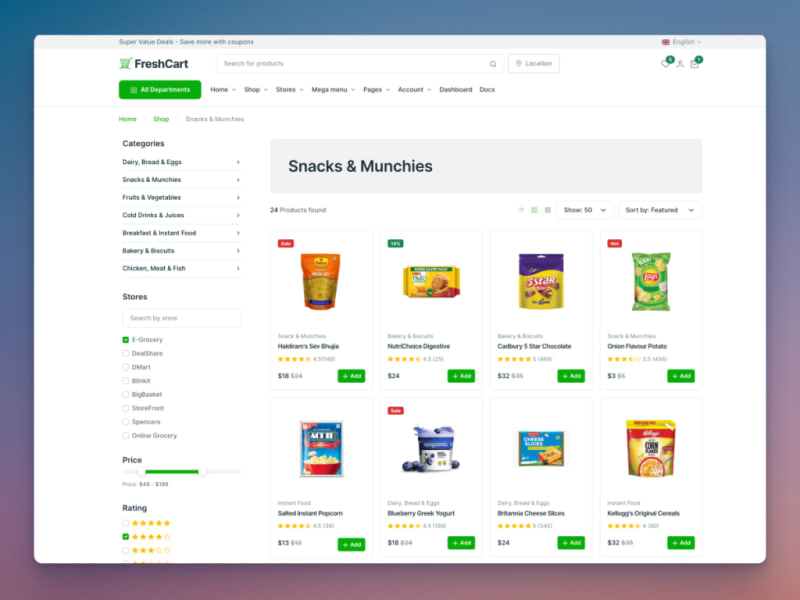



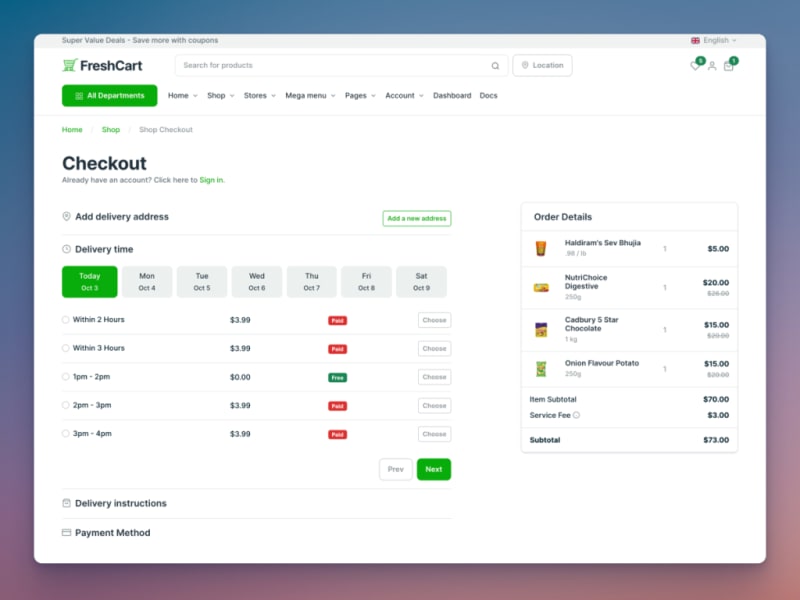
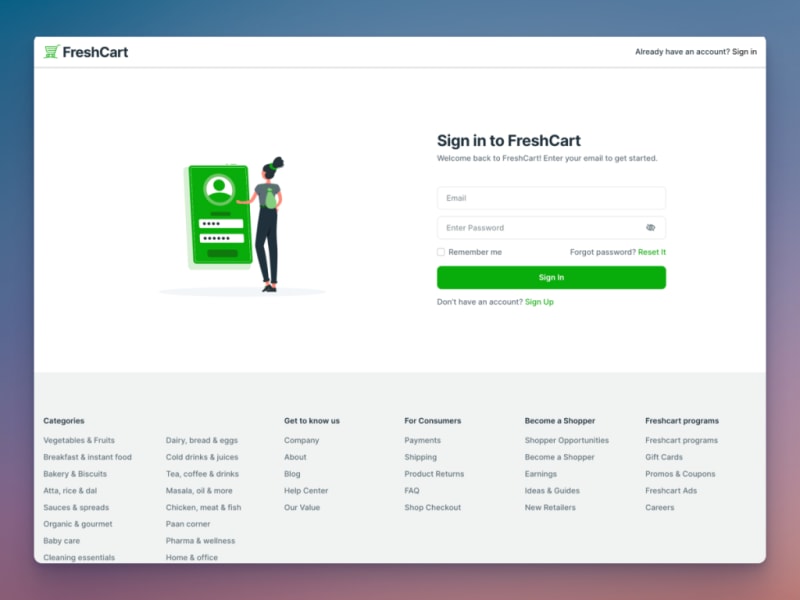


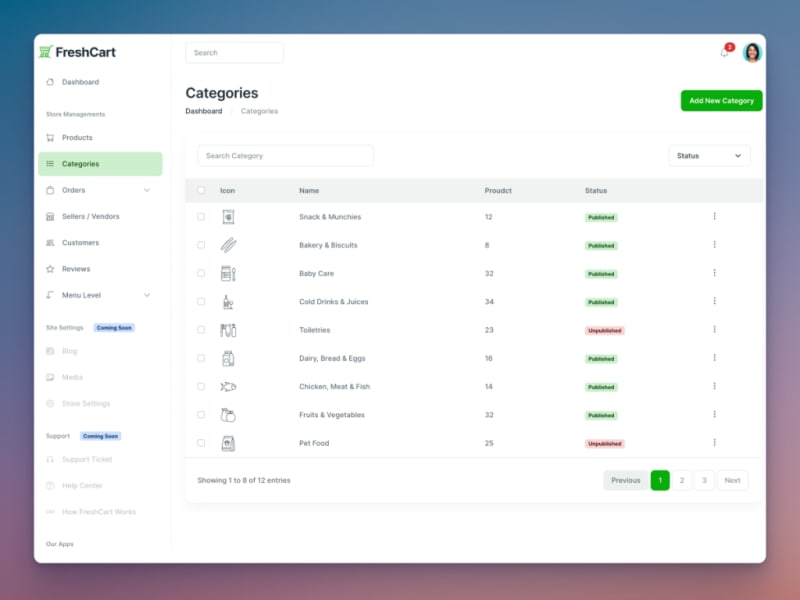
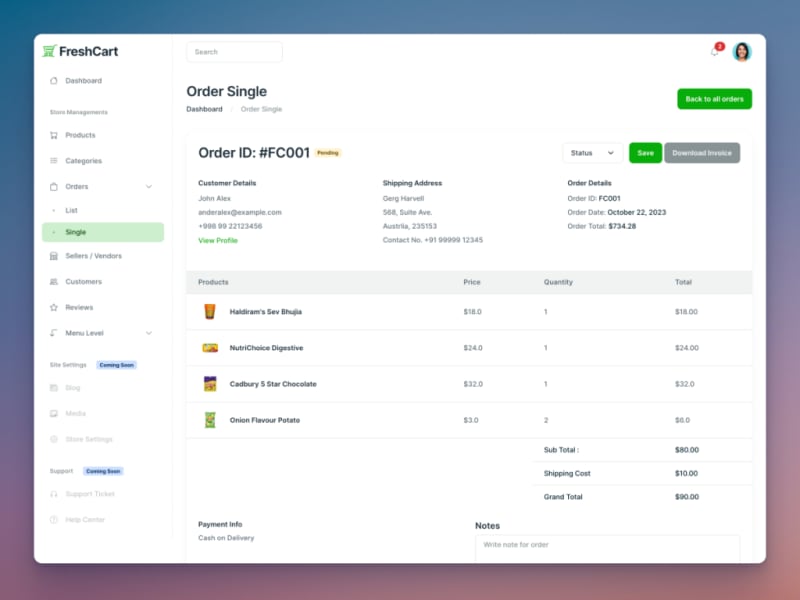



Top comments (0)