In this article, I am going to introduce how to sort data in an Excel worksheet programmatically in Java using Spire.XLS for Java API.
Spire.XLS for Java is a multifunctional API that supports to create, read, manipulate, convert and print Excel files in Java applications. It allows you to perform data sorting in Excel based on the following:
- Sort Data Based on Cell Values
- Sort Data Based on Cell Color
- Sort Data Based on Font Color
In the following code examples, you will see how to sort data using Spire.XLS for Java API.
Get JAR
You can download the API’s JAR file from this link or install using the following Maven configurations.
<repositories>
<repository>
<id>com.e-iceblue</id>
<name>e-iceblue</name>
<url>http://repo.e-iceblue.com/nexus/content/groups/public/</url>
</repository>
</repositories>
<dependencies>
<dependency>
<groupId> e-iceblue </groupId>
<artifactId>spire.xls</artifactId>
<version>3.11.2</version>
</dependency>
</dependencies>
Sort Data Based on Cell Values
import com.spire.xls.*;
import com.spire.xls.core.spreadsheet.sorting.SortColumn;
public class SortByValues {
public static void main(String[] args) {
//Create a Workbook instance
Workbook workbook = new Workbook();
//Load the Excel file
workbook.loadFromFile("SortData.xlsx");
//Get the first worksheet
Worksheet sheet = workbook.getWorksheets().get(0);
//Create a sort column with the column index, the sort based on and order by attributes
SortColumn column = workbook.getDataSorter().getSortColumns().add(0, SortComparsionType.Values, OrderBy.Descending);
//Sort specified cell range
workbook.getDataSorter().sort(sheet.getCellRange("A1:A8"));
//Save the result file
workbook.saveToFile("SortByValues.xlsx", ExcelVersion.Version2013);
}
}
Sort Data Based on Cell Color
import com.spire.xls.*;
import com.spire.xls.core.spreadsheet.sorting.SortColumn;
import java.awt.*;
public class SortByCellColor {
public static void main(String[] args) {
//Create a Workbook instance
Workbook workbook = new Workbook();
//Load the Excel file
workbook.loadFromFile("SortData.xlsx");
//Get the second worksheet
Worksheet sheet = workbook.getWorksheets().get(1);
//Create a sort column with the column index, the sort based on and order by attributes
SortColumn column = workbook.getDataSorter().getSortColumns().add(0, SortComparsionType.BackgroundColor, OrderBy.Top);
//Specify the color to sort the data
column.setColor(Color.red);
//Sort specified cell range
workbook.getDataSorter().sort(sheet.getCellRange("A1:A8"));
//Save the result file
workbook.saveToFile("SortByCellColor.xlsx", ExcelVersion.Version2013);
}
}
Sort Data Based on Font Color
import com.spire.xls.*;
import com.spire.xls.core.spreadsheet.sorting.SortColumn;
import java.awt.*;
public class SortByFontColor {
public static void main(String[] args) {
//Create a Workbook instance
Workbook workbook = new Workbook();
//Load the Excel file
workbook.loadFromFile("SortData.xlsx");
//Get the third worksheet
Worksheet sheet = workbook.getWorksheets().get(2);
//Create a sort column with the column index, the sort based on and order by attributes
SortColumn column = workbook.getDataSorter().getSortColumns().add(0, SortComparsionType.FontColor, OrderBy.Bottom);
//Specify the color to sort the data
column.setColor(Color.red);
//Sort specified cell range
workbook.getDataSorter().sort(sheet.getCellRange("A1:A8"));
//Save the result file
workbook.saveToFile("SortByFontColor.xlsx", ExcelVersion.Version2013);
}
}


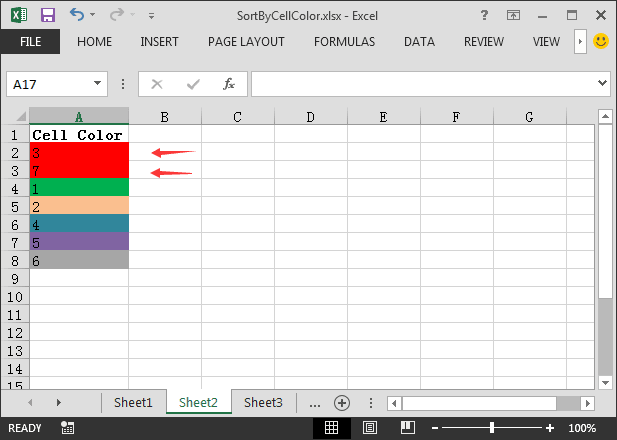
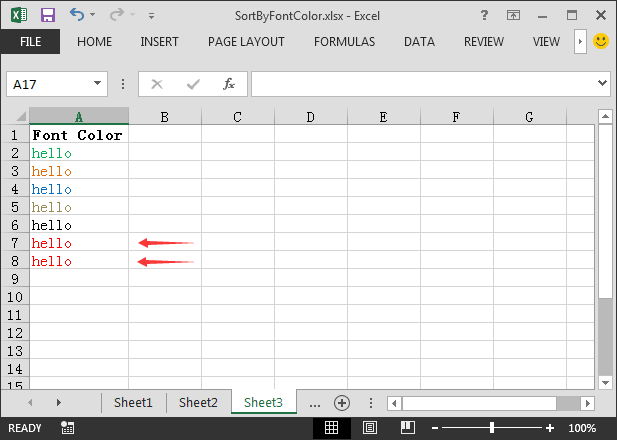

Top comments (1)
Is this solution useful? What are you think about?