In C++ programming, integers and strings are two different data types. Integers are used to represent numeric values, while strings are used to represent text or characters.
Sometimes, it is necessary to convert integers to strings to perform operations such as concatenation or display in a user interface. Integer to string conversion is also important when working with data input/output streams or when converting data into a format that can be stored in a file or database.
Additionally, integer to string conversion is a fundamental skill that every C++ programmer should have to effectively work with data.
There are various methods and best practices for converting integers to strings in C++, all of which are discussed in this article, including the ostringstream, stringstream, to_string(), and sprintf().
Converting Integer to String using C++ Standard Library
C++ provides several standard library functions for converting an integer to a string. These functions are part of the header and can be used to convert integers of different types, such as int, long, long long, and unsigned long long.
One of the most commonly used functions for integer to string conversion is std::to_string(). This function takes an integer as its argument and returns a string representation of that integer. For example, if you call std::to_string(42), the function will return the string "42".
Another function that can be used for integer to string conversion is std::stringstream. This class provides an output stream that can be used to write formatted data to a string. You can use the << operator to insert an integer into the stream and then retrieve the resulting string using the str() method. For example:
include <sstream>
include <string>
int my_int = 42;
std::stringstream ss;
ss << my_int;
std::string my_string = ss.str(); // my_string now contains "42"
In addition to these functions, there are also functions like std::to_chars() and std::sprintf() that can be used for integer to string conversion. However, these functions are less commonly used because they require more complex code and are less type-safe than std::to_string() and std::stringstream.
Implementation of std::to_string() function
The std::to_string() function is a built-in function in C++ that converts an integer or floating-point number to a string. It takes a numeric value as an argument and returns a string representing the numeric value. The syntax of std::to_string() function is as follows:
std::string std::to_string(int value);
std::string std::to_string(long value);
std::string std::to_string(long long value);
std::string std::to_string(unsigned value);
std::string std::to_string(unsigned long value);
std::string std::to_string(unsigned long long value);
std::string std::to_string(float value);
std::string std::to_string(double value);
std::string std::to_string(long double value);
Here are some examples of using the std::to_string() function:
include <iostream>
include <string>
int main() {
int num_int = 14;
double num_double = 3.14159;
std::string str_int = std::to_string(num_int);
std::string str_double = std::to_string(num_double);
std::cout << "Integer as string: " << str_int << std::endl;
std::cout << "Double as string: " << str_double << std::endl;
return 0;
}
This code snippet demonstrates the use of std::to_string() function to convert an integer and a double to a string. The output of the code will be:
Integer as string: 14
Double as string: 3.141590
Pros and Cons of Using std::to_string() Function
This method is supported in C++11 and later versions and provides a simple and straightforward way of converting integers to strings.
Pros:
- std::to_string() function is easy to use and saves developers time and effort in writing custom conversion functions.
- It returns a string object, which can be manipulated and printed easily.
- It offers a secure and reliable way of converting integers to strings.
Cons:
- std::to_string() function is not available in versions of C++ prior to C++11.
- It may not be the most efficient method for converting large numbers or when performance is a critical factor.
- It may not provide the desired formatting options for the converted string.
Converting Integer to String using stringstream
The stringstream class is a powerful tool for converting integers to strings in C++. It is a part of the Standard Template Library (STL) and is used for stream-based input/output operations. The stringstream class provides a stream-based interface for creating and manipulating strings. This class allows you to treat a string as a stream, which means you can perform input and output operations on it just like you would with standard input and output streams.
In practice, you can use stringstream to convert integers to strings by inserting the integer into the stream, and then extracting the resulting string. This technique is both simple and effective, making stringstream a widely used method for integer to string conversion in C++.
The stringstream class is used in place of the conventional C-style functions such as itoa() and sprintf(), which are prone to buffer overflow issues. The syntax for using the stringstream class is relatively simple, and it involves creating an object of the stringstream class and then using its member functions to perform the desired operations. Here are some usage examples:
include <iostream>
include <sstream>
int main()
{
// Convert an integer to a string using stringstream
int num = 123;
std::stringstream ss;
ss << num;
std::string str = ss.str();
std::cout << str << std::endl;
// Concatenate strings using stringstream
std::string str1 = "Hello";
std::string str2 = "World!";
std::stringstream ss2;
ss2 << str1 << " " << str2;
std::string str3 = ss2.str();
std::cout << str3 << std::endl;
return 0;
}
In the code above, we first create an integer num that we want to convert into a string. Next, we create a stringstream object ss and use the << operator to insert the integer num into the stream. We then use the str() method of the stringstream class to extract the string representation of the integer.
We also show an example of concatenating strings using stringstream. We create two strings str1 and str2, and then use stringstream object ss2 to concatenate them using the << operator and space character. Finally, we use the str() method to extract the concatenated string.
Pros and Cons of Using stringstream Class
The stringstream class is a powerful tool for converting integers to strings in C++. One of the main advantages of using stringstream is its flexibility. It can handle all kinds of numeric values, including floating-point numbers, and can even be used to convert non-numeric values to strings. Additionally, stringstream provides a simple and intuitive interface for converting data types, making it a popular choice for many C++ developers.
However, there are also some downsides to using stringstream. One of the main disadvantages is performance. Compared to other methods like std::to_string() or sprintf(), stringstream can be slower and less efficient, especially when dealing with large amounts of data. Additionally, stringstream can also be more difficult to debug and maintain due to its complex nature.
Converting Integer to String using Boost Library
Boost is a popular C++ library that provides a variety of functions and classes to simplify many common programming tasks. One such task is converting an integer to a string. The Boost library provides a function called boost::lexical_cast that can be used to convert an integer to a string. The lexical_cast function is similar to the std::to_string function, but it offers a number of advantages.
For example, lexical_cast can handle floating-point numbers and other data types in addition to integers. Additionally, lexical_cast is more flexible and customizable than to_string.
To convert an integer to a string, the syntax would be boost::lexical_caststd::string(42). The function can also be used to convert between other data types, such as floats and doubles. Here are a few usage examples:
include <boost/lexical_cast.hpp>
include <iostream>
include <string>
int main()
{
// Convert int to string
std::string str = boost::lexical_cast<std::string>(42);
std::cout << str << std::endl;
// Convert float to double
float f = 3.14f;
double d = boost::lexical_cast<double>(f);
std::cout << d << std::endl;
// Convert string to int
std::string s = "123";
int i = boost::lexical_cast<int>(s);
std::cout << i << std::endl;
return 0;
}
In this example, we are first converting an integer to a string using boost::lexical_cast. We then print out the resulting string. Next, we convert a float to a double using boost::lexical_cast, and again, print out the result. Finally, we convert a string to an integer and print it out. The boost::lexical_cast function is a convenient and efficient way to perform data type conversions in C++.
Pros and Cons of Using Boost Library
Boost is a widely used and highly regarded C++ library. One of the biggest advantages of using Boost is that it provides portable and efficient solutions to many common programming problems. It offers a wide range of features, including libraries for mathematics, data structures, and multithreading. Additionally, Boost has a large and active community, which means that bugs are reported and fixed quickly, and new features are added regularly.
However, one downside of using Boost is that it can significantly increase the size of your executable files. Also, Boost can be complex to use, which may not be suitable for beginners. Finally, some companies or organizations may not allow the use of third-party libraries, making Boost unavailable for use in those environments.
Conversion of Integers to Strings before and after C++11 (including C++17 and C++20)
The conversion of integers to strings has been made easier and more direct in modern C++ through the use of standard library functions and features, especially after the introduction of the C++11 standard. Here are some of the methods you can use to convert integers to strings in different versions of C++:
Pre C++11:
You would typically use the sprintf function from the C standard library:
#include <cstdio>
int num = 123;
char str[10];
sprintf(str, "%d", num);
Or, alternatively, you could use a stringstream from the C++ standard library:
#include <sstream>
#include <string>
int num = 123;
std::stringstream ss;
ss << num;
std::string str = ss.str();
Post C++11:
C++11 introduced the std::to_string function which simplifies this process significantly:
#include <string>
int num = 123;
std::string str = std::to_string(num);
All of these methods work in the later versions of C++ (e.g. C++14, C++17, C++20), but the std::to_string method is preferred due to its simplicity and directness.
Remember, when you're working with C++, it's generally a good idea to use the features of the standard library where possible, as these will typically have the best performance and compatibility across different platforms and compilers.
Best Practices for Integer to String Conversion
When converting an integer to a string in C++, there are several best practices to follow. Consider using your methods of conversion according to your needs and handle any potential errors that may occur during the conversion process, such as overflow or invalid input.
Use of std::to_string() function or stringstream class for simplicity
C++ provides two easy-to-use methods to convert an integer to a string: the std::to_string() function and the stringstream class. The std::to_string() function accepts an integer as its argument and returns the integer as a string.
On the other hand, the stringstream class is more flexible and allows for the conversion of various types to strings. Both methods are simple and effective for converting integers to strings, and the choice between the two largely depends on personal preference and the requirements of the program.
However, since std::to_string() is a simpler solution, it should be preferred over stringstream unless there is a specific need for the extra flexibility provided by stringstream.
Use of Boost Library for Performance
Boost is a popular C++ library that provides a set of free, open-source libraries for various tasks, including conversion of integers to strings. Boost offers a highly optimized implementation of integer-to-string conversion that can significantly improve the performance of your program.
In particular, Boost's lexical_cast function provides a fast and efficient way to convert integers to strings, making it an ideal choice for applications that require high performance. Moreover, Boost is a widely recognized and extensively used library, which means that its integration and usage in C++ programs are well-documented and supported by a vast community of developers and enthusiasts.
Importance of error handling
In C++, converting an integer to a string is a crucial task that requires accuracy and error-free execution. A well-written code should always include error handling mechanisms to prevent runtime errors and ensure the proper flow of the program. Without proper error handling, the program can crash or produce unexpected outputs. Therefore, it is essential to handle errors effectively and provide users with adequate feedback. This approach not only enhances the stability of the program but also improves its reliability and maintainability.
Examples of good error handling techniques
Error handling is an essential aspect of programming that can help improve the quality of your code. Here are some examples of good error handling techniques:
- Use descriptive error messages: Error messages that explain the issue and suggest how to fix it can save time and help developers understand the problem quickly.
- Throw exceptions when necessary: Rather than returning error codes, throwing exceptions can make it easier to handle errors and propagate them up the call stack.
- Write unit tests: Unit testing can help identify errors early in the development process and reduce the risk of releasing software with bugs.
- Implement error recovery strategies: When possible, provide ways for the program to recover gracefully from errors rather than crashing or producing unexpected behavior.
- Handle errors consistently: Define a consistent approach to error handling and use it throughout the codebase to help make it more maintainable and easier to debug.
Lightly IDE as a Programming Learning Platform
Are you struggling with solving errors and debugging while coding? Don't worry, it's far easier than climbing Mount Everest to code. With Lightly IDE, you'll feel like a coding pro in no time. With Lightly IDE, you don't need to be a coding wizard to program smoothly.
One of its standout features is its AI integration, which makes it easy to use even if you're a technologically challenged unicorn. With just a few clicks, you can become a programming wizard in Lightly IDE. It's like magic, but with fewer wands and more code.
If you're looking to dip your toes into the world of programming or just want to pretend like you know what you're doing, Lightly IDE's online C++ compiler is the perfect place to start. It's like a playground for programming geniuses in the making! Even if you're a total newbie, this platform will make you feel like a coding superstar in no time.
Read more: Converting Integer to String in C++: Methods and Best Practices


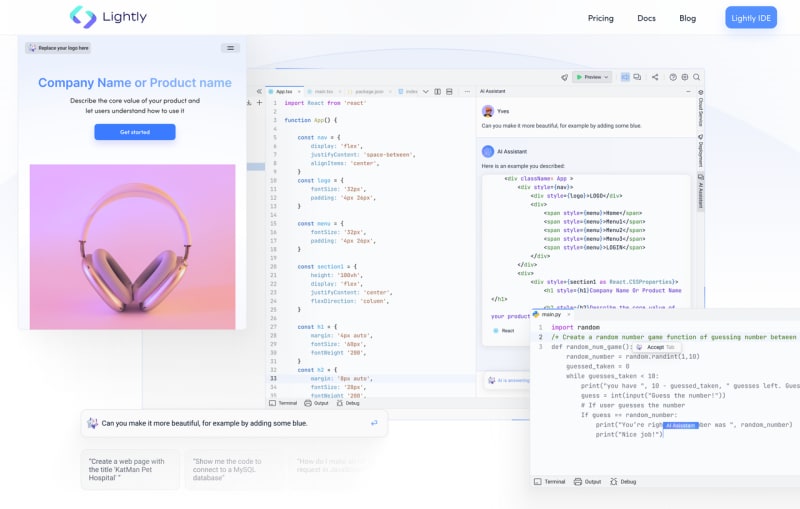

Top comments (0)