Array transformation refers to the process of manipulating an array by changing or modifying its content in some way. This can involve a variety of operations, such as filtering out certain elements, sorting the array based on specific criteria, or transforming each element of the array into a new value or object.
In JavaScript, we can use the map function, which allows developers to map each element of an array to a corresponding new value using a provided callback function.
The map() function is used to transform an array by creating a new array with the same number of elements, but with each element transformed based on a given function. The map() function takes a callback function as an argument, which is called on each element of the original array.
The callback function can take up to three arguments: the current element being processed, its index in the array, and the array itself. The map() function then returns a new array with the transformed values. This method is a powerful tool for working with arrays in JavaScript, as it allows for easy and efficient manipulation of data without modifying the original array.
Syntax of the Map Function
The map() method in JavaScript is used to transform arrays by applying a function to each element in the array. The syntax of the map() method is as follows:
array.map(function(currentValue, index, arr), thisValue)
Here, array is the array to be transformed, and function(currentValue, index, arr) is the function to be applied to each element in the array. The currentValue parameter represents the current element being processed in the array, the index parameter represents the index of the current element in the array, and the arr parameter represents the array being processed. The optional thisValue parameter is used to set the value of this within the function.
Creating a new array using the Map Function in JavaScript
The map() function in JavaScript allows you to create a new array by applying a transformation function to each element of an existing array. Here's an example of how you can use the map() function:
const numbers = [1, 2, 3, 4, 5];
const doubledNumbers = numbers.map((number) => {
return number * 2;
});
console.log(doubledNumbers);
In this example, we have an array called numbers with the values [1, 2, 3, 4, 5]. We want to create a new array called doubledNumbers where each element is twice the value of the corresponding element in the numbers array.
The map() function is called on the numbers array and takes a callback function as an argument. The callback function is executed for each element in the array and expects a return value, which will be used to create the new array. In this case, the callback function multiplies each number by 2 and returns the result.
After the map() function completes, the doubledNumbers array will contain the values [2, 4, 6, 8, 10]. Finally, we log the doubledNumbers array to the console.
You can customize the transformation function inside the map() callback to suit your needs. The map() function is a powerful tool for creating new arrays based on the values of an existing array.
Return values of the Map Function in JavaScript
The map() function in JavaScript returns a new array containing the results of applying a callback function to each element of the original array. The length of the new array will be the same as the original array.
Here are some important points regarding the return values of the map() function:
Returns a new array: The map() function does not modify the original array. Instead, it creates a new array with the transformed values.
Preserves order: The order of the elements in the new array is the same as the order of the elements in the original array.
Returns a value for each element: The callback function provided to the map() function should return a value for each element in the array. If a value is not explicitly returned from the callback, undefined will be inserted into the new array for that element.
Does not skip empty slots: Unlike some other array methods, such as forEach(), the map() function does not skip over empty or deleted elements in the array. It applies the callback function to all elements, including empty slots, resulting in an array with the same length as the original.
Returns a shallow copy: The new array created by map() is a shallow copy, meaning that the elements in the new array are references to the same objects as the original array. If the elements are objects or arrays themselves, modifying them in one array will affect both arrays.
Here's an example to illustrate the return value of the map() function:
const numbers = [1, 2, 3];
const squaredNumbers = numbers.map((number) => {
return number ** 2;
});
console.log(squaredNumbers); // Output: [1, 4, 9]
In this example, the map() function is used to create a new array squaredNumbers where each element is the square of the corresponding element in the numbers array. The squaredNumbers array will contain the values [1, 4, 9], which are the squares of [1, 2, 3] respectively.
Transforming object properties in JavaScript
In JavaScript, the map() method can be used to iterate over an array and transform its elements. When working with arrays of objects, we can use map() to transform the properties of each object in the array.
For example, let's say we have an array of user objects, each with a name and age property:
const users = [
{ name: 'Alice', age: 30 },
{ name: 'Bob', age: 25 },
{ name: 'Charlie', age: 35 },
];
We can use map() to create a new array where each user's name is uppercase:
const upperCaseNames = users.map(user => {
return {
name: user.name.toUpperCase(),
age: user.age
};
});
console.log(upperCaseNames);
// Output: [{ name: 'ALICE', age: 30 }, { name: 'BOB', age: 25 }, { name: 'CHARLIE', age: 35 }]
In this example, we are using map() to iterate over the users array and create a new array with transformed object properties. We use arrow function syntax to define the transformation we want to apply to each object in the array. In this case, we are creating a new object with an uppercase name property and the same age property as the original object.
Transforming strings to numbers in JavaScript
In JavaScript, we often encounter datasets with numerical values represented as strings. To perform numeric operations, we need to convert these strings into numbers. The map() method provides a concise way to achieve this transformation on arrays. We can use the map() method along with the Number() function to transform an array of string values into an array of numerical values. For example, suppose we have an array of string values ['1', '2', '3']. We can use the following code to generate an array of numerical values [1, 2, 3]:
const stringArray = ['1', '2', '3'];
const numberArray = stringArray.map(Number);
Modifying string values in JavaScript
The map() function in JavaScript can be used to modify values within an array, including strings. To modify string values, we can use the map() function to iterate over an array of strings and apply a transformation to each string. For example, we can use the toUpperCase() method to convert all string values in the array to uppercase. This can be done with a simple arrow function as follows:
const words = ["hello", "world", "javascript"];
const capitalizedWords = words.map((word) => word.toUpperCase());
In this example, the map() function iterates over the words array and applies the toUpperCase() method to each string value. The resulting capitalizedWords array contains the same strings as words, but with all letters converted to uppercase.
Flattening nested arrays in JavaScript
The map() function allows you to transform an array by applying a function to each element of the array. But what about nested arrays? The good news is that you can use map() to iterate over nested arrays as well. You can also use it to flatten arrays or transform them in other ways.
Let's assume that you have an array with nested arrays, and you want to flatten it into a single array. You might be tempted to use nested loops or recursion to achieve this, but fortunately, there is a simpler and more elegant solution: the map function.
To flatten a nested array in JavaScript, you can use various approaches. Here are a few methods to achieve this:
Using Array.prototype.flat():
The flat() method creates a new array with all sub-array elements concatenated into it recursively up to the specified depth. If no depth is provided, it defaults to 1.
const nestedArray = [[1, 2], [3, 4], [5, 6]];
const flattenedArray = nestedArray.flat();
console.log(flattenedArray); // Output: [1, 2, 3, 4, 5, 6]
Using Array.prototype.reduce():
The reduce() method applies a callback function against an accumulator and each element in the array, resulting in a single output value. You can combine it with the spread operator (...) to concatenate the nested arrays.
const nestedArray = [[1, 2], [3, 4], [5, 6]];
const flattenedArray = nestedArray.reduce((accumulator, current) => {
return [...accumulator, ...current];
}, []);
console.log(flattenedArray); // Output: [1, 2, 3, 4, 5, 6]
Using recursion:
If you prefer a recursive approach, you can define a function that checks each element of the array and recursively flattens any nested arrays it encounters.
function flattenArray(array) {
return array.reduce((accumulator, current) => {
if (Array.isArray(current)) {
return [...accumulator, ...flattenArray(current)];
}
return [...accumulator, current];
}, []);
}
const nestedArray = [[1, 2], [3, 4], [5, 6]];
const flattenedArray = flattenArray(nestedArray);
console.log(flattenedArray); // Output: [1, 2, 3, 4, 5, 6]
All three approaches will produce the same result: a flattened array [1, 2, 3, 4, 5, 6] from the nested array [[1, 2], [3, 4], [5, 6]]. Choose the method that suits your needs and coding style the best.
Transforming nested arrays in JavaScript
When we have an array of arrays, we can use map() to transform each nested array and return the transformed elements as a new array. For example, consider an array of arrays representing the scores of students in a class:
const scores = [
[10, 12, 14],
[20, 22, 24],
[30, 32, 34]
];
We can use map() to transform each nested array by adding 5 to each score:
const transformed = scores.map((nestedArray) => {
return nestedArray.map((score) => score + 5);
});
console.log(transformed);
// Output: [[15, 17, 19], [25, 27, 29], [35, 37, 39]]
In this example, map() is used twice: once to iterate over the outer array of scores, and again to iterate over each nested array of scores. The inner map() function is used to transform each score by adding 5, and the outer map() function returns the transformed nested arrays as a new array. With this approach, we can easily transform nested arrays in a concise and readable way.
Best Practices for Array Transformation
When working with arrays, the Array.map() function comes in handy for transforming each element of an array into a new array of the same length. While it's possible to use complex logic within the map() function, it's important to keep things simple and clear. This can be achieved by breaking down complex logic into smaller, reusable functions and using them within the map() function. Keeping the map() function simple not only ensures readability and maintainability of code but also enhances code performance.
Consider using arrow functions
Arrow functions were introduced in ES6 and provide a concise way of defining functions in JavaScript. They have a more compact syntax compared to traditional function expressions, and they also come with a lexical this binding, which makes it easier to work with.
When using the map function, arrow functions can be particularly useful as they allow you to write more concise and readable code. For example, instead of defining a named function to pass to map, you can use an arrow function like this: array.map(item => item * 2). This makes the code more compact and easier to understand. However, keep in mind that arrow functions might not work in all situations, especially when you need to use this inside the function body.
Avoid using side effects
Side effects are changes made to variables or data outside of the function, which can cause unexpected behavior. When creating new arrays with .map(), it is best to assign the result to a new variable instead of modifying the original array. This will ensure that the original data is not impacted and can be used elsewhere in the code. Additionally, it is a good practice to keep functions pure, meaning they do not cause side effects and only return the transformed data.
When to use Map vs ForEach function
While map() and forEach() are similar in that they both iterate over arrays, there are some key differences between the two methods.
map() is used when you want to create a new array based on an existing array. It takes an array, applies a function to each element in the array, and returns a new array with the transformed values. This makes map() a good choice when you want to transform an array into a new format.
On the other hand, forEach() is used when you want to perform an action on each element in an array without creating a new array. It takes an array and applies a function to each element in the array but does not return a new array. This makes forEach() a good choice when you want to perform an action on each element in an array, such as logging each element to the console or updating a variable based on each element.
Congratulations on making it this far in your journey of mastering array transformations with the JavaScript map function! However, there's still much more to learn and explore. Keep practicing and challenging yourself by taking on more complex problems. Remember to also experiment with other array methods like filter, reduce, and sort. Read up on best practices and try to apply them to your code. Finally, don't be afraid to ask for help or collaborate with other developers. With dedication and persistence, you'll soon become a master of JavaScript array transformations.
Learn JavaScript Programming with JavaScript Online Compiler
Are you struggling with solving errors and debugging while coding? Don't worry, it's far easier than climbing Mount Everest to code. With Lightly IDE, you'll feel like a coding pro in no time. With Lightly IDE, you don't need to be a coding wizard to program smoothly.
One of its notable attributes is its artificial intelligence (AI) integration, enabling effortless usage for individuals with limited technological proficiency. By simply clicking a few times, one can transform into a programming expert using Lightly IDE. It's akin to sorcery, albeit with less wands and more lines of code.
For those interested in programming or seeking for expertise, Lightly IDE offers an ideal starting point with its JavaScript online compiler. It resembles a playground for budding programming prodigies! This platform has the ability to transform a novice into a coding expert in a short period of time.
Mastering Array Transformation with the JavaScript Map Function


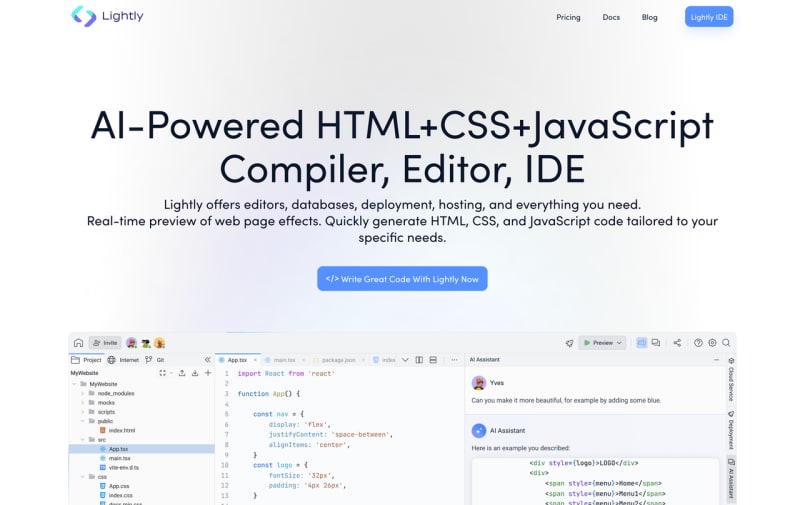

Top comments (0)