The C++ vector class is a versatile container in the C++ Standard Library that provides dynamic array functionality. It allows for efficient storage, retrieval, and modification of elements in a sequential manner.
The vector class is implemented as a template, enabling it to store elements of any data type. It offers various member functions and methods for operations such as inserting, accessing, and erasing elements. The vector class is widely used in C++ programming due to its flexibility and efficiency in managing collections of data.
The insert method allows for the insertion of elements at a specified position within the vector, enabling dynamic modification of the vector's contents. By comprehending how to use this method effectively, programmers gain the ability to manipulate vectors in a way that optimizes performance and enhances the overall functionality of their programs.
This comprehensive guide aims to provide a clear understanding of the vector insert method, empowering developers to leverage its potential in their coding endeavors.
Basics of C++ Vectors
Vectors are a fundamental data structure in the C++ programming language. A vector is a dynamic array that can store multiple elements of the same data type. It is a versatile container that provides various methods and functionalities for efficient element manipulation.
The primary purpose of using vectors is to manage collections of items that can grow or shrink dynamically. Unlike fixed-size arrays, vectors can automatically resize themselves to accommodate additional elements, making them suitable for scenarios where the number of elements may change over time.
A vector is a dynamic array in C++ that has several key features and characteristics.
- Dynamic Size: Unlike static arrays, vectors can change their size during runtime, allowing for flexible memory allocation.
- Sequential Access: Vectors store elements in a continuous block of memory, providing efficient sequential access to elements.
- Random Access: Vectors support direct access to elements using an index, allowing for quick retrieval and modification of individual elements.
- Automatic Memory Management: Vectors handle memory allocation and deallocation automatically, relieving the programmer from manual memory management tasks.
- Resizable: Vectors can be easily resized using methods like resize() and reserve(), adjusting the capacity and size of the vector as needed.
- Efficient Insertion and Deletion: The insert() method in vectors enables efficient insertion of elements at any position, while the erase() method allows for the removal of elements from specific positions.
- Standard Library Support: Vectors are part of the C++ Standard Library and provide a rich set of functions and algorithms for manipulating and working with data.
Benefits of using vectors in C++
Using vectors in C++ offers several advantages over other data structures. Here are some key benefits:
- Dynamic Size: Unlike arrays, vectors can dynamically resize themselves based on the number of elements they hold. This makes them incredibly flexible and eliminates the need for manual memory management.
- Efficient Insertion and Deletion: Vectors provide efficient methods for inserting and deleting elements at both the beginning and end of the container. The push_back() and pop_back() operations have a constant amortized time complexity, ensuring efficient use of memory and CPU resources.
- Random Access: Vectors allow for constant-time access to elements using the [] operator. This makes it easy to access any element in the vector and perform operations on them.
- Standard Library Support: Vectors are part of the Standard Template Library (STL) in C++, which means they come with various useful member functions and algorithms. This includes sorting, searching, and other operations that can be performed on vectors with ease.
- Compatibility with Algorithms: Vectors can seamlessly work with a wide range of algorithms provided by the C++ standard library. This makes it convenient to perform complex operations on vector elements without having to write extensive code.
Understanding the Insert Method in C++ Vectors
The insert method in C++ vector is used to insert elements at a specified position within the vector. It allows for the dynamic expansion of the vector by shifting the existing elements to accommodate the new element.
The method takes two parameters: an iterator representing the position at which the element is to be inserted, and the value of the element to be inserted.
It can also insert a range of elements from another vector or an initializer list. This method provides flexibility in manipulating the vector's contents by allowing elements to be inserted at any desired location, making it a powerful tool for managing data within a vector.
Syntax and parameters of the insert method
The insert method in C++ vector allows us to insert elements at a specified position within the vector. The syntax for using this method is as follows:
iterator insert (iterator position, const T& val);
iterator insert (iterator position, size_type n, const T& val);
template <class InputIterator>
iterator insert (iterator position, InputIterator first, InputIterator last);
Here, position refers to an iterator pointing to the position at which we want to insert the new element(s). The val parameter represents the value of the element(s) we wish to insert. Additionally, we can specify the number of elements (n) to be inserted, or use a range defined by first and last iterators to insert multiple elements at once. The insert method returns an iterator pointing to the newly inserted element.
Differences between inserting elements at the beginning, middle, and end of a vector
When it comes to inserting elements into a C++ vector, the position where the insertion occurs can impact the efficiency and behavior of the operation.
- Inserting elements at the beginning of a vector can be less efficient compared to inserting at other positions. This is because all existing elements need to be shifted to make space for the new element.
- Inserting elements in the middle of a vector can also be less efficient, as it requires shifting all the subsequent elements to create space for the new element.
- On the other hand, inserting elements at the end of a vector is usually the most efficient option. It typically involves appending the new element to the end of the vector without any additional shifting or resizing.
Understanding these differences can help developers choose the most appropriate insertion position for their specific use cases, balancing efficiency and performance.
Inserting Elements at the Beginning of a Vector
When working with C++ vectors, the insert method allows us to insert elements at any position within the vector.
To insert elements at the beginning of the vector, we can use the insert method with an iterator pointing to the beginning position, followed by the value or range of values to be inserted. This method efficiently shifts the existing elements to the right, making room for the new elements.
The insert method in C++ vector allows for the insertion of elements at a specific position within the vector. It provides flexibility in dynamically modifying the vector's size and contents. Here are a few examples to illustrate its usage:
- Inserting a single element: To insert a single element into the vector at a given position, we can use the insert method. For example, myVector.insert(myVector.begin() + 2, 42); will insert the value 42 at index 2 of the vector myVector.
- Inserting multiple elements: The insert method can also be used to insert multiple elements at once. For instance, myVector.insert(myVector.begin() + 3, 3, 7); will insert three instances of the value 7 starting from index 3 of the vector myVector.
- Inserting elements from another vector: It is possible to insert elements from another vector into a target vector using the insert method. For example, myVector.insert(myVector.end(), otherVector.begin(), otherVector.end()); will insert all elements from otherVector at the end of myVector.
Inserting Elements in the Middle of a Vector
In C++, the vector container provides the insert method to add elements at any position within the vector. This method allows for easy insertion of elements in the middle of the vector, making it a powerful tool for manipulating data.
To use the insert method, specify the iterator that points to the desired position where the element should be inserted, followed by the value or range of values to be inserted. The existing elements after the insertion point will be shifted to accommodate the new element(s).
This flexibility makes the insert method ideal for dynamically modifying vectors and maintaining a sorted order.
Here are a few examples demonstrating its usage:
- Inserting a single element: We can insert a single element at a given position using the insert method. For example, myVector.insert(myVector.begin() + 2, 5); will insert the value 5 at index 2 of the vector myVector.
- Inserting multiple elements: The insert method also allows us to insert multiple elements at once. For instance, myVector.insert(myVector.begin() + 3, {10, 20, 30}); will insert the values 10, 20, and 30 at index 3 of myVector.
- Inserting elements from another vector: It is possible to insert elements from another vector into our target vector. For example, myVector.insert(myVector.begin() + 1, anotherVector.begin(), anotherVector.end()); will insert all the elements from anotherVector into myVector starting from index 1.
Inserting Elements at the End of a Vector
When we use this method with the iterator pointing to the end of the vector, it inserts the element at the end. The syntax for inserting an element at the end is vector_name.insert(vector_name.end(), element_value).
This method is particularly useful when we want to add elements to the vector dynamically, as it automatically adjusts the size of the vector to accommodate the new element.
Here are a few examples to demonstrate its usage:
- Inserting a single element at a specific position:We can use the insert method to add a single element at a chosen position. For instance, myVector.insert(myVector.begin() + 2, 7); will insert the value '7' at index 2 in myVector.
- Inserting multiple elements using iterators:The insert method can also insert multiple elements by providing iterators to the beginning and end of the range to be inserted. For example, myVector.insert(myVector.begin() + 3, {2, 4, 6}); will insert the values 2, 4, and 6 at index 3 in myVector.
- Inserting elements from another vector:By passing iterators of another vector, we can insert the elements of that vector into our target vector. For instance, myVector.insert(myVector.end(), anotherVector.begin(), anotherVector.end()); will insert all elements from anotherVector at the end of myVector.
- Inserting elements from an array: Using the insert method, we can insert elements from an array into a vector. For example, myVector.insert(myVector.begin(), myArray, myArray + 3); will insert the first three elements of myArray at the beginning of myVector.
Performance considerations and potential trade-offs
When using the insert method in C++ vectors, it is important to consider its potential impact on performance and the trade-offs involved.
- Time complexity: The time complexity of the insert method is linear in the number of elements inserted plus the number of elements already in the vector. This means that as the size of the vector increases, the time taken for insertion also increases. In cases where frequent insertions are required, this can impact the overall performance of the program.
- Memory reallocation: When the insert method is called and the vector's capacity is not sufficient to accommodate the new elements, it may need to reallocate memory. This involves copying the existing elements to a new memory location, which can be a costly operation. To minimize the impact of reallocation, it is recommended to reserve enough capacity in the vector upfront or use the reserve method before inserting elements.
- Invalidation of references and iterators: The insert method may invalidate any references, pointers, or iterators to elements within the vector. This is because the underlying memory layout of the vector may change during insertion. It is crucial to be aware of this to avoid using invalidated references or iterators, which can lead to undefined behavior.
- Alternative data structures: Depending on the specific use case, there might be alternative data structures that can provide better performance for insertions. For example, if frequent insertions at the beginning or middle of the collection are required, a linked list may be a more suitable choice due to its constant-time insertion. However, it is essential to evaluate the trade-offs and consider the other operations performed on the data structure as well.
Efficiency and Complexity Analysis
The insert method in the C++ vector class allows elements to be inserted at a specific position within the vector. The time complexity of this operation is crucial to understanding the efficiency of the insert method.
In the case of a dynamically resizing vector, when inserting an element at the end of the vector, the time complexity is generally constant or O(1), as it simply involves adding the element to the end of the underlying array.
However, when inserting an element at any other position, the insert method needs to shift all the subsequent elements to make room for the new element. This results in a worst-case time complexity of O(n), where n is the number of elements in the vector.
It is important to note that the actual time complexity of the insert method depends on various factors, such as the implementation details of the vector class and the specific position where the element is being inserted. Therefore, it is essential to carefully consider the time complexity of the insert method when working with large vectors or performing frequent insertions.
The insert method in C++ vector offers a flexible way to add elements at any position within the vector. It differs from other vector operations like push_back and emplace_back, which add elements only at the end of the vector. While push_back and emplace_back are efficient for appending elements, the insert method allows for inserting elements at specific positions, making it suitable for scenarios where precise control over element placement is required. Additionally, the insert method can be used to insert multiple elements at once, providing a convenient way to modify the vector's contents.
Tips for optimizing insert operations in C++
When working with the C++ vector container and performing insert operations, it is important to consider certain tips for optimizing performance:
- Reserve memory: Use the reserve() method to allocate memory for the expected number of elements in the vector beforehand. This helps avoid frequent reallocation and copying of elements during insertions.
- Use insert() with iterators: Instead of inserting elements one by one using the push_back() method, consider using the insert() method with iterators to insert a range of elements at once. This can be more efficient, especially when inserting a large number of elements.
- Position the insertion point: If possible, try to insert elements at the end of the vector using push_back(). Inserting at the beginning or in the middle of the vector requires shifting all subsequent elements, resulting in slower performance.
- Consider using move semantics: If you have temporary objects or objects that you are ready to move from, consider using move semantics (std::move()) to efficiently insert them into the vector.
- Avoid excessive resizing: If you know the approximate number of elements to be inserted, consider increasing the capacity of the vector before inserting. This can prevent unnecessary resizing and improve performance.
Learn C++ programming with C++ online compiler
Learning a new programming language might be intimidating if you're just starting out. Lightly IDE, however, makes learning programming simple and convenient for everybody. Lightly IDE was made so that even complete novices may get started writing code.
Lightly IDE's intuitive design is one of its many strong points. If you've never written any code before, don't worry; the interface is straightforward. You may quickly get started with programming with our C++ online compiler only a few clicks.
The best part of Lightly IDE is that it is cloud-based, so your code and projects are always accessible from any device with an internet connection. You can keep studying and coding regardless of where you are at any given moment.
Lightly IDE is a great place to start if you're interested in learning programming. Learn and collaborate with other learners and developers on your projects and receive comments on your code now.
Read more: Understanding the Usage of C++ Vector Insert Method

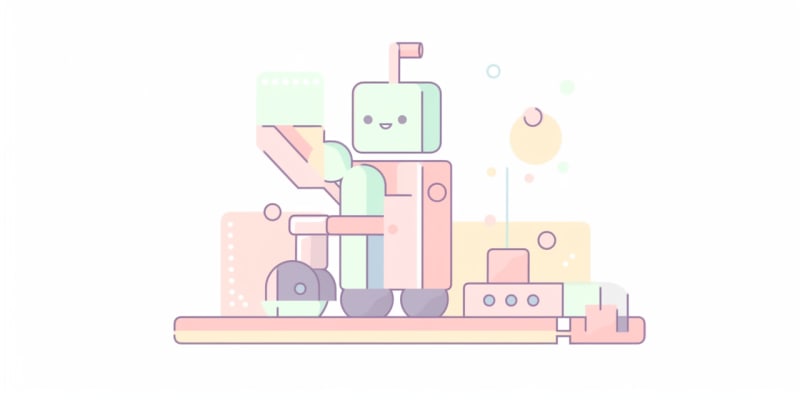


Top comments (0)