I woke up one day morning, and I was thinking all night :D : what is better, React Native , Or Flutter for mobile apps developments?
Actually I wanted to to give a try to make exactly the same application in both frameworks
I did the one with React native and I am in progress to create the one with flutter,
the estimated spent time to build it with React Native was about 16 hours.
Now I am going with it in flutter I already spent 9 hours and I am almost done with it! ( I will share it as well )
After installation and setting up the environment based on React Native Documentation
Then we create a new project:
npx react-native init MoviesApp
I used as well the React Native Navigation , which is an external library for navigation between screens in the mobile app
the structure of the app looks like:
The entry point of the project is the APP.js , I was just calling another component for the navigation and add the page stacks
import React, {useEffect, useState} from 'react';
import {ActivityIndicator, SafeAreaView, StatusBar, Text, View} from 'react-native';
import {NavigationContainer} from '@react-navigation/native';
import MainNavigator from './src/Navigators/MainNavigator';
import {ThemeColors} from './src/Theme';
import Toast from 'react-native-toast-message';
// API
import {apiKey} from './src/utils';
const colors = ThemeColors.colors;
const App = () => {
const [ready, setReady] = useState(false);
useEffect(() => {
if (apiKey.api_key) {
setReady(true);
}
return () => {
setReady(false);
};
}, []);
return (
<View style={{flex: 1, backgroundColor: colors.background}}>
<StatusBar hidden={true} />
{ready ? (
<NavigationContainer>
<MainNavigator />
</NavigationContainer>
) : (
// Just to check to insert your own Api Key. This would not go to customer
<View>
<ActivityIndicator size={'large'} />
<Text style={{fontSize: 18, color: colors.white}}>
Make sure you inserted your own API Key
</Text>
<Text style={{fontSize: 18, color: colors.white}}>
Located at src/utils/keys
</Text>
</View>
)}
<Toast ref={ref => Toast.setRef(ref)} />
</View>
);
};
export default App;
and the Main stack navigation component I call it with the screen compoennts :
import React from 'react';
import {createStackNavigator} from '@react-navigation/stack';
import {Home, Detail, Search} from '../Screens';
import {Navbar} from '../Components';
// Theme
import {ThemeColors} from '../Theme';
const colors = ThemeColors.colors;
const Stack = createStackNavigator();
function MainStack() {
return (
<Stack.Navigator
headerMode="screen"
screenOptions={{
headerStyle: {elevation: 0},
cardStyle: {backgroundColor: colors.background},
}}>
<Stack.Screen
name="Home"
component={Home}
options={{
// Add a custom Header to stack navigation
header: ({navigation}) => <Navbar navigation={navigation} />,
headerTransparent: true,
}}
/>
<Stack.Screen
name="Detail"
component={Detail}
options={{
header: ({navigation}) => (
<Navbar main={false} navigation={navigation} />
),
headerTransparent: true,
}}
/>
<Stack.Screen
name="Search"
component={Search}
options={{
header: ({navigation}) => (
<Navbar main={false} navigation={navigation} />
),
headerTransparent: true,
}}
/>
</Stack.Navigator>
);
}
export default function MainNavigator() {
return <MainStack />;
}
I have created the full explanation of the movies app creation after diving in many small details :
- Setting up the environment correctly
- Navigate between screens
- Navigate to screens dynamically
- Use of The Movie Database API
- Add custom styles
- Component base development
- React Hooks
- Functional Components
- Get Movies by genre
- Lists
- Search Movie Method
- Image Galleries
- Video Player and its commands
Full Course and Explanation about Building React Native Movies App


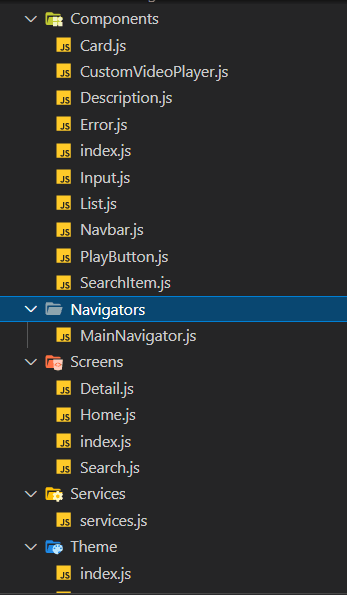

Top comments (0)