Simple guide for getting git on powerSystem
What is git ?
Git is a free and open source distributed version control system designed to handle everything from small to very large projects with speed and efficiency. The Git feature that really makes it stand apart from nearly every other SCM out there is its branching model. Git link: https://git-scm.com/
Git runs in PASE in powersystem and it can be used for version control by keeping sources in IFS.
How to setup git on you machine.
-
You need yum package manager first.
CALL QP2TERMon your 5250 command line. This will open a shell.Run the following commands to set path
PATH=/QOpenSys/pkgs/bin:$PATH && export PATH
- Basic yum command click here
- For git use this
yum install git
Now Git is installed on your system
Get started with Git on IBMi
Actually Git runs in PASE environment in IBMi on powerSystem so you need to work with IFS files to use git.
Steps to git
-
call qp2term -
pwdto check present working directory - if you dont want to use the pwd for git use **cd /path/to/direcory
-
mkdir gitrepoIFS is case sensitive -
cd gitrepo -
git init- initialize cd as git repo -
touch mypgm.rpglecreates a new file mypgm.rpgle - Make some changes in mypgm.rpgle and save those changes.
-
git add mypgm.rpgle- add mypgm.rpgle to staging area(where changes will be tracked) -
git commit -m "my comments for code changes "- moves mypgm.rpgle to repository.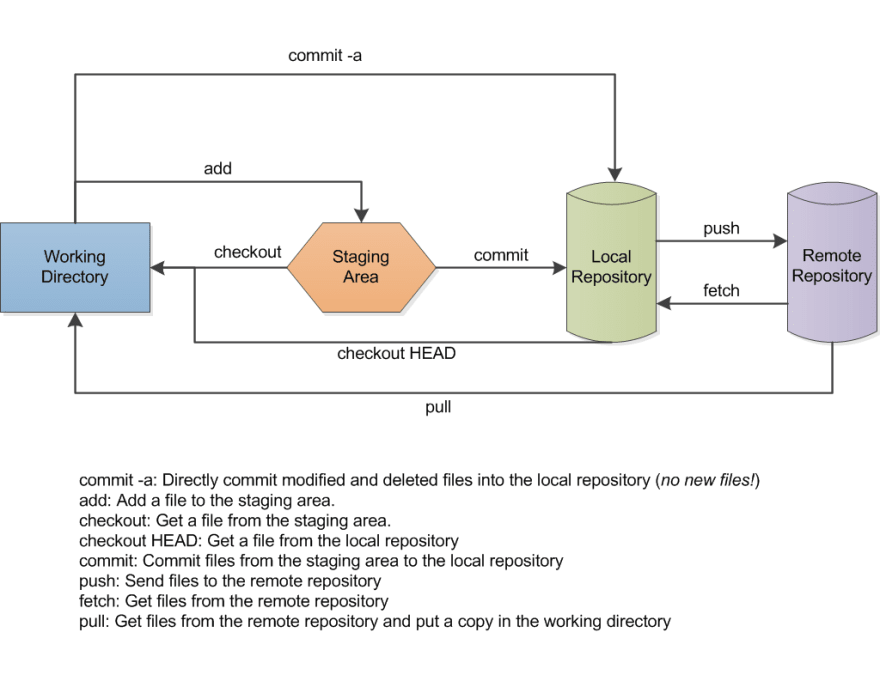
I have covered just the getting started part, there is more to git and how you can benefit from it.


Top comments (0)