Hey Guys, I am Garvit Motwani. In This article i will tell you about the z-index property in CSS.
What is a Z Index?
The z-index property specifies the stack order of an element.
An element with greater stack order is always in front of an element with a lower stack order.
The z-index property is specified as either the keyword auto or an <integer>.
Note: z-index only works on positioned elements (position:absolute, position:relative, or position:fixed).
What does the values do?
auto
The box does not establish a new local stacking context. The stack level of the generated box in the current stacking context is the same as its parent's box.
<integer>
This <integer> is the stack level of the generated box in the current stacking context. The box also establishes a local stacking context in which its stack level is 0. This means that the z-indexes of descendants are not compared to the z-indexes of elements outside this element.
Syntax And Values
/* Keyword value */
z-index: auto;
/* <integer> values */
z-index: 0;
z-index: 2;
z-index: 300;
z-index: -1; /* Negative values to lower the priority */
/* Global values */
z-index: inherit;
z-index: initial;
z-index: unset;
Example
HTML
<h1>The z-index Property</h1>
<img src="cat.jpg" width="100" height="140">
<p>Because the image has a z-index of -1, it will be placed behind the heading.</p>
CSS
img {
position: absolute;
left: 0px;
top: 0px;
z-index: -1;
}
This will look like this:
HTML
<div class="dashed-box">Dashed box
<span class="gold-box">Gold box</span>
<span class="green-box">Green box</span>
</div>
CSS
.dashed-box {
position: relative;
z-index: 1;
border: dashed;
height: 8em;
margin-bottom: 1em;
margin-top: 2em;
}
.green-box {
position: absolute;
z-index: 3; /* put .green-box above .green-box and .dashed-box */
background: green;
width: 80%;
left: 60px;
top: 3em;
}
.blue-box {
position: absolute;
z-index: 2; /* put .blue-box above .dashed-box */
background: blue;
width: 20%;
left: 65%;
top: -25px;
height: 7em;
opacity: 0.9;
}
This one will look like this:
Thank You Guys For Reading this article. Hopefully it helped you.


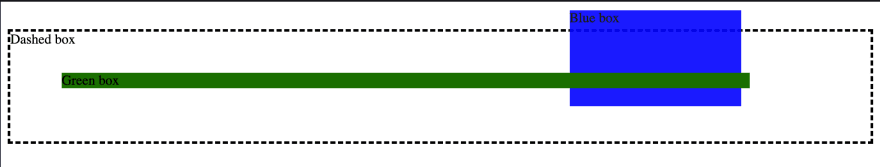

Top comments (0)