Please be patient 😂
Hi, if you as well as I decided to understand this topic, then you will need to be a little patient.
I did not succeed the first time.
So, first, let's install emcc
Install:
git clone https://github.com/emscripten-core/emsdk.git
further
cd emsdk
./emsdk install latest
and further
./emsdk activate latest
and further...
source ./emsdk_env.sh --build=Release
Nice, you install emcc and now you can use compiler C/C++ to wasm , but you need install Python 2.7
Yeah, finish!
echo "source $(pwd)/emsdk_env.sh --build=Release > /dev/null" >> ~/.bashrc
Okay, let's go check.
Create index.html
<!DOCTYPE html>
<html>
<head>
<meta charset="utf-8" />
<meta http-equiv="X-UA-Compatible" content="IE=edge">
<title>WASM Demo</title>
<meta name="viewport" content="width=device-width, initial-scale=1">
</head>
<body>
<h1>WASM Demo</h1>
<script src="script.js"></script>
<div id="container"></div>
</body>
</html>
Create squarer.c
#include <emscripten.h>
EMSCRIPTEN_KEEPALIVE
int fib(int n) {
int i, t, a = 0, b = 1;
for (i = 0; i < n; i++) {
t = a + b;
a = b;
b = t;
}
return b;
}
EMSCRIPTEN_KEEPALIVE
int squarer(int num) {
return num * num;
}
And create script.js
fetch('squarer.wasm').then(response =>
response.arrayBuffer()
).then(bytes => WebAssembly.instantiate(bytes)).then(results => {
instance = results.instance;
document.getElementById("container").textContent = instance.exports._squarer(2) + instance.exports._fib(2);
}).catch(console.error);
And now go to compile file squarer.c
emcc -O3 -s WASM=1 squarer.c -o squarer.wasm
Wooohoo! We compile file squarer.wasm
And now, we check our site with Web Server Chrome , he need a fetch

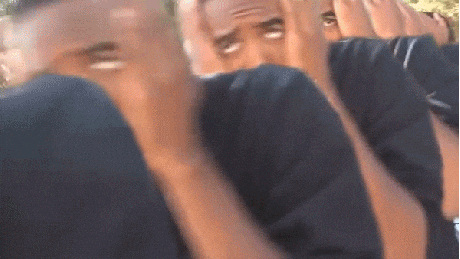

Top comments (0)