What’s the perfect profile to get freelance web developer jobs on UpWork? There’s really no such thing - but there are some common traits among the most successful freelancers on UpWork. Here are some of the tips and tricks they suggest for improving your chances at getting freelance work and raising your prices.
1. Professional Photo
Having a professional looking photo is fundamental to winning contracts on UpWork. Those making the hiring decisions are sifting through dozens of proposals and an unprofessional photo makes it easy for them to move past yours. UpWork itself claims that those with professional photos get hired 5x more than those that don’t.
Mike Volkin is a top-rated freelance CMO on UpWork and sometimes featured on their homepage. He also coaches entrepreneurs on becoming a profitable freelancer. Here are his tips on taking the best profile photo to get freelance jobs on UpWork (start at 10:18):
• Grin, but don’t force too big of a smile or you’ll end up looking creepy.
• Be well dressed
• Have a clean, solid color background. If the background is too busy, use Photoshop to blur it out.
• Tilt your head at an angle.
• Crop the photo to include your shoulders and up. Don’t be too far away, but don’t include only your face.
2. Specific, Descriptive Title
After your photo, your title is the next thing prospective hiring managers will look at. Make sure it conveys that you are capable of excelling at the jobs you’re applying for. This means being descriptive and specific, not generalized in an attempt to please too many people.
Josh Burns is another top-rated freelancer on UpWork who specializes in SQL Server and has made more than $500,000 on the platform. He has a helpful YouTube channel about being successful on UpWork and here are his tips on the right title (start at 2:25):
• The title is another vital first impression, make sure it captures attention in search results and proposals.
• Your title should describe the specific skills needed to complete the jobs you’re looking for.
• As always, think from your clients perspective about what would make it easier for them to notice and hire you.
• If you have more than one skill, split them into specialized profiles.
You can also browse through competing freelancer profiles to determine what is working in your niche. Don’t copy their title, but do use it to guide your own.
3. Use Emoji Bullet Points
Both Josh and Mike encourage the use of bullet points and/or emojis to break up paragraphs of text in your overview. Make it as easy for potential clients to skim your profile. They’re too busy to read through paragraphs of text. You can find all the emojis your profile might need here. Here’s an example from Josh’s current profile on UpWork:
4. Focus on the First 2-3 Sentences of Your Overview
Yes, your entire Overview is important, but the first 1-2 sentences are what appear in search results. Avoid using that valuable real estate to repeat your name or thank them for visiting like here:
While this freelancer is having a good amount of success on UpWork, they might be able to raise their rates by improving the cliche introduction to the Overview. Colton’s profile is a better example of using the introduction to establish credibility before a potential client even clicks on your profile:
You might also consider a customer-focused introduction like Nick R’s. It helps grab clients attention by starting a conversation and helps him stand out from the other search results:
1/3rd of jobs on UpWork are invite-only, so having a profile worth clicking on in search results can convert into more clients. Establishes that trust and makes yourself intriguing to searchers. Even if you’re newish to the platform, UpWork does incorporate some randomness into its rankings to give freelancers a chance to get noticed.
5. Proof, Specialization & How to Start
Here is the framework freelance developer and coach John Morris has for writing the rest of your Overview: proof, specialization and explaining your process.
Proof
John notes that very few of us trust marketers and whether you like it or not, your UpWork profile is a sales pitch. Try to overcome their doubts by showing potential clients you know what you’re talking about. Don’t just claim to be an expert or reliable, prove it with facts like years of experience, certifications, clients you’ve worked with and/or reviews. You shouldn’t wait until the portfolio section to establish credibility.
Specialization
Pick your speciality and don’t try and appeal to too many markets. Make it clear what you do and don’t do for clients. If you established credibility in the first section, now is the time to make yourself seem sought-after by having standards. Avoid sounding like 95% of other web developers by explaining your skills so that a non-technical person can understand them. Instead focus on the results and business goals you’ll deliver (start at 15:44):
Your Process
Clients are always nervous about getting started. Walk them through the steps of what they will need to do to begin working with you. Do they already have a logo or images for the website? How will they pay and when? Not only does it help ease their mind, it signals that you’re an experienced professional who’s done this before. Also, don’t forget to ask for the sale. Make sure you explain your process in a way that calls them to an action to get started.
John’s framework makes it easier for freelancers to tackle the intimidating process of writing an overview that converts proposals into clients. Remember, if hiring decision makers are searching on UpWork, they’re already in-market for services. They already know they need a web developer if they’re searching for one. Instead your profile should focus on establishing your credibility, qualify the ‘leads’ by explaining what it is you do and don’t do, and encouraging them to ‘covert’ by explaining the next steps.
Josh also recommends freelancers include the skills and search terms you want to be found for in your overview a few times. It helps you rank higher in search results (start at 14:33):
6. Your Portfolio
You don’t need 100 items in your portfolio, but John Morris suggests about ten. Don’t have too few or you may appear inexperienced. If you don’t have enough projects to adequately fill up the portfolio section, find some unconventional ways to build upon it by starting some self-directed projects yourself or approaching past clients for more work. If your portfolio doesn’t match your claims of experience in the overview, now the client won’t trust you and is likely to move on.
For example, I’ve only helped build one WordPress site recently and it was for my client Gennovacap, a team of app and web developers in Austin, TX. But including only that in my portfolio would not create the impression that I’m experienced enough to charge the rates I want to. Instead, I’m going to approach my client, whom I already have a relationship with, about assisting in Gennovacap’s web development projects. Then I should quickly have enough examples for my portfolio on UpWork.
Hear more of John's suggestions on building out your portfolio here (start at 22:48):
Remember, when it comes to web development, looks matter. Make sure your portfolio is visually impressive. If your portfolio looks good enough, you might not even need to have the best of overviews to land enough jobs on UpWork. Josh also recommends naming your portfolio projects with keywords you want to rank for in search results.
7. Close Your Contracts
Leaving contracts open with no activity will lower your Job Success Score on UpWork. If your clients want to work with you long-term, that’s great and actually increases your score. But don’t let them keep a contract open only to add more work later. Get the contract completed, reviewed and have the client invite you to apply to a new job (start at 10:55):
8. Job Categories
You selected your skills, but did you remember to set your job categories in UpWork? Navigate to your profile settings and scroll down until you find your categories. Pick the main and sub categories most related to your skills. This should help with your search rankings. Once again, here's Josh to explain more (start at 8:12):
So I hope these 8 tips help you find more success on UpWork as a freelance web developer. Many of the same principles could be applied to other freelance platforms like Fiverr or Freelancer.
What are your tips and tricks to making freelance work UpWork profitable?
P.S. I am not affiliated with UpWork or any of the featured freelancers in any way.



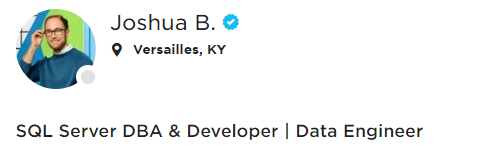

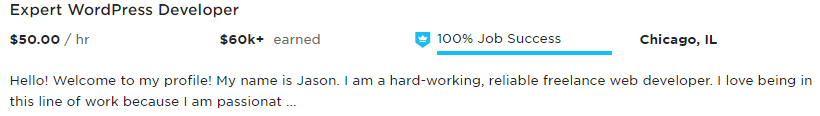

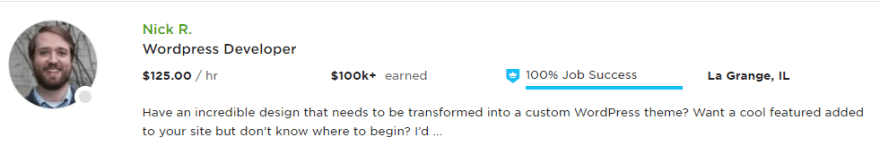





Top comments (0)