At the time of writing this article, I’m working on a NextJS project and I faced a particular issue that I would love to share with you.
Since this is my first time using NextJS, I had to read a lot of the documentation to make sure my folder structure was accurate and so I didn’t mess anything up.
All my static assets were in the public folder and while also using Tailwind, I ran into an error. My images weren't showing up when I added the image source on the in-built Image component.
After minutes of making sure my paths were correct, and restarting my dev server (many times), I finally saw the issue!
Here is how my code looked before I saw what the issue was:
import Image from 'next/image'
const SampleImage = () => {
return (
<Image src={'/public/office.jpg'}/>
)
};
export default SampleImage;
I realized that since my image was in the public folder, I didn't need my image path to have the /public prefix.
So here is the new line of code that displayed my images as I wanted:
import Image from 'next/image'
const SampleImage = () => {
return (
<Image src={'/office.jpg'}/>
)
};
export default SampleImage;
If you’re using Tailwind, you can use the following in your tailwind.config.js file:
/** @type {import('tailwindcss').Config} */
module.exports = { content: [
'./app/**/*.{js,ts,jsx,tsx,mdx}',
'./pages/**/*.{js,ts,jsx,tsx,mdx}',
'./components/**/*.{js,ts,jsx,tsx,mdx}',
],
theme: {
extend: {
backgroundImage: {
'office': "url('/office.jpg')",
},
},
},
plugins: [],
}
Based on your images, NextJS might throw an error requiring you to add the width and height properties to your image.
I look forward to learning way more about NextJS. Join me on this journey by following me. I’ll update you regularly on new things I learn.
Thanks for reading and please share with someone who would like this ;)
Originally published at https://theambi.hashnode.dev.

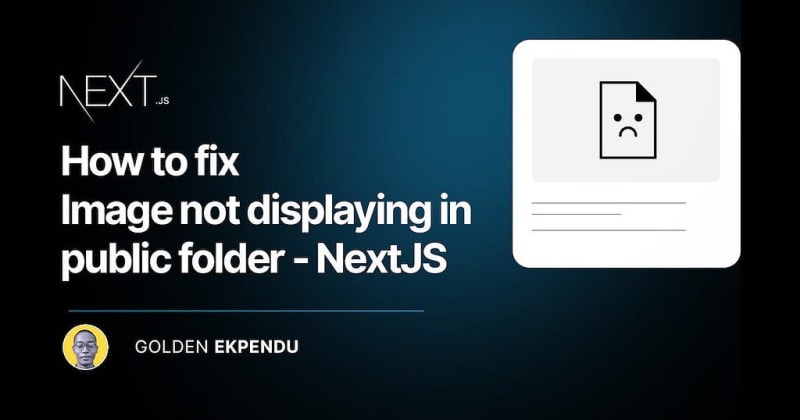

Top comments (0)