Today I want to cover the process from launching an EC2 instance to connecting via SSH.
First, we will have to create the instance.
I selected the Linux Image at the top.
Continue clicking to the last page, right before launching. Before launching, you will be asked to make a key pair.
Choose Create a new key pair, as shown below, and download the pem file.
Inside the directory where the pem file exists, type the following command. Only the owner will be able to read the file now.
$ chmod 400 example-key-pair.pem
Now we are ready to go with the SSH connection. Type y to the question proposed.
$ ssh -i "example-key-pair.pem" ec2-user@YOUR_PUBLIC_DNS_NAME
The authenticity of host 'ec2-xxxxxxxxxxxx.compute-1.amazonaws.com (www.zz.xxx.yy)' can't be established.
ECDSA key fingerprint is SHA256:wwwwwwwwwwwwwwwwwwwwwwwwwwwwwwwwwwww
Are you sure you want to continue connecting (yes/no/[fingerprint])? yes
Warning: Permanently added 'ec2-xxxxxxxxxxxx.compute-1.amazonaws.com,www.zz.xxx.yy' (ECDSA) to the list of known hosts.
__| __|_ )
_| ( / Amazon Linux 2 AMI
___|\___|___|
https://aws.amazon.com/amazon-linux-2/
13 package(s) needed for security, out of 32 available
Run "sudo yum update" to apply all updates.
-bash: warning: setlocale: LC_CTYPE: cannot change locale (UTF-8): No such file or directory
[ec2-user@ip-xxxxxxxxxxxx ~]$


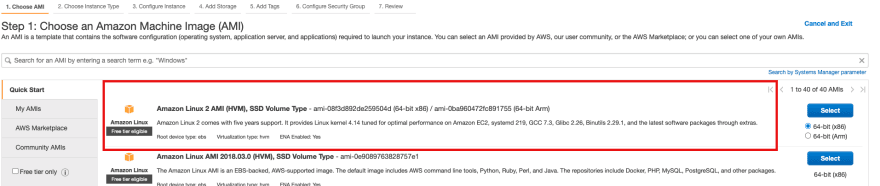
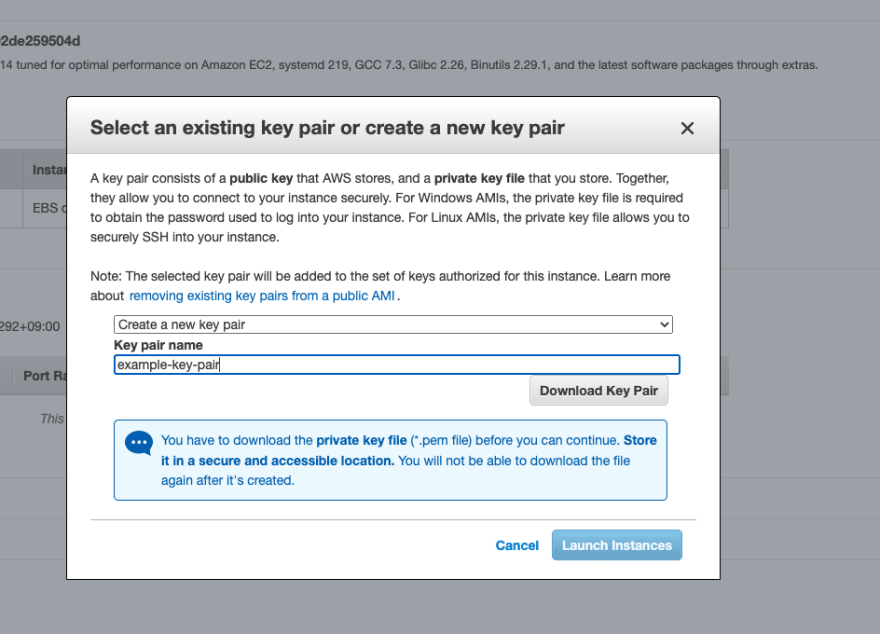

Top comments (0)