========================================
Prerequisites
Make sure you have go version 14 or above. I had some issues with go version 13 when initializing the database.
Make sure you have the GOPATH and other paths configured.
My environment:
MacOS Catalina
go version 15
========================================
Clone the development repository into your local machine, and initialize the repository.
$ git clone https://github.com/TheThingsNetwork/lorawan-stack $GOPATH/src/github.com/lorawan-stack
$ cd $GOPATH/src/github.com/lorawan-stack
$ make init
Run the following command to set up the frontend. This may take about 10~20 mins.
$ tools/bin/mage js:build
Run the following command to get the database started.
$ tools/bin/mage dev:dbStart
Creating network "lorawan-stack-dev_default" with the default driver
Creating lorawan-stack-dev_cockroach_1 ... done
Creating lorawan-stack-dev_redis_1 ... done
Name Command State Ports
-----------------------------------------------------------------------------------------------------------------------------------------
lorawan-stack-dev_cockroach_1 /cockroach/cockroach.sh st ... Up 127.0.0.1:26256->26256/tcp, 127.0.0.1:26257->26257/tcp, 8080/tcp
lorawan-stack-dev_redis_1 docker-entrypoint.sh redis ... Up 127.0.0.1:6379->6379/tcp
Initialize the stack. This will take a few minutes as well.
$ tools/bin/mage dev:initStack
go: downloading github.com/howeyc/gopass v0.0.0-20190910152052-7cb4b85ec19c
go: downloading go.thethings.network/lorawan-stack-legacy/v2 v2.0.2
go: downloading github.com/oklog/ulid v1.3.1
go: downloading golang.org/x/crypto v0.0.0-20200622213623-75b288015ac9
etc....
INFO Connecting to Identity Server database...
INFO Detected database CockroachDB CCL v20.1.5 (x86_64-unknown-linux-gnu, built 2020/08/24 19:52:08, go1.13.9)
INFO Initializing database...
INFO Creating tables...
INFO Successfully initialized
INFO Connecting to Identity Server database...
INFO Creating user...
INFO Created user
INFO Connecting to Identity Server database...
INFO Creating OAuth client...
INFO Created OAuth client secret=
INFO Setting owner rights...
INFO Set owner rights
INFO Connecting to Identity Server database...
INFO Creating OAuth client...
INFO Created OAuth client secret=console
INFO Setting owner rights...
INFO Set owner rights
Finally, run the code.
go run ./cmd/ttn-lw-stack -c ./config/stack/ttn-lw-stack.yml start
Open localhost:1885 in your browser. Both the username and the password will be admin.
Once you login, you should see this page.

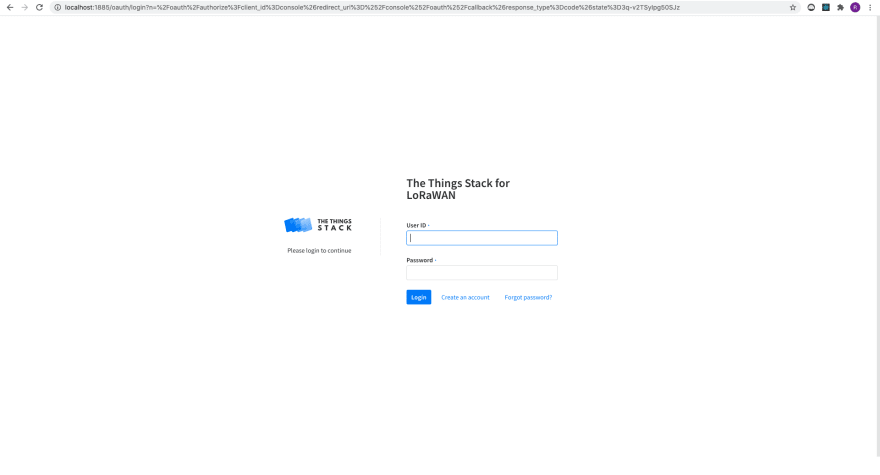
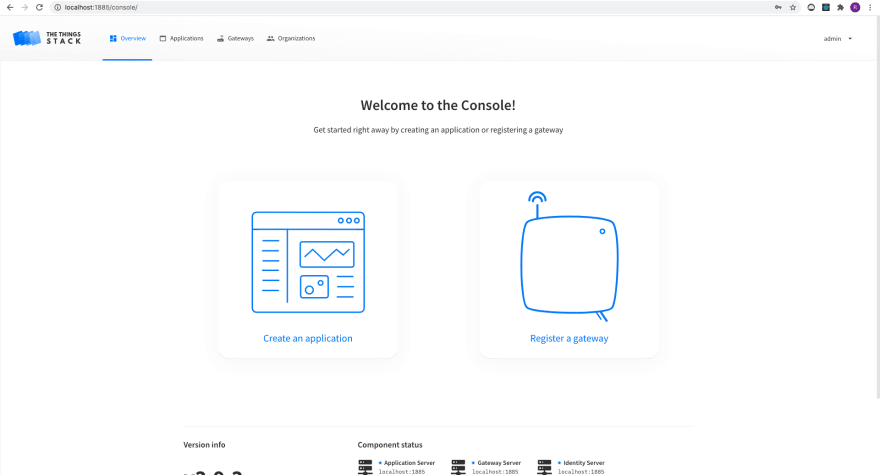

Top comments (0)