You probably know about Puppeteer for coding headless browser tests on Chrome. It was started by Google engineers and was open-sourced on GitHub.
Playwright is a Microsoft-backed open source project that takes the Puppeteer code and modifies it into a cross-browser version. The code will diverge more over time, but today, it is very similar to Puppeteer.
Testim.io (a company I work for) recently announced the availability of a free recorder to help you create Playwright tests faster. The recorder can be used as often as you like to create functional and E2E GUI tests.
To get started go to testim.io/playwright-recorder and enter your URL to test. It will require that you install a Chrome extension (the first time) to record the tests. Then go to your web application, click through a user scenario and when you are finished, simply return to the playwright-recorder to get your code.
While you are there, you can also see how Testim captures the same test. You can replay the test or edit the test in the Testim codeless tab and the changes will update the playwright code in real-time.
Again this is free. You don't even have to give your email to use the recorder.
While you are there, sign up for a free account to test up to 1000 test runs per month. Testim.io.


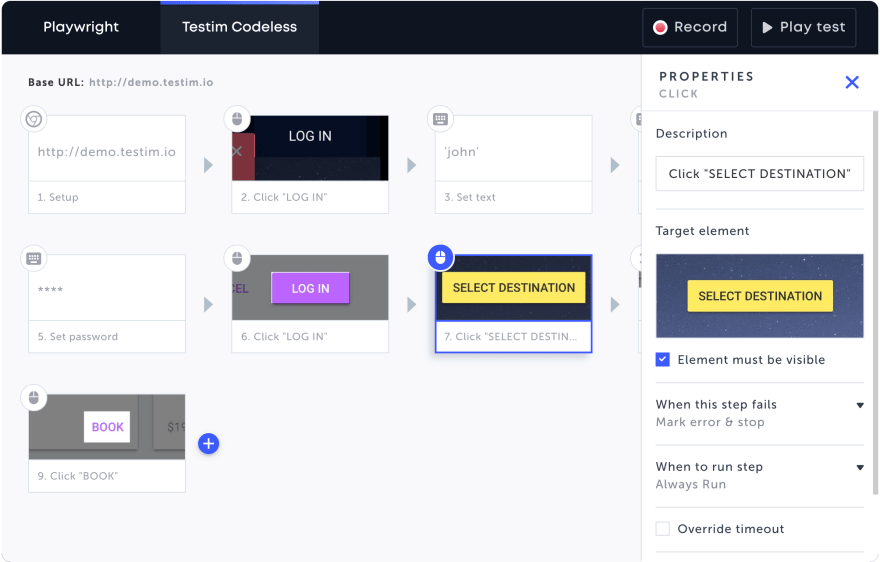

Top comments (0)