When the developer account expires and the app is taken down, you should follow these steps to handle the issue:
- Log in to the developer account.
- Click on "Account" in the upper right corner and select "Renew."
- Enter the credit card information, making sure to use a Visa-supported bank card.
- After renewing, wait for approximately 24 hours for Apple to automatically reinstate the app.
- The app that has already been downloaded on users' devices can continue to be used normally. Please note: It is important to promptly renew the Apple developer account after it expires to avoid the app being taken down. After renewing the membership, make sure to agree to the Paid Applications Agreement in the "Agreements, Tax, and Banking" section on iTunes Connect. We are aware that an expired app certificate can also lead to failures during the submission process. In this case, we recommend a useful tool called AppUploader. How to use AppUploader to create an Apple certificate: I. Certificate Management:
- Click on "Certificate Management" on the homepage. II. Creating a Certificate: - Click on "Add" to create a new certificate file. - Please note that free accounts have a validity period of only 7 days and do not have push notification functionality. Push certificates are used for configuring notifications on websites, not for packaging and compiling apps. - Free accounts can only create development certificates and cannot submit or publish apps, nor can they use Apple Login, payment, or push notification functionalities. The red-circled part represents the development certificate, while "distribution" is for distribution certificates, and "managed" is for managed certificates. Both of these require a $99 payment to Apple. III. Synchronizing Certificates with AppUploader Service: - By selecting the option "Synchronize certificates with AppUploader service," you can download and use this certificate on different computers. This allows you to upload the IPA file to the App Store for Apple's review without needing a Mac computer or Xcode, making it simple and convenient.
Once the certificate is created, save the file in the desired location. The certificate is in .p12 format and does not require conversion.

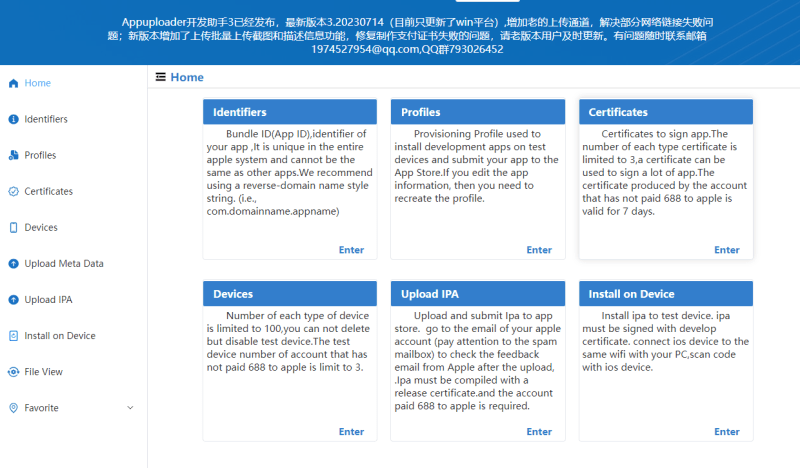

Top comments (0)