Using your terminal is the fastest way to engage with your operating system.
So why do we still use programs that break out of this beautiful environment?
In a recent Twitter publishment I showed of my tmux setup briefly with a short timelapse:
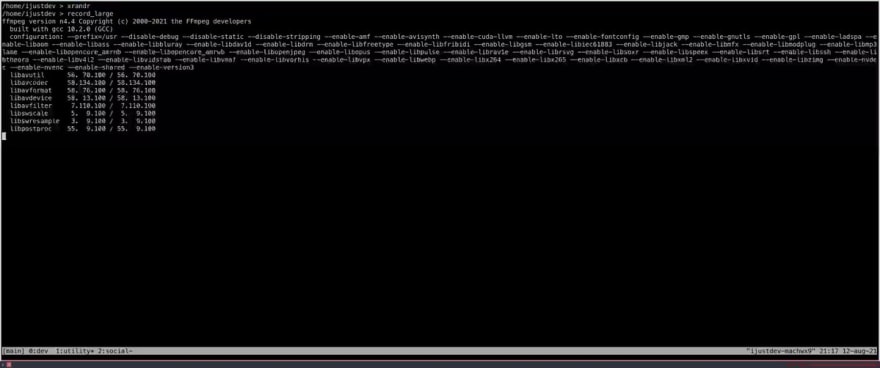
 Check out this quick footage of my current setup.
Check out this quick footage of my current setup.
#tmux allows me to store my #spotify-tui client (@Spotify), my #email client (@NeoMutt_Org) and #rainbowstream in one window.
I love it!19:24 PM - 12 Aug 2021
Questions
First of all, a few general questions which may come to your mind after reading this introduction.
Why should I setup something similar?! I have my windows next to each other and I'm really happy with it.
If so, then: no problem. Do it the way you're most productive and happy. I personally experienced a huge time saving since using the following setup.
How long did it take to setup?
It took me a few hours with the most time spent in setting up neomutt. Fortunately I came across [mutt-wizard][https://github.com/LukeSmithxyz/mutt-wizard] from LukeSmith. It is a simple cli that auto-generates your mutt configuration files.
Was it worth it?
Definitely. I have never been faster in my environment than that.
LinuxPorn
Social Tab
Dev Tab
What to expect?
In this post I will grant a deep-dive into my setup with tmux, neovim, neomutt (email-client), spotify-tui (spotify-terminal-client) and rainbowstream (twitter-cli).
The Core
OS and Hardware
I'm running Manjaro Linux with i3wm on a Huawei Matebook X Pro of 2019.
Core Software
Starting off by the software that makes tabs and multiple terminal sessions possible: tmux. It's a software which even persists your terminal sessions once the your actual Xterm window dies.
By default you can create a new tab by pressing (Control+B) + c.
The Social Tab
This is the heart of this post: Setting up a social tab where I (as a shy developer) can interact with the whole world.
It consists of a pane for Twitter (made possible by rainbowstream, which automatically push new tweets to your timeline.
Furthermore there is a email pane brought to me by neomutt. A fork of the original mutt software.
Also for a little concentration boost I've setup my social tab to contain the spotify-tui client.
NOTE In order to properly set it up and use your computer as playback device, you need to install spotify-deamon.
Share your thoughts
If you're also thinking about how to improve your efficiency in your terminal, share your thoughts and how your current setup works in the comment section!
Would love to hear about it!









Top comments (0)