Today I came across a situation where I had to automate the process of creating and setting up an Azure IoT Central solution entirely using Azure REST APIs and found they are not available or not documented as of May 14th, 2021. However, you would definitely find AZ CLI commands available, finding the REST APIs for the specific action is very simple.
Azure IoT Central - AZ CLI commands
Azure IoT Central - REST API reference
This gap might be fixed when you read this article in the future, so I highly recommend to refer the Azure IoT Central - REST API reference to check if the APIs are documented.
The Solution - AZ CLI to the rescue
Login to your AZ CLI and set the default subscription.
az login
az account set -s <<subscription name or id>>
Next fire the respective AZ CLI command that you didn't find the REST API, in my case creating a new Azure IoT Central App with the --debug argument.
az iot central app create --name myiotcentral001
--resource-group rg_iotcentral
--subdomain myiotcentral001
--debug
This will generate a lot of debugging statements, but give your attention to the lines where it makes a call to the REST API. Refer to the below screenshot.
So you know, how to find the REST APIs of Azure!
Happy Azure!


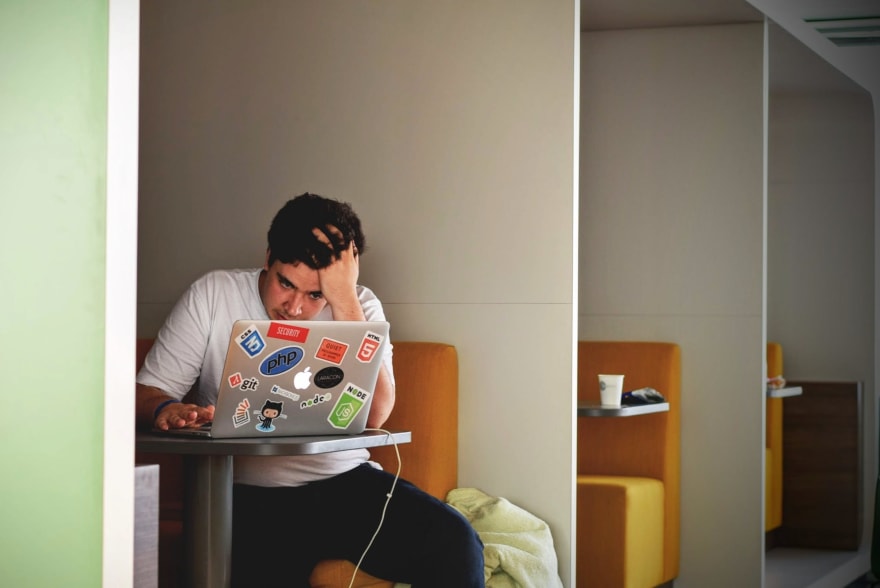
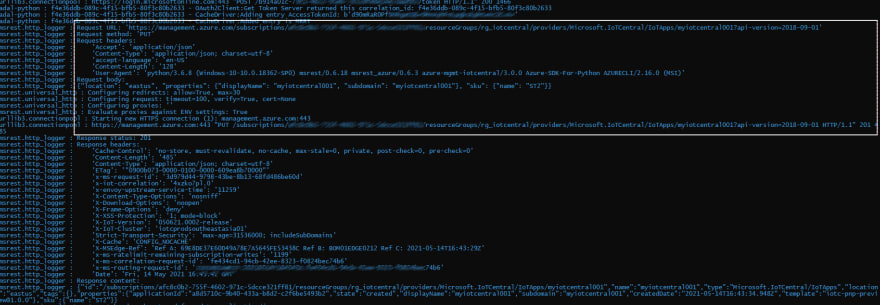

Top comments (0)