I have been teaching myself Python programming for the last couple of years and have recently started learning the Django framework for web development. I will be writing regular posts about some of the challenges I faced and their resolutions. This way, I can review these posts in the future if I need to and possibly benefit others who may experience these same challenges.
This is my first time posting here, so I apologize in advance if there’s anything I miss. For this post, the challenge I faced (and resolved) was creating dropdown menus on Django forms. Below are the steps I followed in doing this; please keep in mind that I created my form using ModelForm.
Step 1: Inside your Django model class, define the different values of your dropdown menu and assign a constant to each value
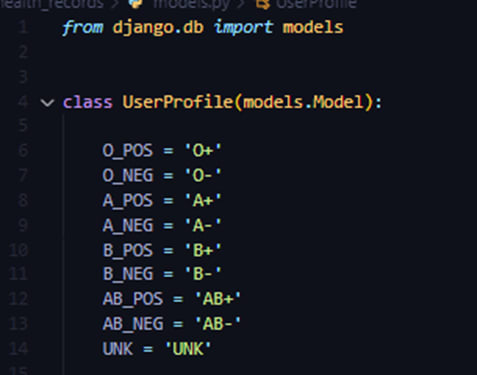
Step 2: Still inside your model class, create a list of the values in your dropdown menu. Each item on the list will be a tuple containing two elements. The first element in the tuple is the constant that was created in Step 1 and the second element is the human-readable name. It is the second element (the human readable name) that will be displayed on the Django form for your user.

Step 3: Add the dropdown field to your database model. Assign your list from step 2 as the value to the keyword argument “choices”. If you want to, you can also set a default value to display for your dropdown menu

Step 4: In your model form (usually in forms.py), use the “Select” attribute for your dropdown widget
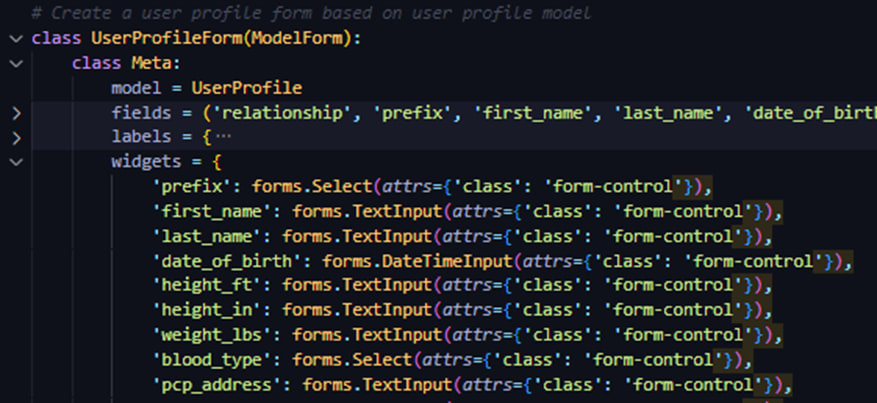
Step 5: Once you launch your Django form, you should see your dropdown with your values
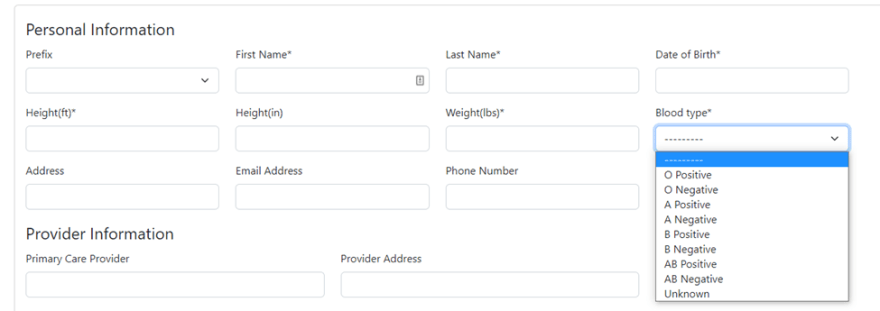


Top comments (0)