Introduction
To generate the report of the collected information, I used the Razor engine to generate a HTML file in the C# program.
However, I have to refactor this program and rewrite it as the web version. I decide to generate it on the server-side.
There are two choices I found for generating the HTML file in Node.js.
1.html-creator
I thought that it's convenient to use in the front-end side or Node.js. However, it seems that I can't use embedded CSS in the HTML file.
2.EJS
EJS is a simple template language to generate HTML markup. It allow us to generate high customized HTML file. I use this way for my task and there are a few steps to use EJS to generate the HTML file.
Step 1. Install packages
npm install -s ejs express
Step 2. Modify the node.js entry file (index.js)
const fs = require('fs');
const ejs = require("ejs");
const express = require('express');
const router = express.Router();
...
router.post('/api/example', async function (req, res) {
const {name, items} = req.body.params;
const destFolder = 'reports';
generateHtmlFromEjs(__dirname, destFolder, 'report,html' '/templates/report.ejs', information)
res.send('complete');
}
...
const generateHtmlFromEjs = (basePath, destFolder, name, template, information) => {
fs.readFile(path.join(basePath, template), 'utf8', function (err, data) {
if (err) {
console.log(err);
return false;
}
const ejsString = data;
const template = ejs.compile(ejsString);
const html = template(information);
fs.writeFile(path.join(basePath, destFolder, name), html, function(err) {
if(err) {
console.log(err);
return false;
}
return true;
});
});
};
Step 3. Create the template file (/templates/report.ejs)
- <%= %> is to show variables passed from
ejs.compile
- <% %> is to write JavaScript logics
- Example
<!DOCTYPE html>
<html lang="en">
<head>
<meta charset="UTF-8">
<meta name="viewport" content="width=device-width, initial-scale=1.0">
<meta http-equiv="X-UA-Compatible" content="ie=edge">
<title><%= name %></title>
</head>
<body>
<ol>
<% for(var i=0; i < items.length; i++) { %>
<li>
<p><%= items[i].desciption=></p>
</li>
<% } %>
</ol>
</body>
</html>
Step 4. Launch the server
node index.js
Step 5. Post a request to /api/example with the body
- The structure of body looks like the following example
{
name: 'example'
items: [
{
description: 'hello',
...
},
...]
}
References
Articles
There are some of my articles. Feel free to check if you like!
- My blog-posts for software developing: https://medium.com/a-layman
- My web resume: https://jenhsuan.github.io/ALayman/cover.html
- Facebook page: https://www.facebook.com/imalayman
- Twitter bot: https://twitter.com/ALayman84368087

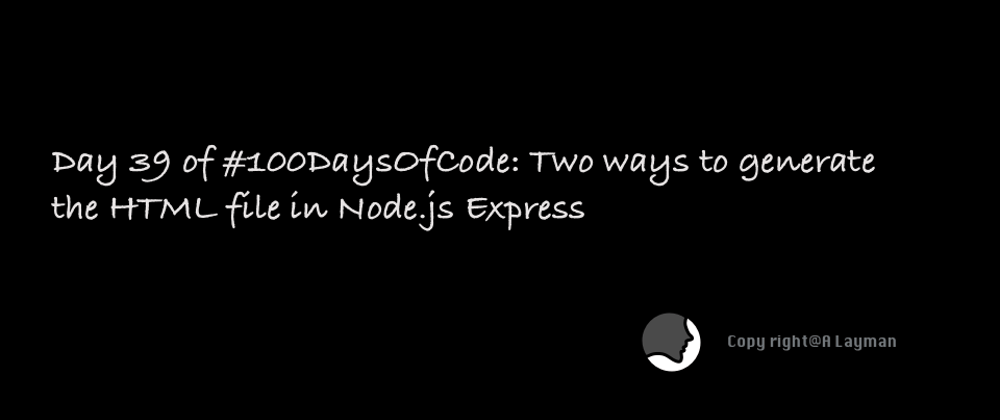





Latest comments (0)