series: Exploring Javascript physics world
Web workers are a great way of offloading compute intensive tasks from the main thread. I have been interested in using them for quite a while, but none of the projects I worked on really justified using them. Until now! In this short series I'm going to explore using webworkers, physics, pixi.js and others to create interactive web experiences and games.
Webworkers tldr;
- scripts that run in background threads
- they communicate with the main thread by sending and receiving messages
In depth info, better than I could ever explain:
Why?
The benefits of using webworkers are undeniable. Most importantly it keeps main thread responsive. Frozen webpages and slow UI make for terrible user experience. In my case, even if the physics simulation slows down to 20-30 fps, mainthread renderer still runs at a constant 144 fps. It helps keep animations nice and juicy and the page responsive to user inputs.
I am guilty of making very CPU intensive terrain generation in the past, it would freeze a user's browser for 2-3 seconds and it was terrible.
Proof of concept implementation:
This is not a step by step tutorial, I wanted to keep this article more conceptual and code-light. You should be able to follow my Spaghetti code in the project repo.
1. Vite bundler
I decided against using any framework to avoid unnecessary complexity. For my bundler I decided to use Vite since I was familiar with it and the provided vanilla Typescript template. It provides an easy way to import webworkers and their dependencies even from Typescript files.
2. Pixi.js renderer
Pixi.js is a fairly easy to use WebGL renderer. It will show what we're doing on screen. Everything I'm doing can be replicated by copying one of the examples. All you need is to:
- setup the renderer
- load texture and make sprites
- update sprite position and angle in the ticker
3. Finally, making the worker!
- make a file with a worker, like
physicsWorker.ts. Code gets executed on worker load. - import and initialize the worker in the main thread - vite docs
- from now on you can setup listeners and send messages between main thread and the worker
4. Physics engine in the worker.
Matter.js is a 2D physics engine I've decided to use. It's far from being the most performant, but it's user friendly and helps keep code complexity down.
Engine, World and a 'gameloop' get created when web worker is loaded. Gameloop is a function that continuously runs and calls Engine.update(physics.engine, delta);
5. Communication & command pattern
Like I mentioned before, worker and the thread communicate with messages. I found this to be a natural fit for a command pattern.
Actor (either main or worker thread) sends an object that has all information required to perform an action by the subject. I decided to structure my commands like below.
const command = {
type: "ADD_BODY",
data: {
x: 0,
y: 0,
width: 10,
height: 10,
options: {
restitution: 0,
},
},
};
To send the above command, main thread calls worker.postMessage(command);. For a worker to receive it, we need to set up a listener.
// Worker has to call 'self' to send and receive
self.addEventListener("message", (e) => {
const message = e.data || e;
// Worker receives a command to ADD_BODY
if (message.type == "ADD_BODY") {
// it does stuff
const { x, y, width, height, options } = message.data;
const body = physics.addBody(x, y, width, height, options);
// Worker sends a command to main thread (BODY_CREATED)
// it will be used to spawn a sprite
self.postMessage({
type: "BODY_CREATED",
data: {
id: body.id,
x,
y,
width,
height,
angle: 0,
sprite: undefined,
},
});
}
});
Here's a general overview of how this example works
6. Features explained
Create body
- Main thread sends a command
ADD_BODYwith position, width, height and physics options - When worker thread receives an
ADD_BODYit adds the body with given parameters to the world - After body is added, worker sends
BODY_CREATEDcommand back to main thread. The most important part of this message is the id. This is how technically unrelated javascript objects (body in worker and sprite in main) will sync. It also sends width, height, position, angle - When main thread receives
BODY_CREATEDposition it creates an object containing the data received as well as aPIXI.Spriteit assigns to it.
Synchronising object position between physics engine and renderer
- each frame physics engine sends command
BODY_SYNC, it contains position and angle of every body in the physics world. It's stored in the hashmap format, with body id being the key.
const data: any = {};
for (const body of world.bodies) {
data[body] = {
x: body.position.x,
y: body.position.y,
angle: body.angle,
};
}
self.postMessage({
type: "BODY_SYNC",
data,
});
- mainthread receives the body
BODY_SYNC. It loops over every body previously added and updates it.
if (e.data.type == "BODY_SYNC") {
const physData = e.data.data;
bodySyncDelta = e.data.delta;
for (const obj of physicsObjects) {
const { x, y, angle } = physData[obj.id];
if (!obj.sprite) return;
obj.sprite.position.x = x;
obj.sprite.position.y = y;
obj.sprite.rotation = angle;
}
}
It works!
What went wrong:
- Physics performance is lacking, but there are a lot of good areas for improvement.
- Sometimes objects got out of bounds and kept flying into x,y coords of 10000+, causing slowdown and eventual crash. I quickly dealt with it by freezing any object whose coordinate is more than 3000, it's not a perfect solution and something to look out for in the future.
- Simple command pattern worked fine here but it could get very complex in some use cases
Future improvement considerations
1. Matter.js is slow
According to this outdated benchmark matter.js is one of the slowest available javascript physics engines. It's performance has improved since then, but there are other alternatives. I am especially interested in WASM libraries with js binding, like
- box2dwasm - an old, still maintained C++ library compiled to WASM. The documentation is lacking and developer experience seems poor.
- rapier.rs - modern physics library written in Rust. It looks good and performant, at a first glance dev experience is a lot better than box2d. Documentation gives me hope!
In general, chosing a WASM engine over JS one should yield large performance gain.
2. Webworker messages
Sending large amounts of data at high frequency (gameloop) between worker and mainthread with messages can cause large performance drops.
In depth dive into the issue: "Is postmessage slow?" - surma.dev
Approaches to consider:
- JSON.stringify then JSON.parse of the data (this doesn't seem to boost performance for my usecase)
- Using ArrayBuffer and transfering ownership between worker and main
- Using SharedArrayBuffer so the origin retains ownership and both threads can access the data with Atomics
I guess it's time for my own benchmark!
3. Using a webworker library instead of vanilla implementation
I can imagine that communication with vanilla webworkers could get very complex. Comlink is something that's been on my list for a while and I'd like to try it out.
From the Comlink Github page:
Comlink makes WebWorkers enjoyable. Comlink is a tiny library (1.1kB), that removes the mental barrier of thinking about postMessage and hides the fact that you are working with workers.
At a more abstract level it is an RPC implementation for postMessage and ES6 Proxies.
4. Renderer interpolation
If the use case doesn't call for more, I could keep the physics engine locked at 30 or 60 fps. The issue with this, is that the movement will look 'choppy'.
I could use interpolation and use available position and velocity data to 'predict' object movement and generate the frames up to say 144fps for smooth animations.
The end.
This turned out much longer than I expected. More to come?

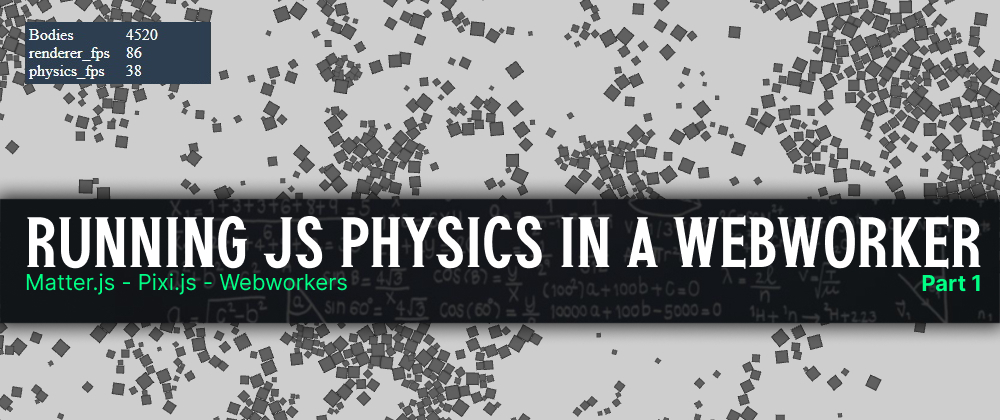
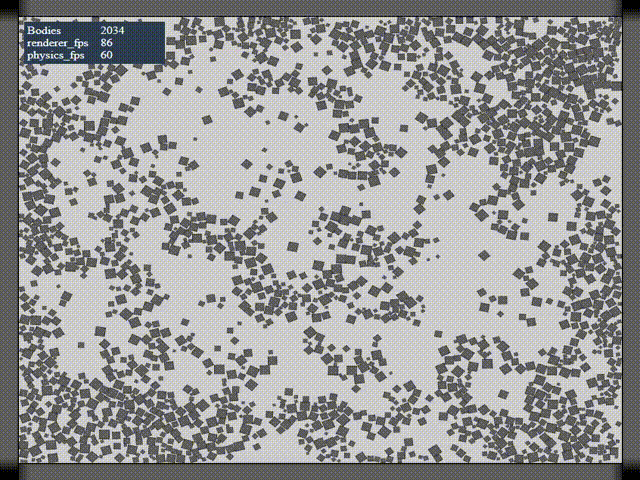
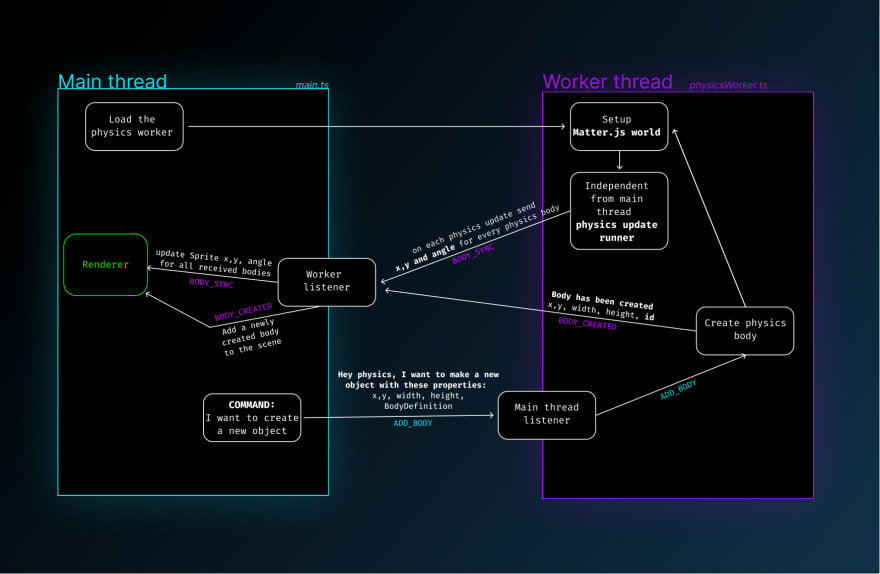





Top comments (0)