How has your experience been so far?
For further actions, you may consider blocking this person and/or reporting abuse
How has your experience been so far?
For further actions, you may consider blocking this person and/or reporting abuse

Rachel Snijders -
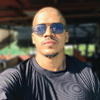
Programming with Shahan -

Best Codes -

Rachel Fazio -
Oldest comments (34)
I really enjoy it. Its super smooth, I didn't notice any latency issues.
Its great if you work remote or need an extra tiny screen to hold a window or two.
I only have an iPad mini, I image with the bigger iPad pro the experience is even better.
Awesome, do you use anything special to prop it up/attach it to your laptop?
I have one of those standard iPad covers from Amazon that fold into a triangle. Its worked well for propping it up.
Before Apple announced iPad screen sharing I was considering this as an option 😂
yourslide.com/
Yes - iPad Pro. I was using duo, but now I use sidecar. It's really smooth and now it's baked into macOS.
How else do you use the iPad Pro to assist with your workflow?
Using a 12.9 iPad Pro and 13’ MBP together is so nice. I love it.
I used to use my iPad as a third monitor using Duet Display. Unfortunately, the drivers were sometimes horribly incompatible with Windows 10 updates, causing blue screens. I decided it wasn't worth it anymore.
Same! I’d love a better alternative...
Same here. Would like to know which software works?
If there was one that worked well, sure, I'd like to know what it is.
Hmmm. I was really excited when sidecar came out. I have an iPad Pro. I hooked it up and then suddenly realised that actually, 95% of what I have on my Mac, I have natively on my iPad Pro anyway 🤷🏻. I think I really good use case is the Adobe Cloud, for using your iPad and pencil to actually draw on your Mac.
I've used Duet in the past with a 9.7'' iPad but didn't like it and usually if I have an iPad next to my Mac is to debug applications on it, so is not really available to be a second display all the time.
Besides, I'm not a fan of dual monitor setups unless they're both the same size/level. I had an iMac, now I have a Mac Mini with a 27'' display and if I work on my Macbook Pro I only use its 15'' display.
I'm using my 10" tablet as second monitor using Splashtop XDisplay app.
Buy a Luna Display. It works better than the Mojave built-in feature and you can use a second Mac as a second screen.
i tried using AirDisplay a while back. i never really did much, but i think it's a nifty idea
I used to use AstroPad with a dummy HDMI adapter, which worked pretty okay. Then when Luna Display came out I switched to that, and it worked a bit better. Now that macOS Catalina has that functionality built-in, it works great.
The main issue is that it can be kind of unwieldy to physically juggle the devices depending on the space I'm working in.
I tried mine out as a tablet with Sidecar - I love it! Bonus that you get pressure sensitivity. Using it for work was okay, didn't have much use for the screen besides messaging as it was really small. Could be fun though!
I've used a 2018 iPad as a second display with a Macbook Pro. Works flawlessly! I recommend packing a usb-c to lightning cable for best results!
I have and I very much like the experience.
However, I don't code much when I'm travelling so I usually travel with just my iPad.
If I were going to code, I'd probably use a cloud-based IDE like Codesandbox or Code Anywhere
Hope that helps! :D
If you have an iPad Pro, the dual monitor support is built-in with Catalina now, you don't need to buy any additional software. I've used it pretty extensively and it works great, but I recommend plugging it in with a cable vs a wired connection when possible.
I recently bought the new iPad 10.2. Been using it as a second display on and off over-the-air. Experience has been great as far a second monitor is concerned.
Eventually, I would like to use it more as a design / illustration / note-taking tool that seamlessly integrates with my Mac. That experience has been a bit jittery and I am looking for tips to optimize that. I am using Notability for illustrations and notes and would like to know how you guys use this app in conjunction with your Macbooks.