During my self study of SQL, I've encountered the concept of the ERD or the Entity Relationship Diagram, which seems quite interesting as it can be useful in building your database. It also seems gives you a visual representation of the tables in your database which I assume can also aid in problem solving.
In order to create an ERD in MySQL, select Database > Reverse Engineer, as demonstrated by the graphic below:
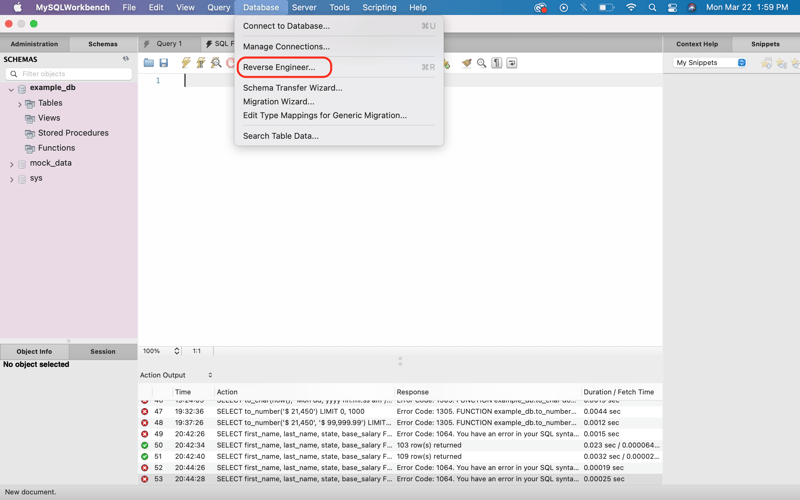
Then, select the Continue button
MySQL will now ask for your password, which will be the same password you used to create the database initially.
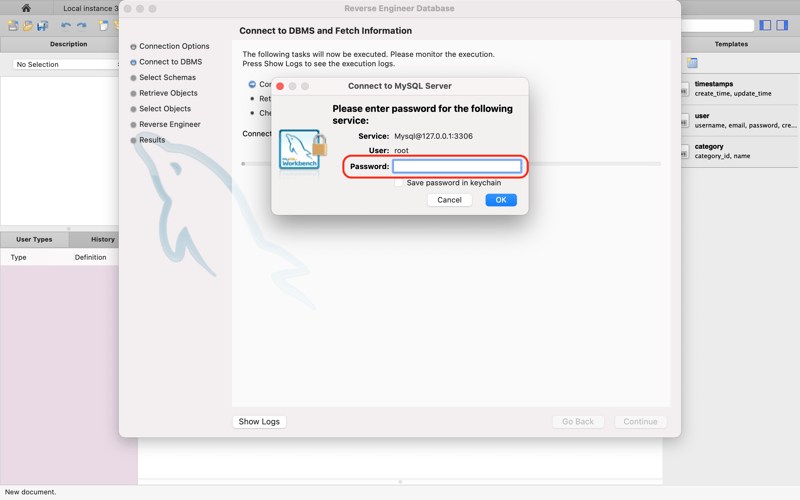
Next, you will be asked to select a database to work with. Select a database, then select "Continue".
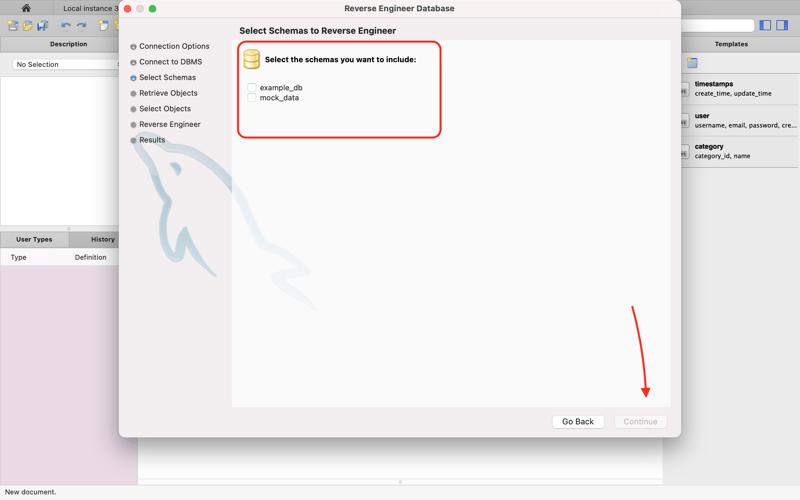

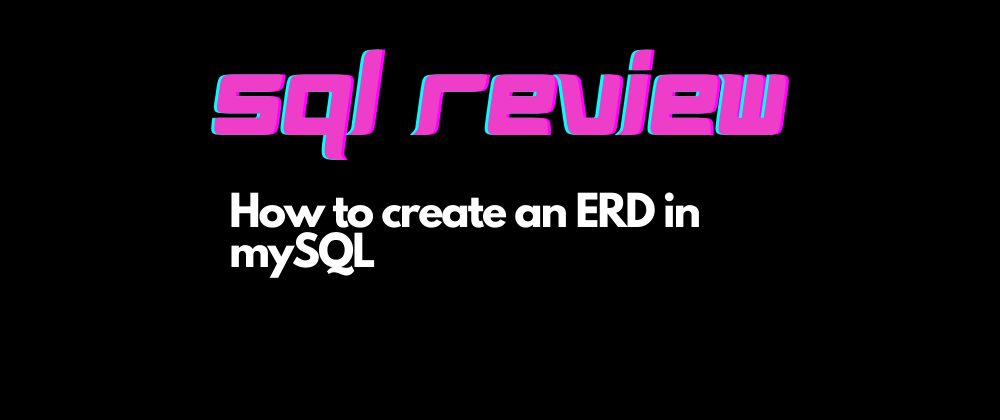
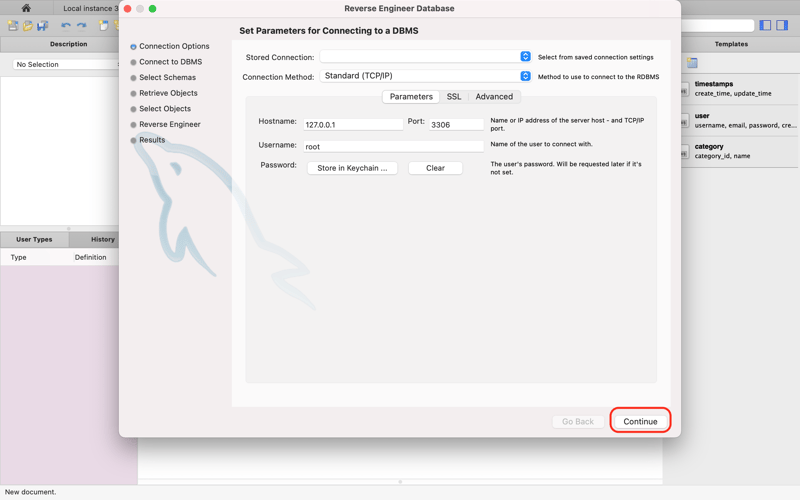
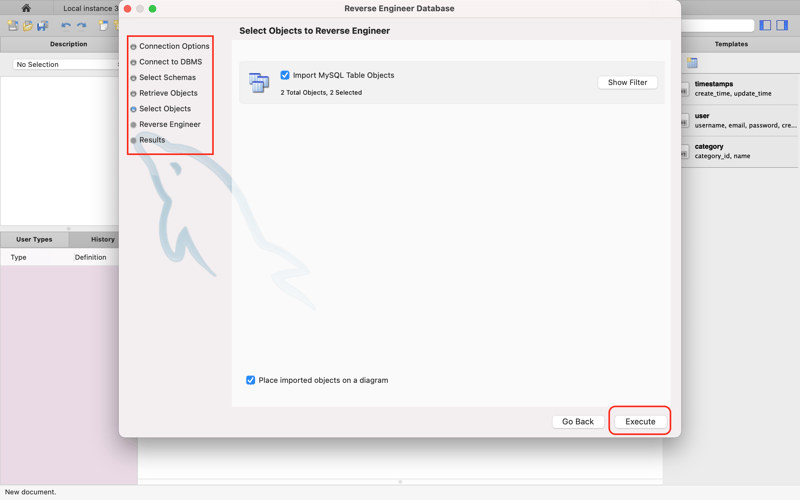
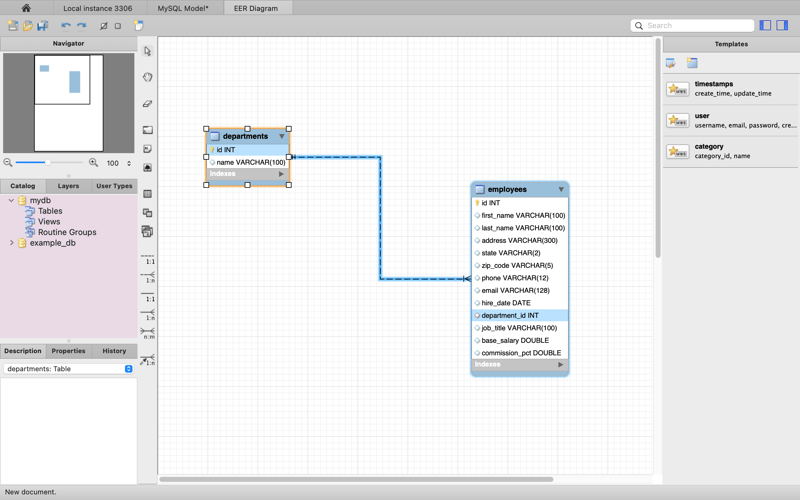





Top comments (0)